Membership Withdrawal Web URL Link for Apple Login Users
Description
Backend.BMember.AuthorizeFederation("", FederationType.Apple);
In BACKND, when a user who signed in with Apple using the method above tries to withdraw membership via the membership withdrawal web URL, the following configuration is required.
- Apple Developer > Web client ID used for login > Enter https://auth0.thebackend.io/apple/token in authorized redirect URI
- BACKND Console > Authentication Information > iOS Bundle Identifier for Web Login
If Apple login has been implemented through the BACKND Apple login SDK, you just need to add the domain and URLs to the Sign In With Apple settings in Services IDs created during the implementation process.(Starts from 2-2)
1. Apple Services IDs settings
To use Apple login, you need to create Service IDs for Apple login on the Certificates, Identifiers & Profiles page
1. Create Services IDs
1) From the Certificates, Identifiers & Profiles page > Identifiers tab, click the tag on the upper right and select Services IDs
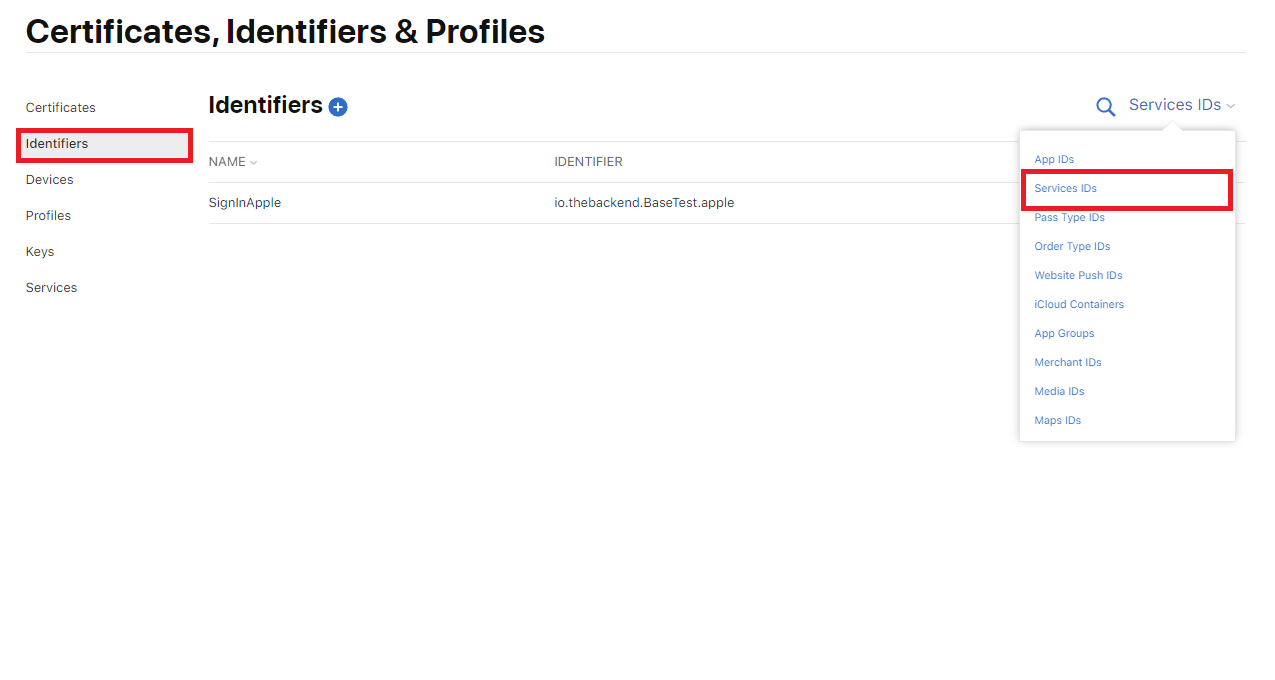
2) Press the + button on the right of Identifiers to create a new Identifier
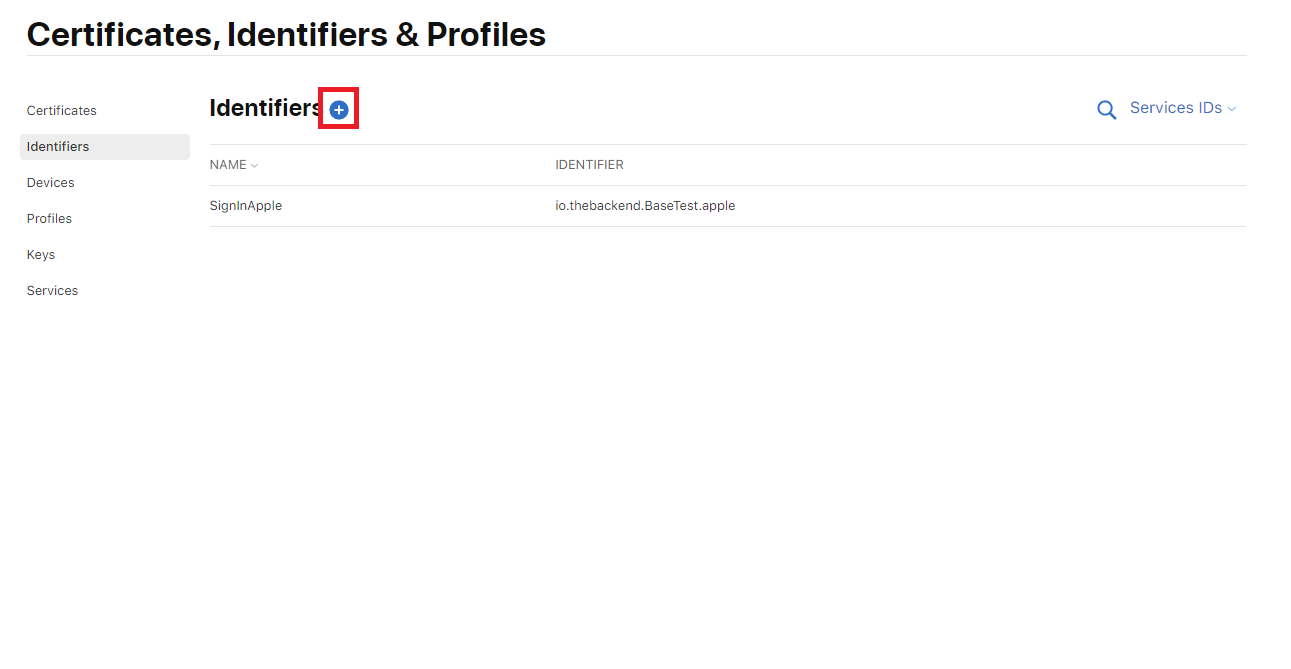
3) Select Services Ids
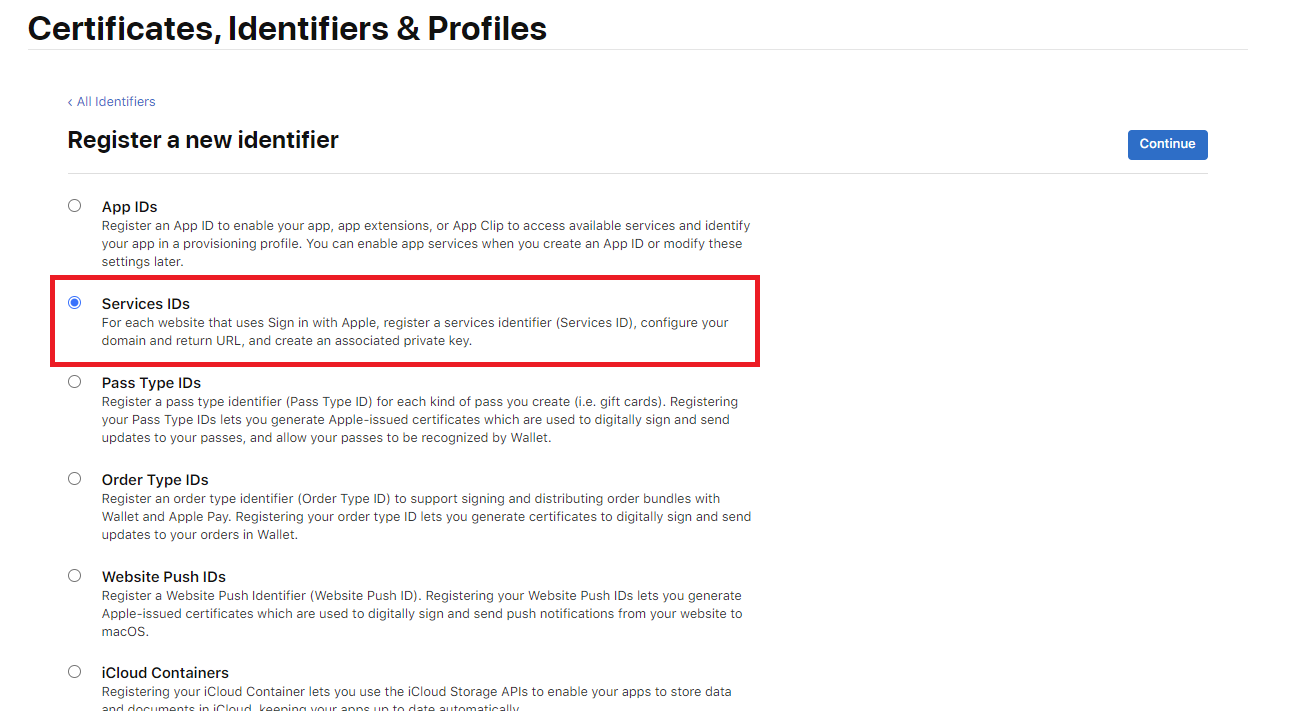
4) Enter a unique Identifier. Additionally, enter a description for the Identifier and press Continue to finish creating the Identifier
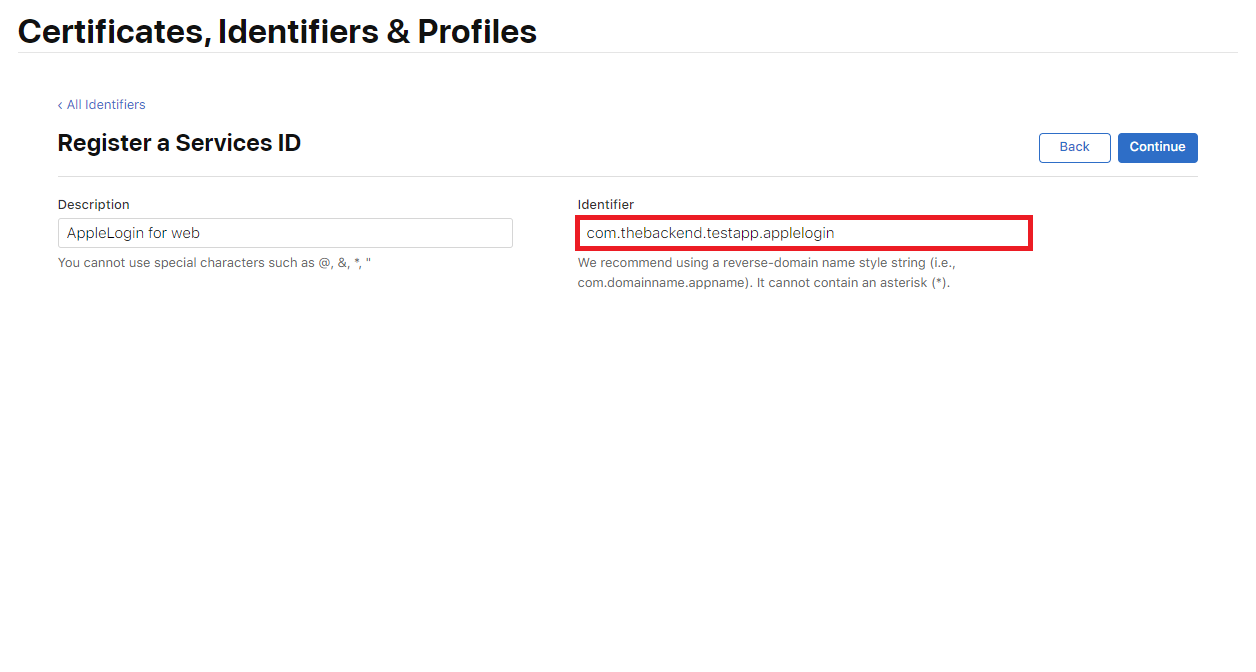
2. Connect to 'Sign in with Apple'
1) Click the created Identifier
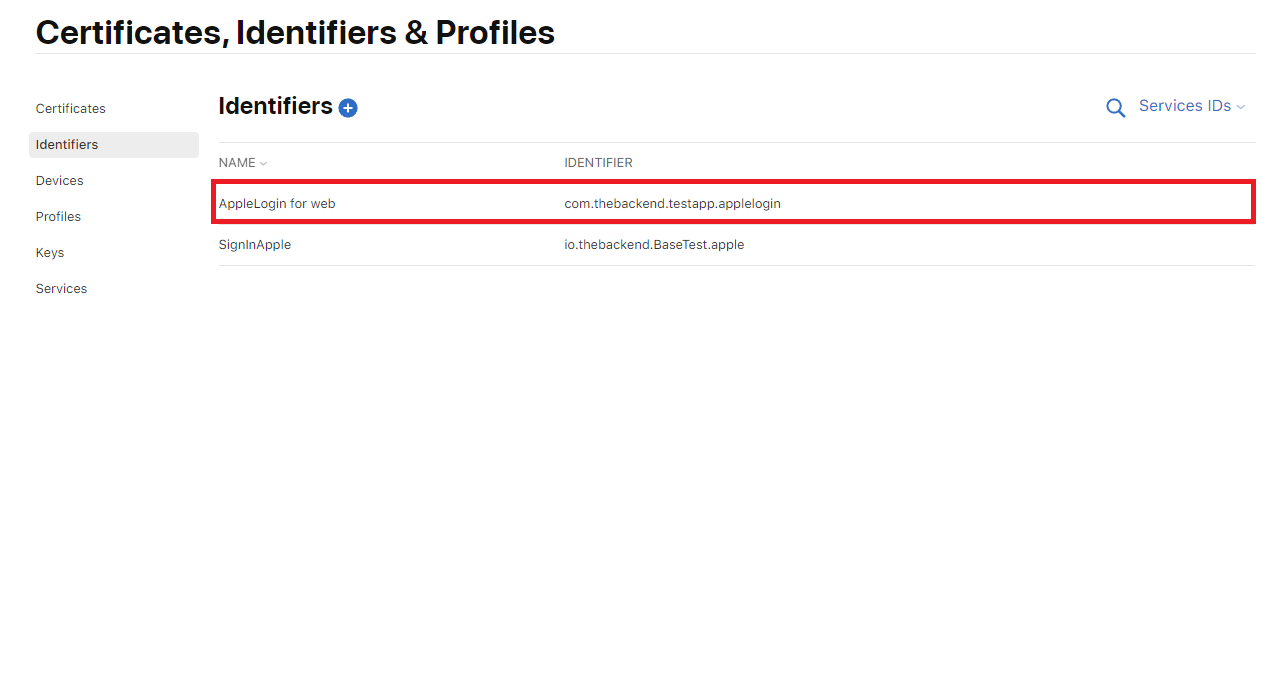
2) Check 'Sign in with Apple' among the Apple functions below and click the Configure button
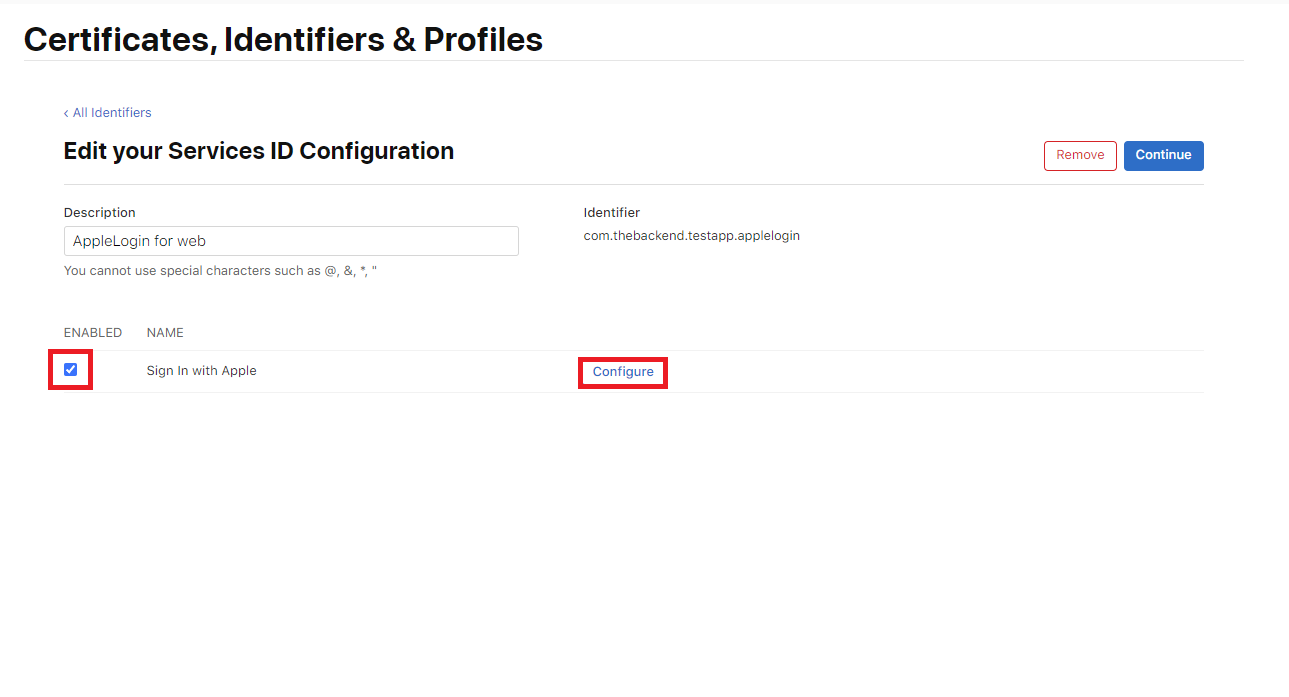
3) Select the App ID used for Apple login and enter the following in Register Website URLs (If Apple login using web format for Android was implemented, add URLs to the corresponding Identifier)
- Domains and Subdomains : auth0.thebackend.io
- Return URLs : auth0.thebackend.io/apple/token
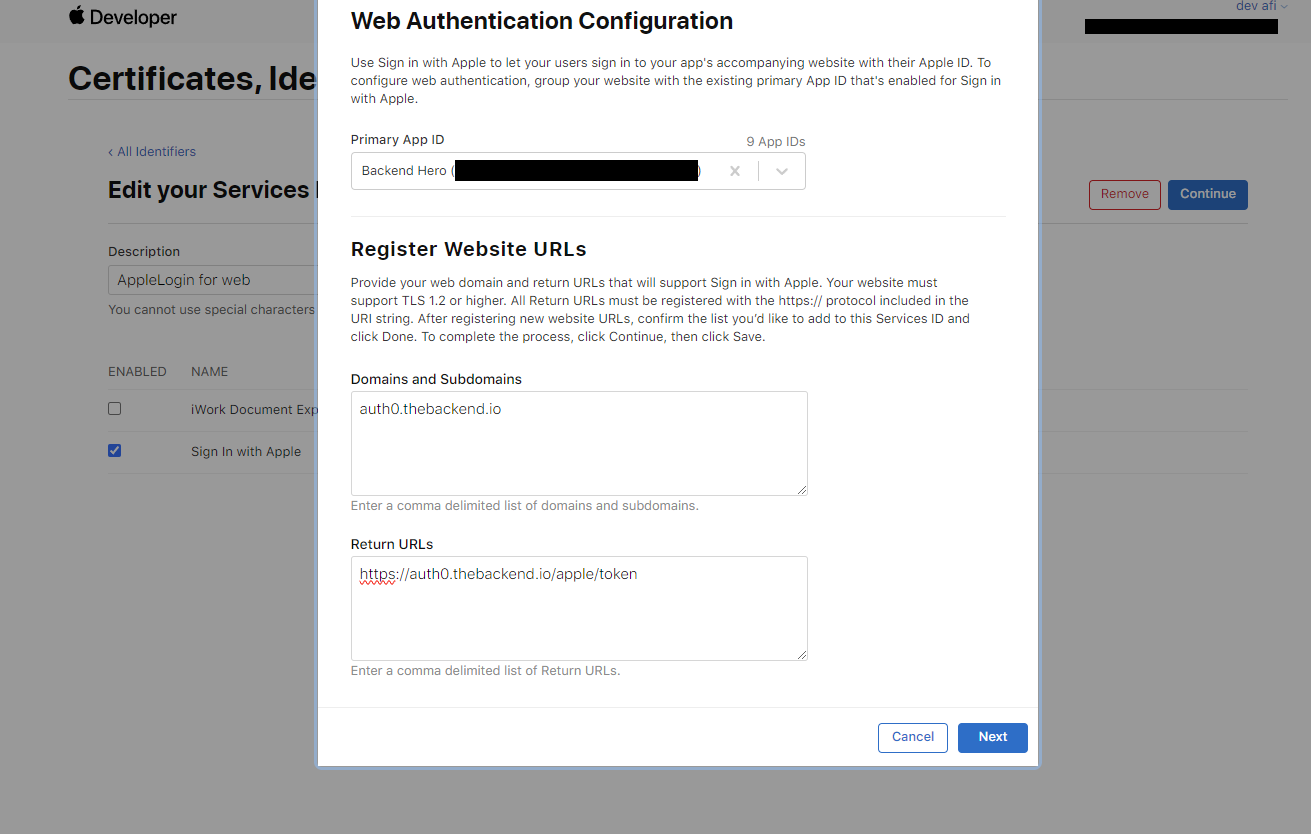
4) After entering, click the Save button
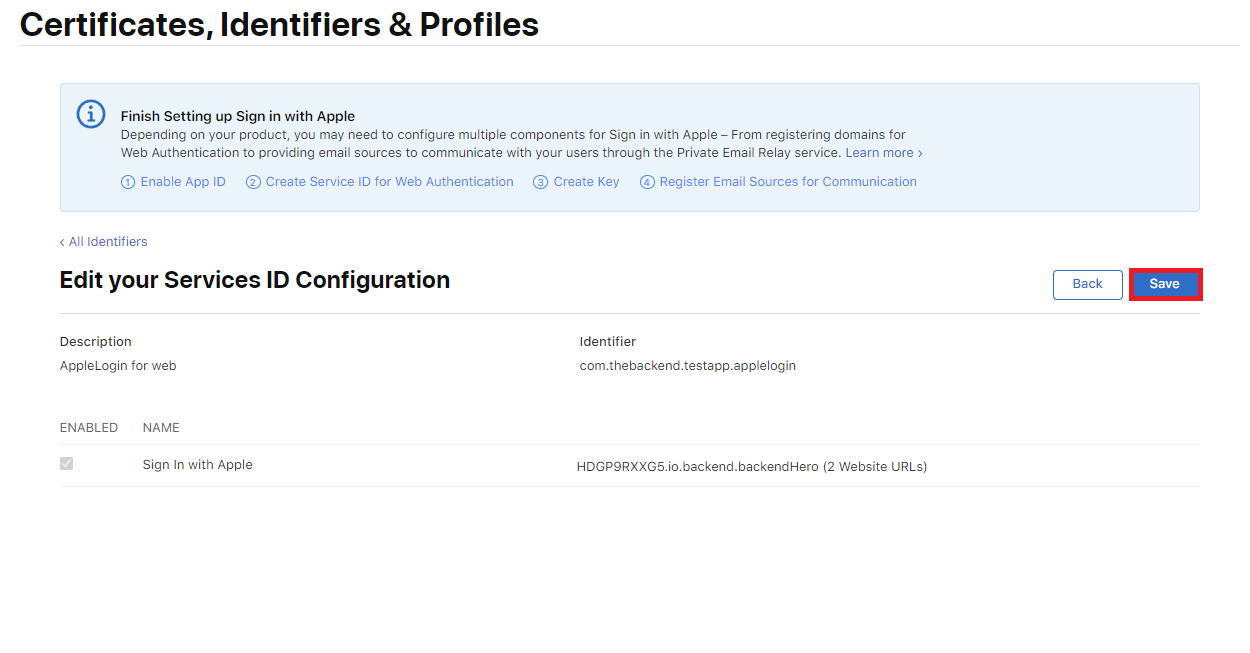
3. Enter BACKND Console
1) Copy the created Identifier
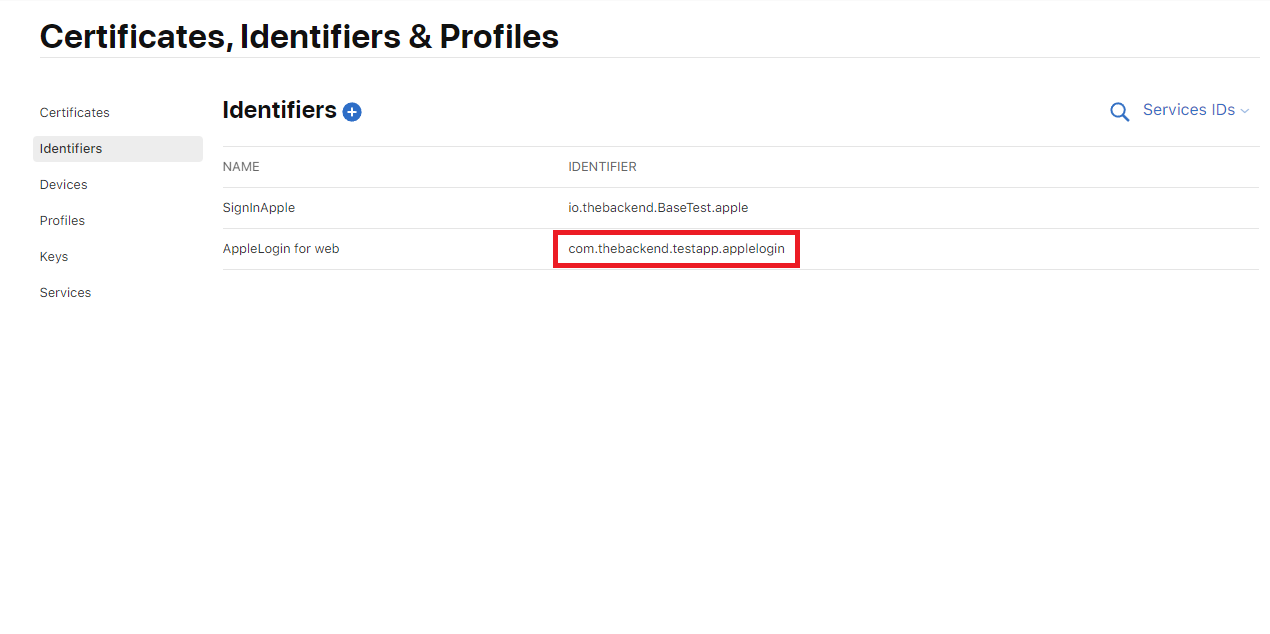
2) Go to BACKND Console > Authentication Information > Store authentication information, and enter the copied identifier in iOS Bundle Identifier for Web Login
-92c67e5568123ef1640cbf8a1455f4da.png)