Security Setting
Two-Step authentication
You can set up two-step verification on Drop-down menu → Preferences at the top of the BACKND Console(GNB)
-c2ed5c4b57115e6fbf8714bdb99bac53.png)
Enabling Two-Step Verification
In order to use two-step verification, you will need to have an OTP authenticator app. If you don't have an OTP authentication app, you can install one of the following OTP authentication apps
-afa541484e18166cb40006ac0f7c4d23.png)
Two-step verification login
Accounts that use two-step verification must enter the 6-digit verification number on the login screen to log in.
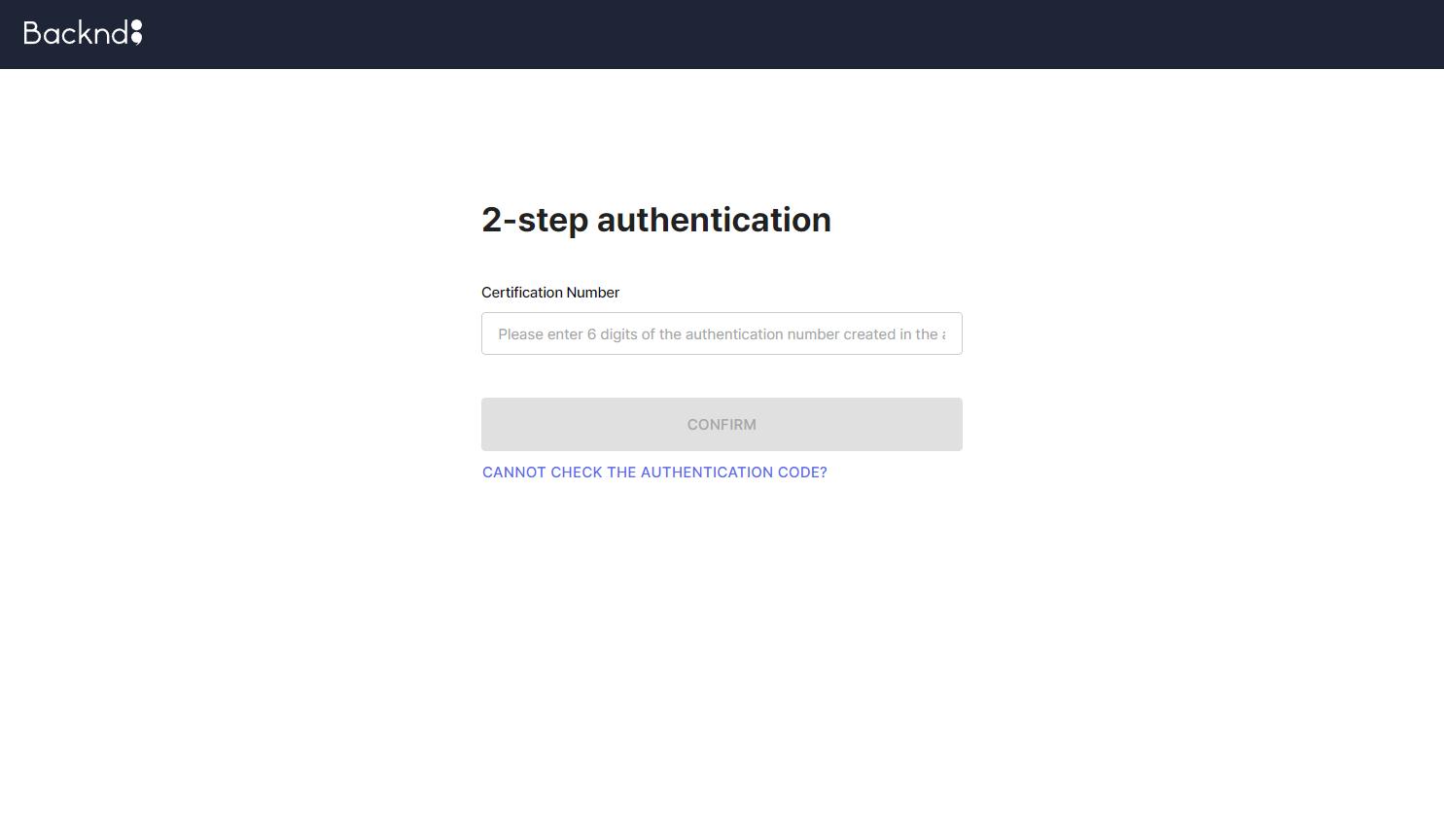
Turning off Two-Step Verification
A password is required to turn off the two-step verification you have set up.
-54f9c70dbf7808b0c2aeeeb31162e1d0.png)