Push Message Registration for Android (Old Version)
Provides a function for Android (Google Play Store, ONE Store) to receive push messages from BACKND Console.
- Multilingual support
- If the user's country code is present and a push message is registered in the console for that country → Sends the push message registered for that country.
- If the user's country code is not present, or if a push message is not registered for the country in the console → Sends the default push message.
Register a project to receive push messages
BACKND provides a push message service using Firebase's FCM. To use the BACKND push message service, you must first register your project with Firebase.
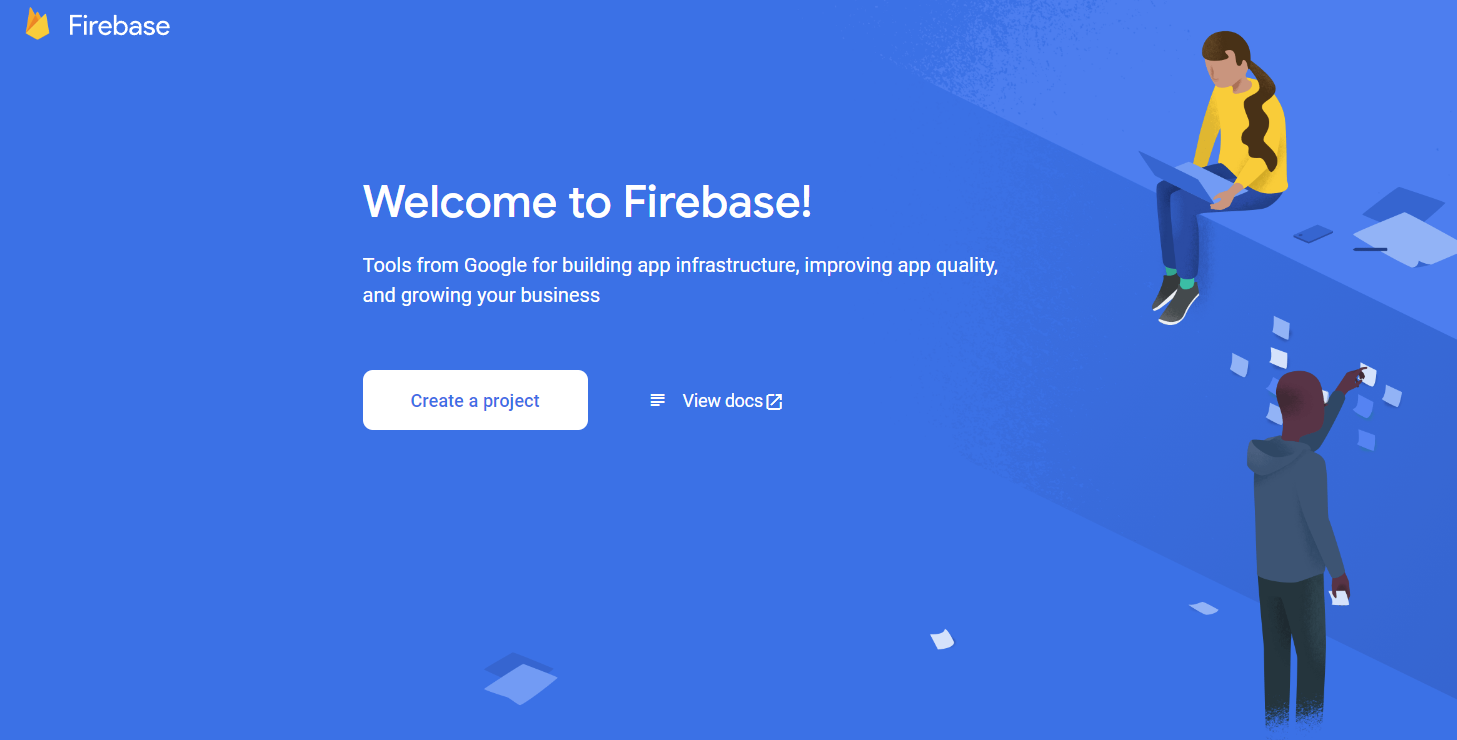
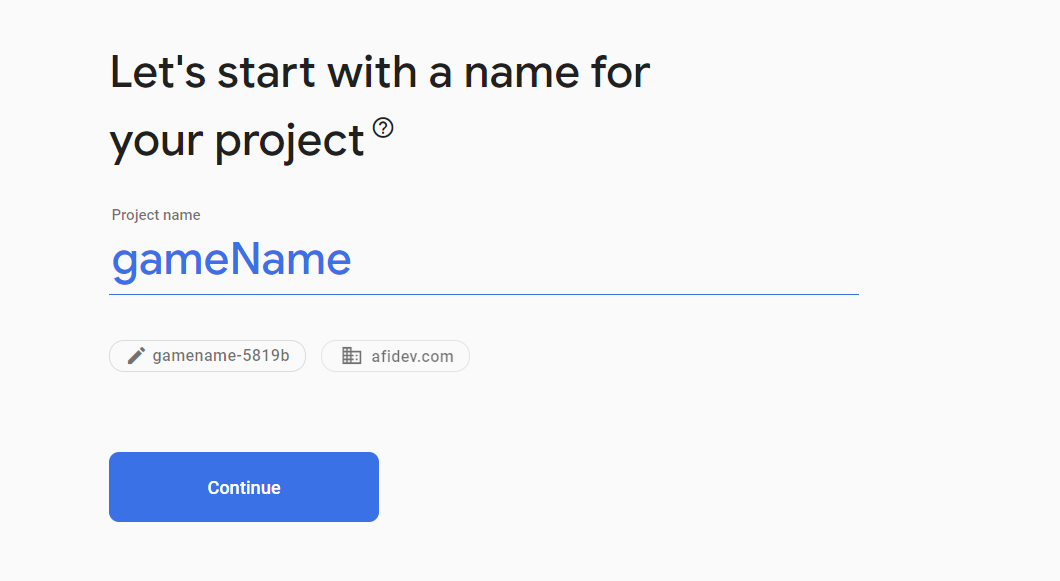
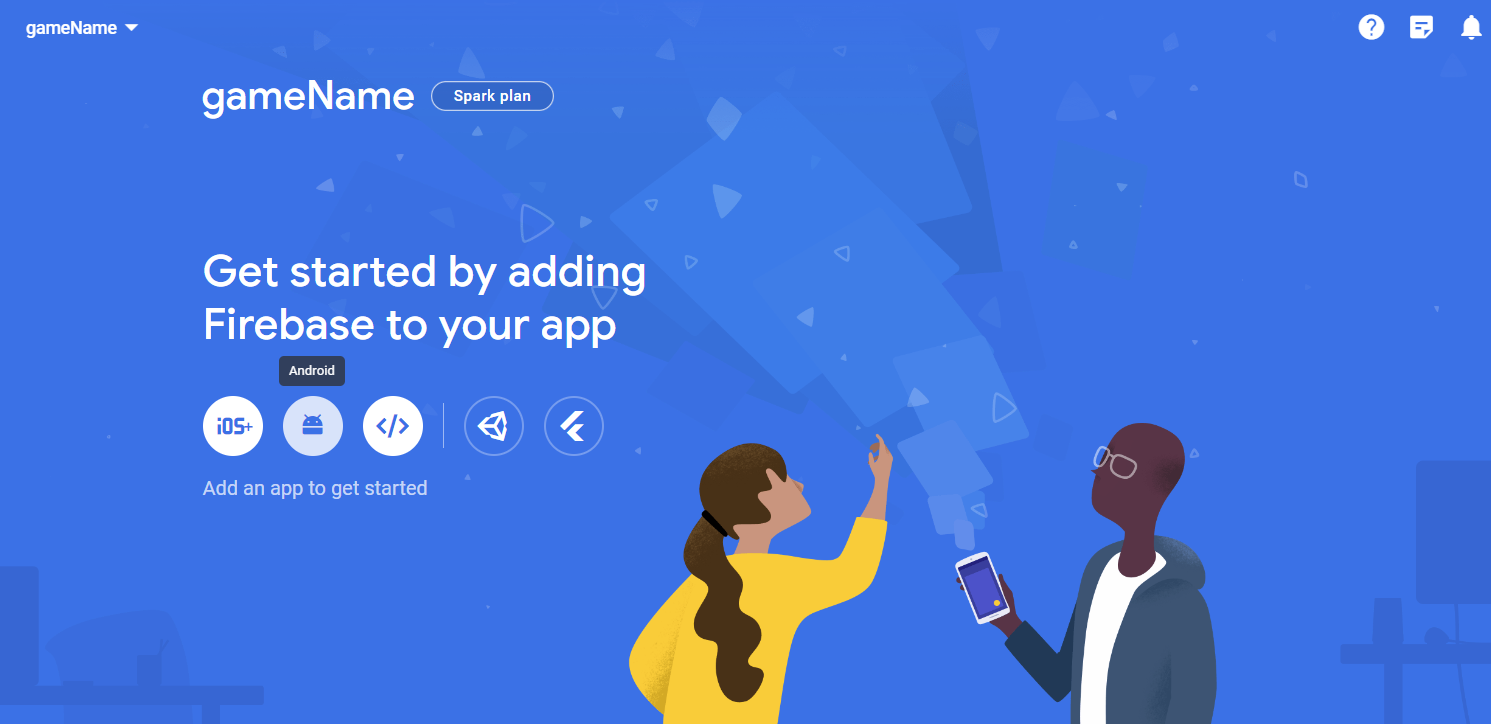
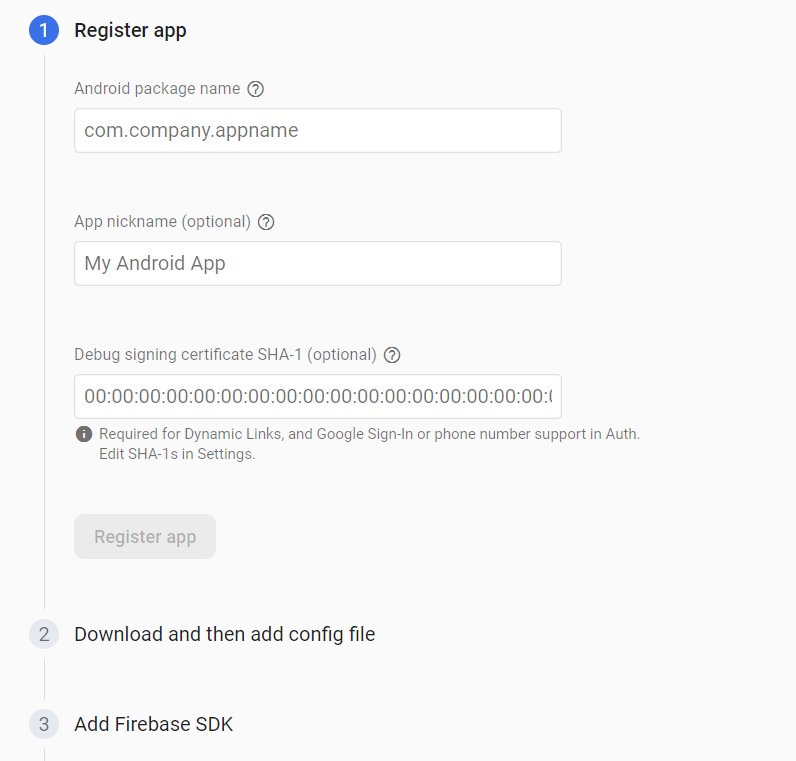
Download google-service.json and add it to Assets in your Unity project.
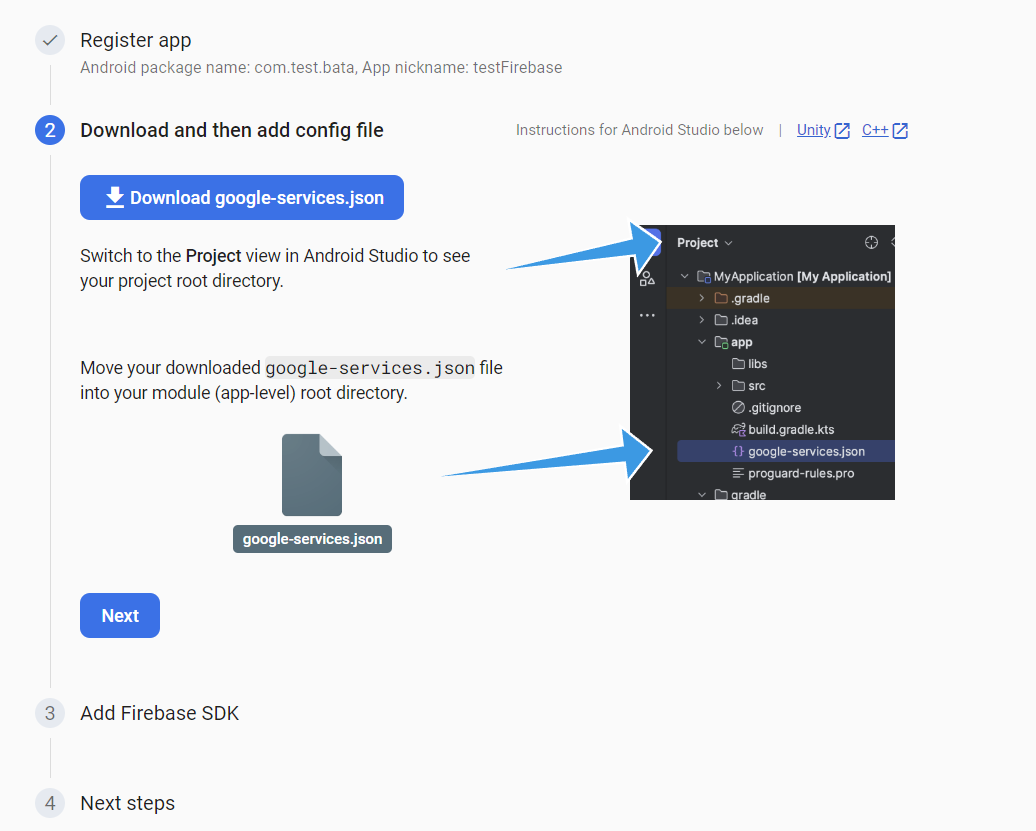
If you go to the Cloud Messaging tab in the settings page of the created project, Cloud Messaging API will be present.
It may be deactivated at the first creation.
In this case, click the 'more' button on the right.
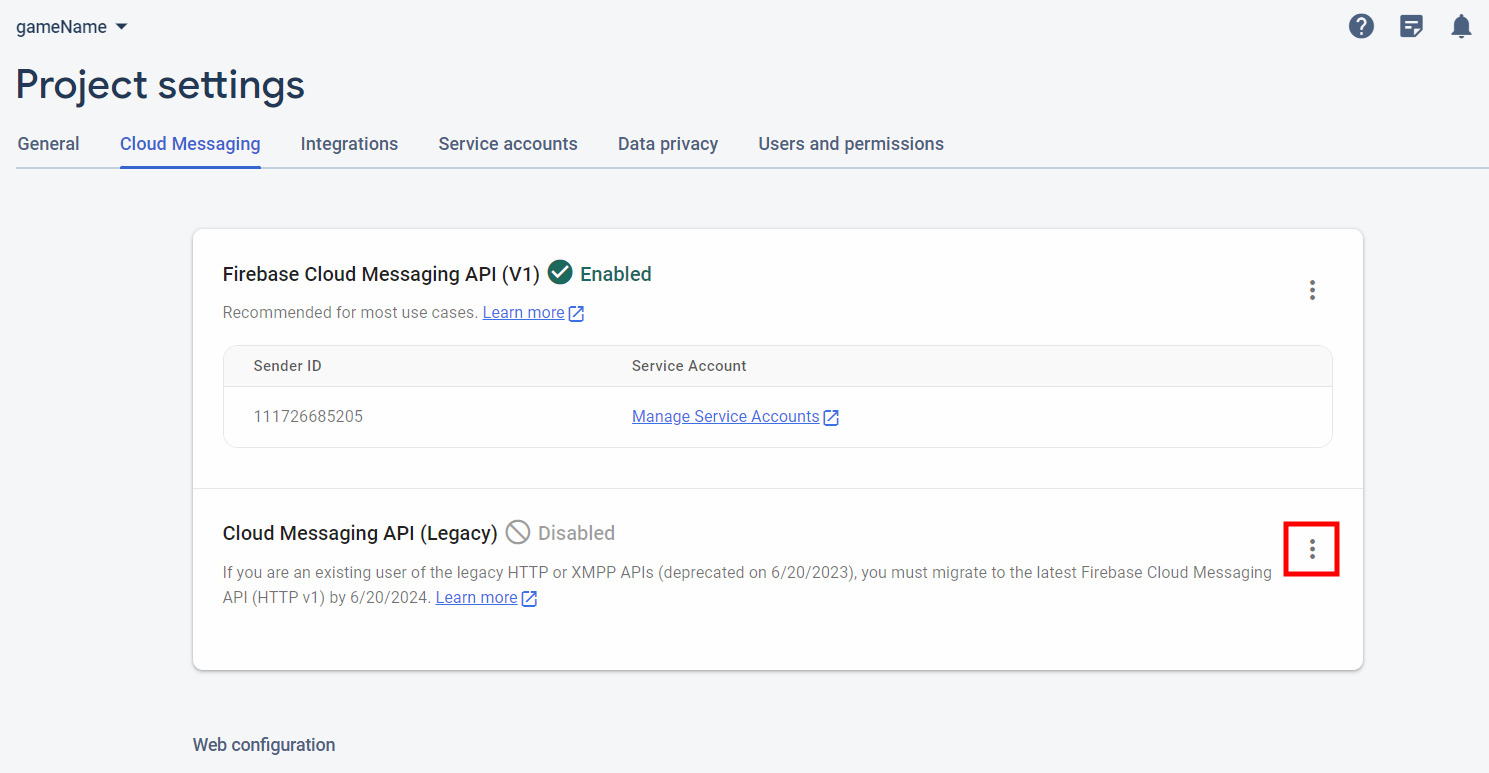
Go to Cloud Messaging and click the 'Enable' button.
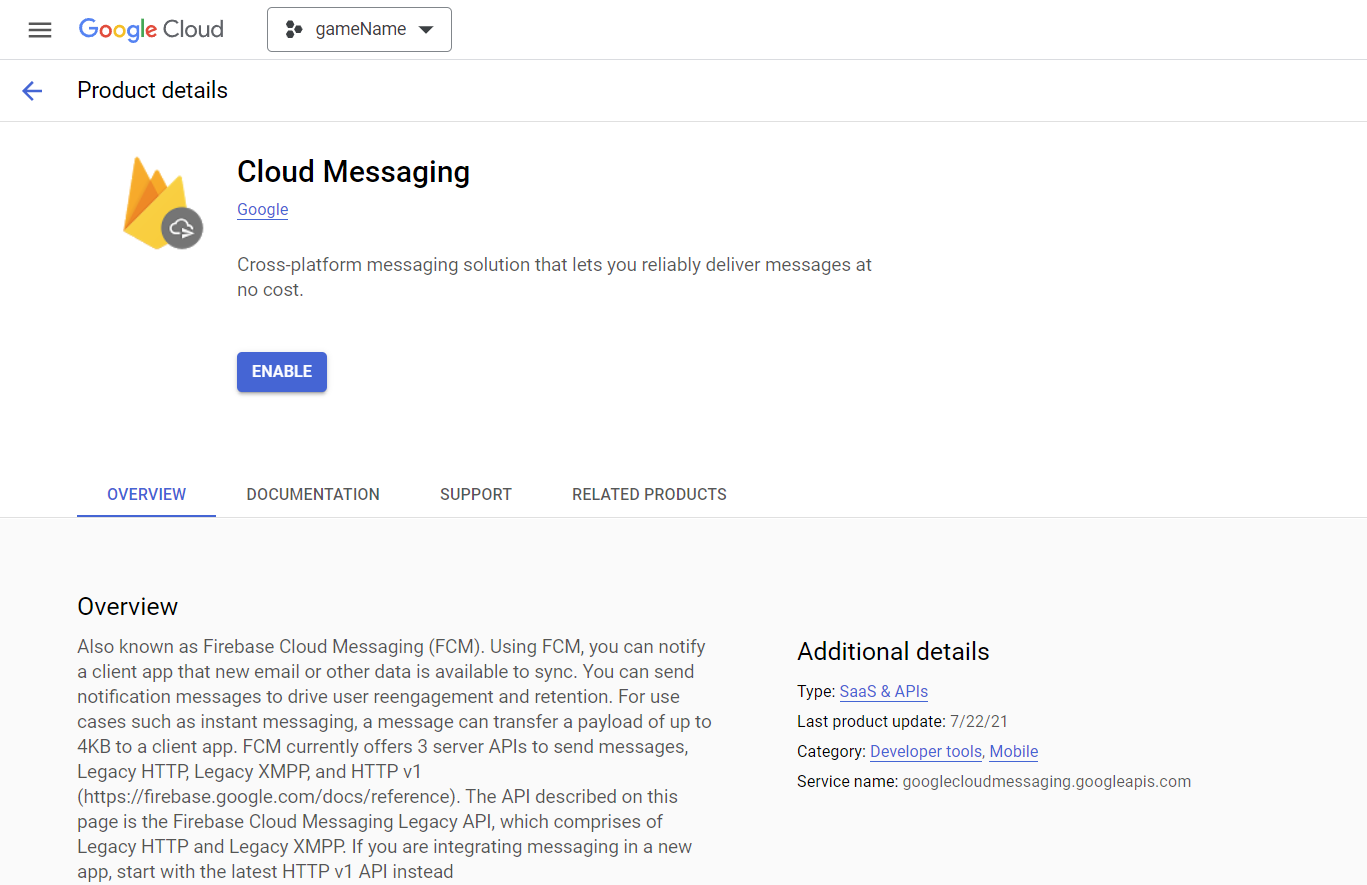
Cloud Messaging API(Legacy) will be set to Enabled, and you will be able to obtain a server key.
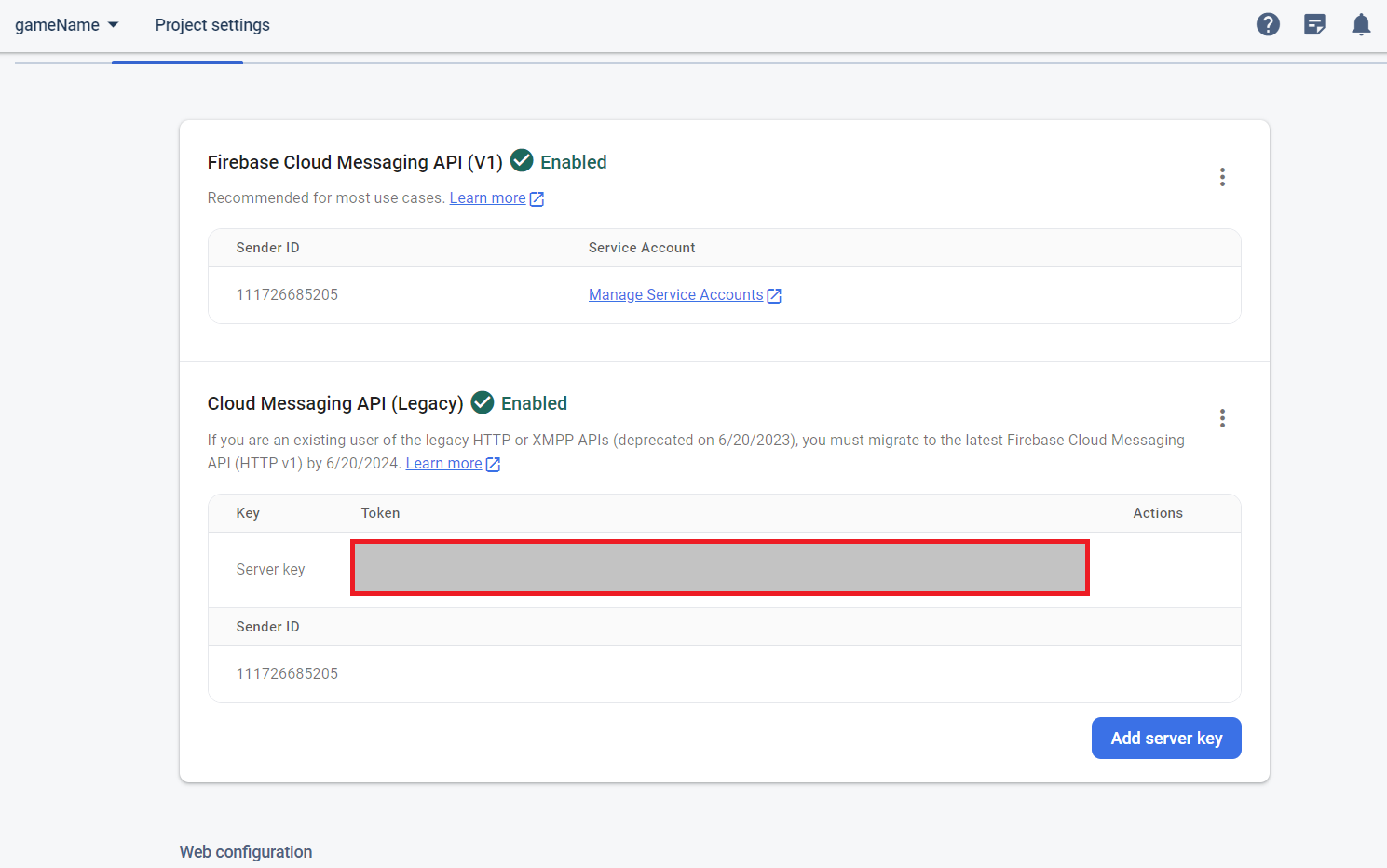
Paste the server key into BACKND Console - Push Message - Android's API Key.
-740cdda577d2fed5fd9c728ea0d194dd.png)
Download UnitySDK provided by Firebase. Import FirebaseMessaging.unitypackage from the downloaded SDK into your Unity project.