Authentication Information
In BACKND Console's Server Settings - Authentication Information, you can get the Client App Id and Signature Key to be used in the BACKND SDK and set various authentication values required for communications between the server and the client.
-7a4eb3e8da65399e6fe121e69a95fd98.png)
Game authentication information
In order to use BACKND's functions, you need to input the Client App Id and Signature Key in the BACKND SDK.
For information on how to use them, please refer to the developer documentation - Getting Started.
Issue a new Client App Id/Signature Key
To get a new Client App Id and Signature Key, click Issue New on the right side of the corresponding field and obtain a new key value.
Precautions for new issuance are as follows:
- When changing the Client App Id, you must reconfigure the authentication value in the BACKND SDK, meaning that some settings such as temporary announcements and BACKND chat filter in BACKND Console are also reset.
- If the Client App Id and Signature Key are reissued, the corresponding values must also be changed in the SDK settings.
- If the Client App Id is changed in the SDK, the settings stored locally in the BACKND SDK are reset.(Guest login information, user access token information, etc.)
-0b5261e41b76422793fad5fcd7dd5389.png)
App Store authentication information
When transferring a game to another account from the account you first operated on, the Team ID will be changed, bringing upon changes in the unique values(sku of each user) for when users log in. Due to this, you cannot log in using the previous information.
This is due to Apple's policy, and if you wish to provide a stable gaming service, BACKND's paid technical support is necessary.
If you wish to proceed with the transfer, please make an inquiry to the community or help@backnd.com in advance to prevent any inconvenience that may occur when operating your game.
Android package Name and iOS Bundle Identifier are the values that distinguish applications.
You can check it via File → BuildSettings → PlayerSettings → OtherSettings → package Name on the upper section of the Unity window.
You cannot enter the same package name for both Google Play Store and ONE Store.
You can use the same package name in the two stores only after checking the [Apply the same package name for Play Store and ONE Store.] option.
When the same package name is used, the name is integrated with Google Play Store's package name and managed as such in functions like Add Push Store.
When using or removing the same package name in Google Play Store and ONE Store, the reserved/repeated push messages are canceled, and authentication information registered to certain functions that use the package name such as Push Store Information may be deleted. This is due to Apple's policy, and if you wish to provide a stable gaming service, BACKND's paid technical support is necessary.
-07dfc87cc7434508c71a757d8b3f69c1.png)
Google Hash Key
Google Hash Key is the key used in communication between the BACKND server and the Google server in an Android environment.
This key allows you to use validation and Google-related functions.
Please refer to the two developer documentation pages below to look up Google Hash Key.
You can use the game normally in the Android environment after obtaining the Google Hash Key and entering it into BACKND Console by referring to the documentation.
There are a total of 4 fields where the hash key can be entered.
Release/debug fields are separated for convenience, and there is no difference in performance.
In versions SDK 5.0.0 and below, only the top two fields can be used.
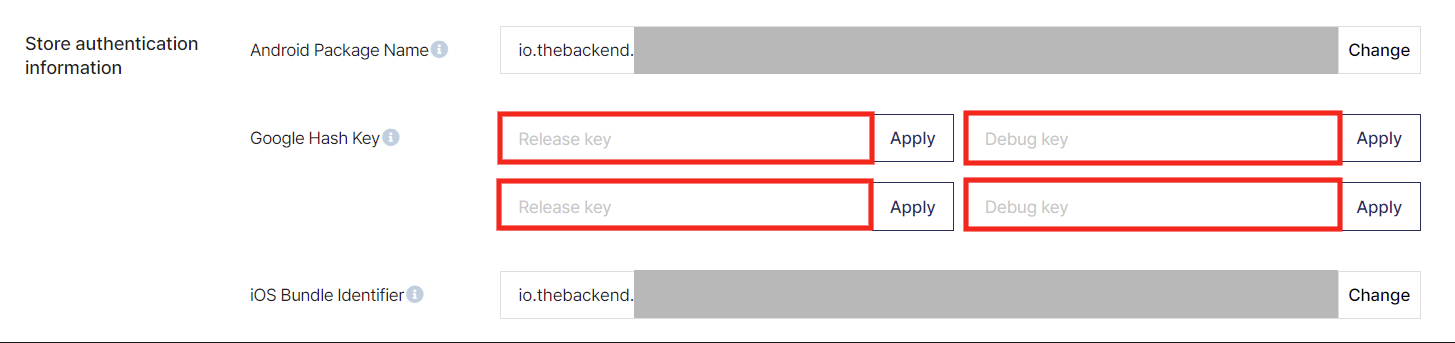
-e312a7e2afa5079efffb0f412d204662.png)
Facebook Authentication Information
Facebook App ID and Facebook App Secret are values you need to use Facebook's federation function.
App ID and App Secret Code can be found in Facebook Developer Page → Settings → Basic Settings.
For more information, please refer to Federation Authentication Example - Facebook.
-3f4713c39c8f820d46b4ba92d327061d.png)
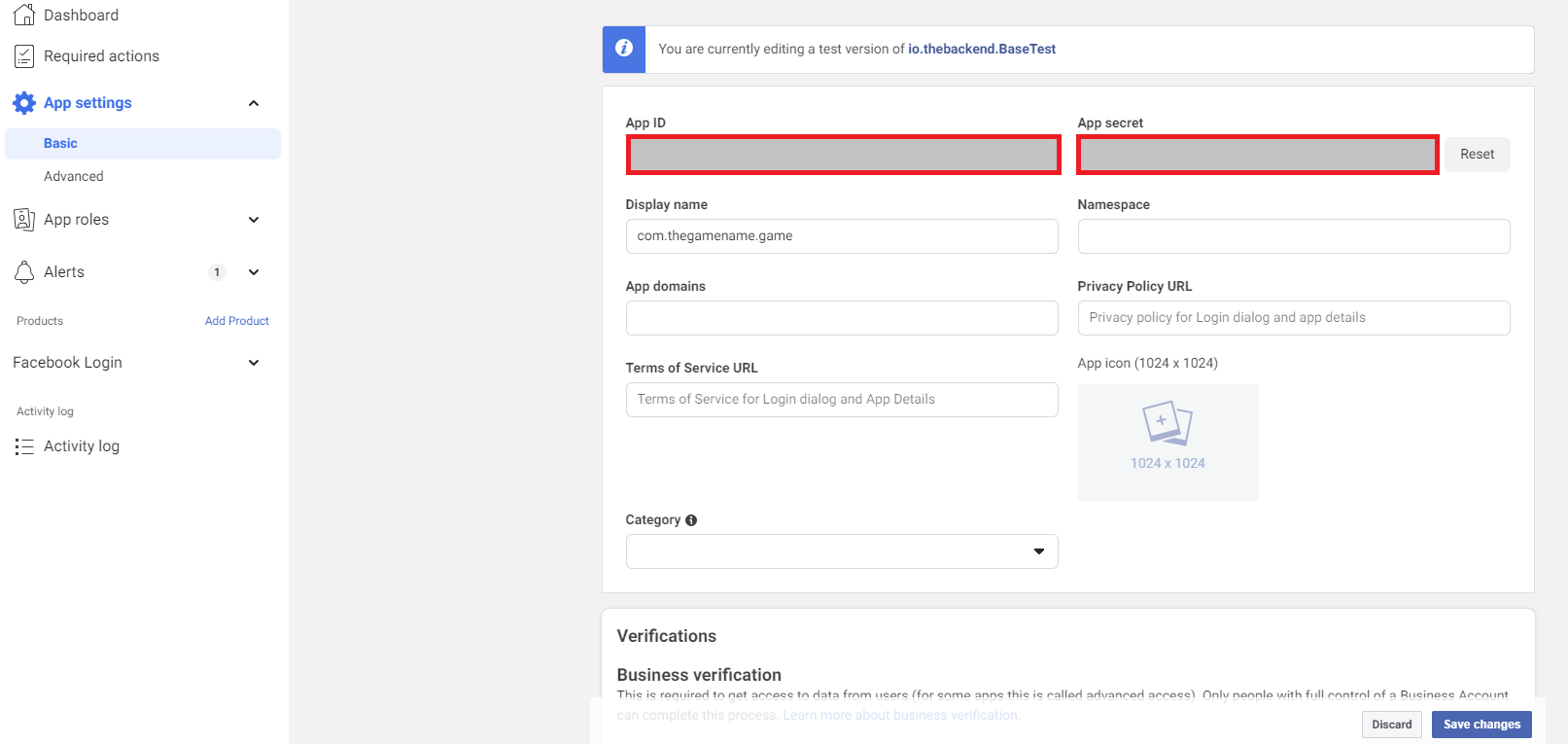
Steam Authentication Information
Steam App ID and Steam API Key are values you need to use Steam's authentication function.
-d311eee7ffb4ebaa1fec08d795dab8d6.png) App ID and API Key can be found in
App ID and API Key can be found in Steamworks.
For more information, please refer to Example Steam Login Authentication.