RevokeAppleToken
public BackendReturnObject RevokeAppleToken(string authorizationCode);
파라미터
| Value | Type | Description |
|---|---|---|
| authorizationCode | string | 애플 서버에 전송할 애플의 유저 인증 값 |
설명
애플 정책
애플 심사 정책에 따라 Sign in with Apple 소셜 로그인이 구현되어있는 앱의 경우, 회원 탈퇴 시, Apple 서버에 해당 유저에 대한 토큰 취소 REST API를 호출해야합니다.
애플 서버에 토큰 취소를 요청합니다. 해당 함수는 뒤끝에 로그인 되어 있는 상태에서 호출되어야합니다.
따라서 회원탈퇴를 할 시에는 애플 토큰 만료 이후에 뒤끝 회원탈퇴를 호출해주시기 바랍니다.
서버에 요청을 보내는 authorizationCode는 뒤끝에서 페데레이션 로그인 시 필요한 id 토큰과는 다르며, 다음과 같은 값을 가지고 있습니다.
또한 해당 값의 유효기간은 10분입니다.
cb3235099be9244a1b3c12b7c71e4afe9.0.srqyr.eOzlqRF-gg9UZvHXBwmGaA
사전 작업
해당 함수를 호출하기 위해서는 뒤끝 콘솔 > 인증 정보 > 스토어 인증 정보에 다음과 같은 입력칸에 올바른 값을 입력해야합니다.
- iOS Bundle Identifier
- Apple 개발자 계정의 Team ID
- Apple 프로젝트의 Key 이름
- Apple 프로젝트 Key(p8 파일)
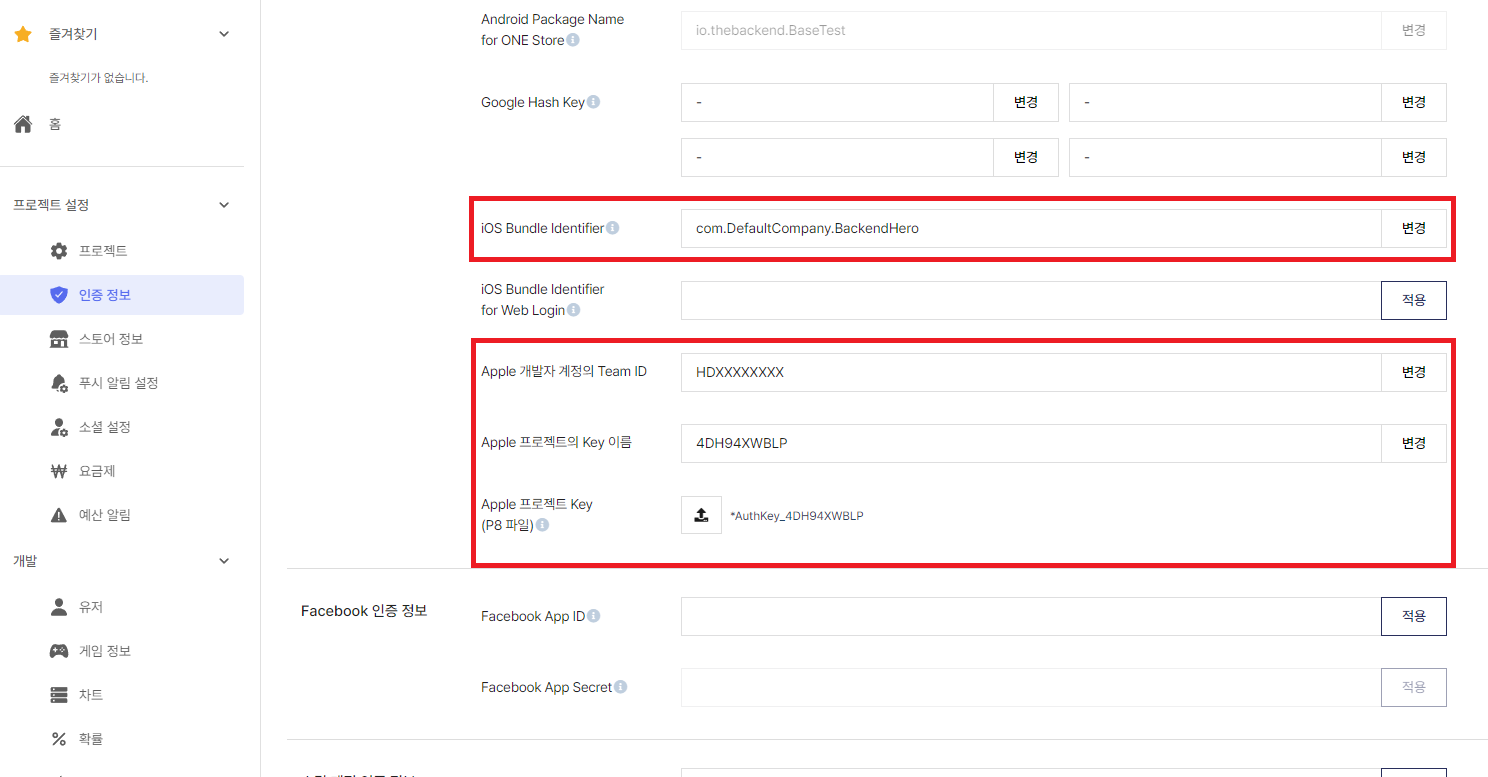
iOS Bundle Identifier
애플 개발자 계정 접속 > 등록한 앱 클릭 > 앱 정보 > 일반 정보 > 번들 ID
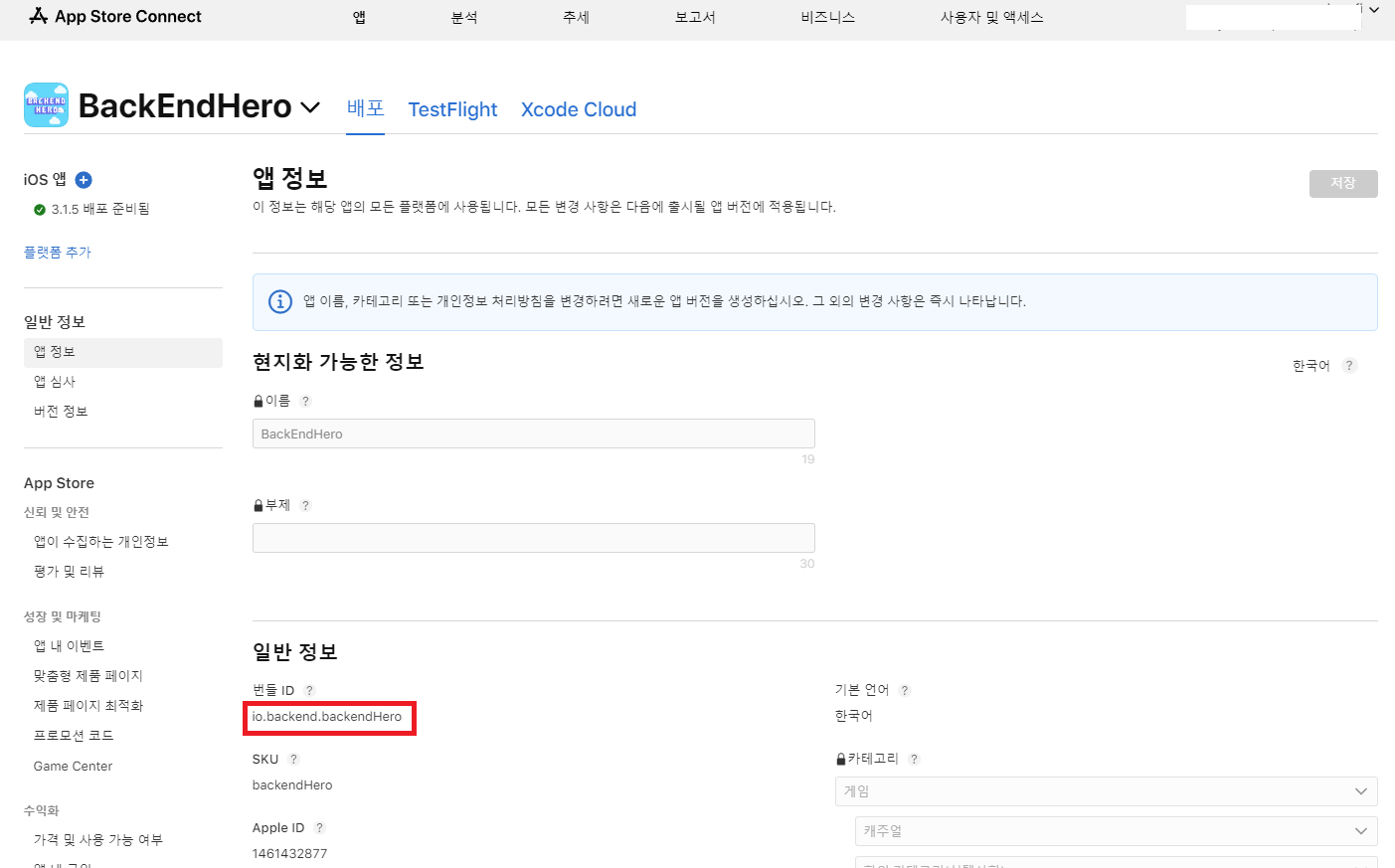
Apple 개발자 계정의 Team ID
애플 개발자 계정 접속 > 우측 상단 아이디 클릭 > 프로필 편집 클릭
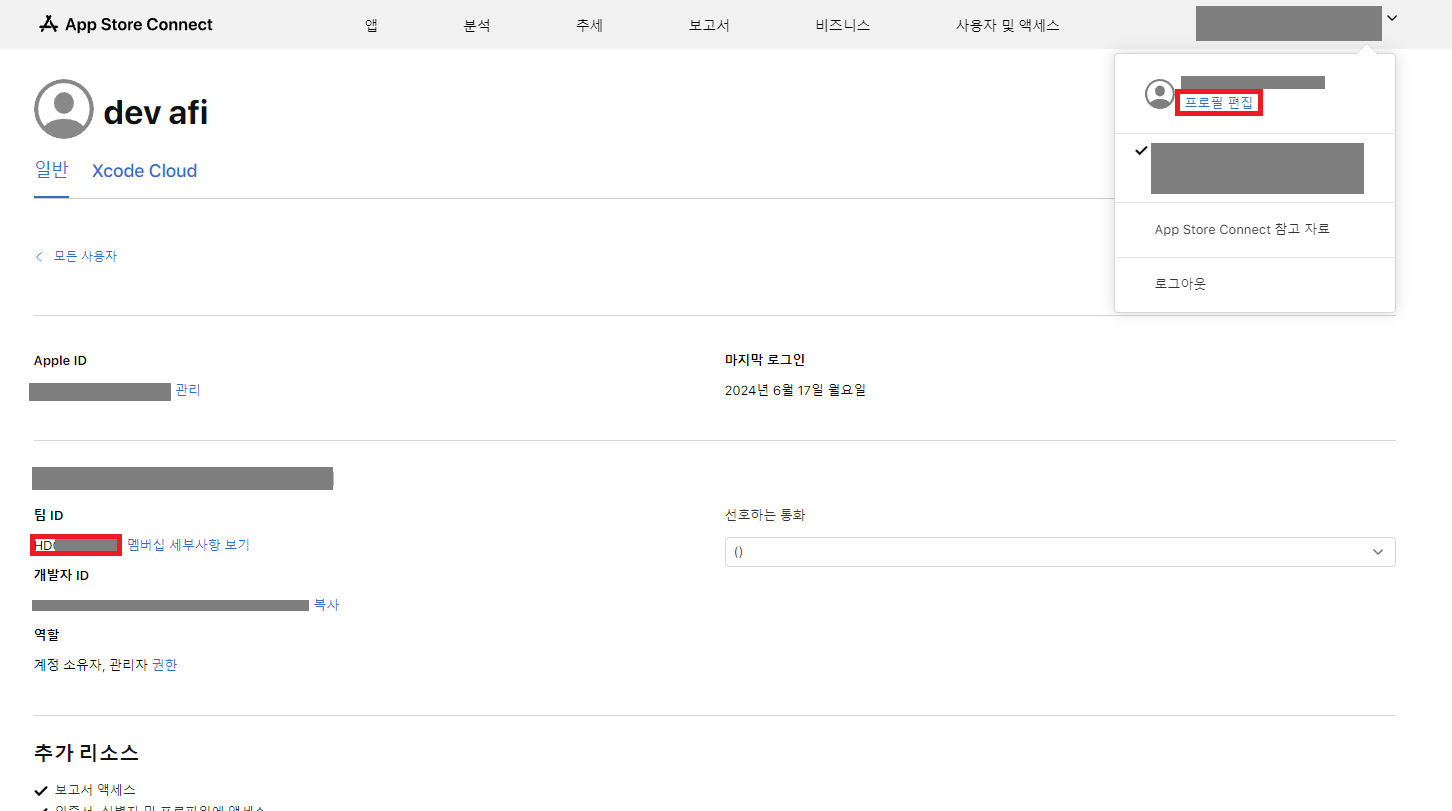
Apple 프로젝트 Key
- Certificates, Identifiers & Profiles에 들어가 Key를 추가합니다.
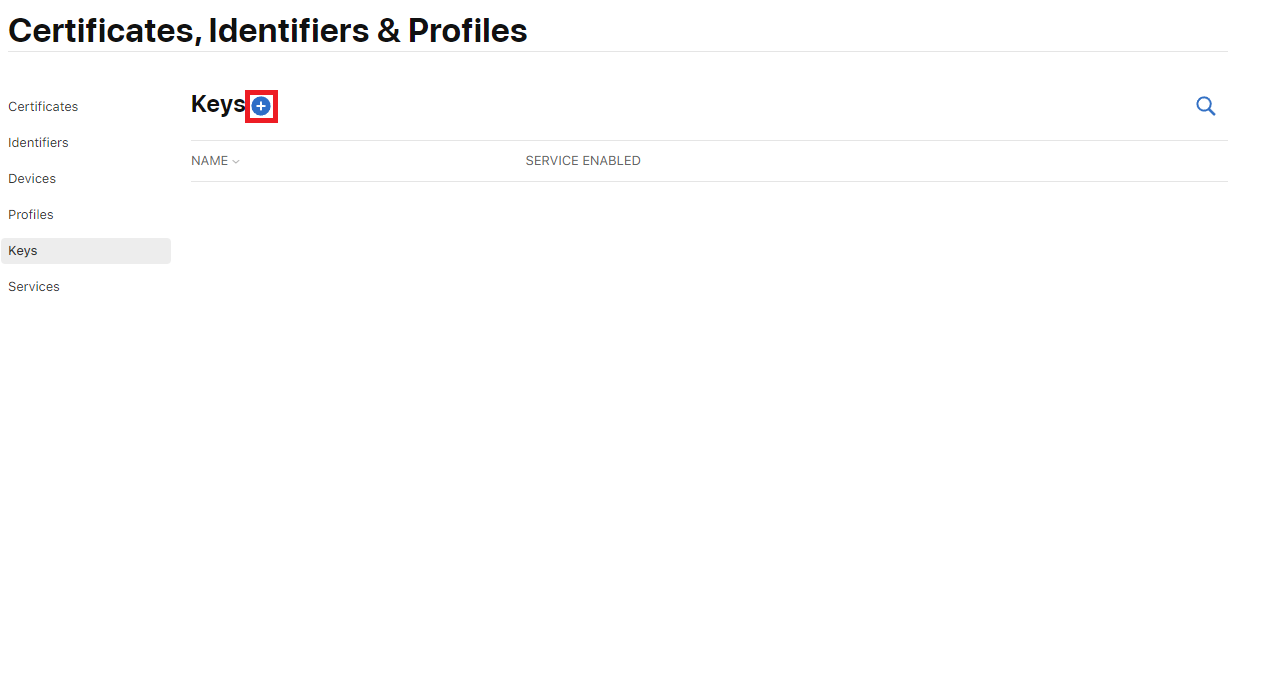
- Sign In With Apple에 체크, Configure를 클릭합니다.
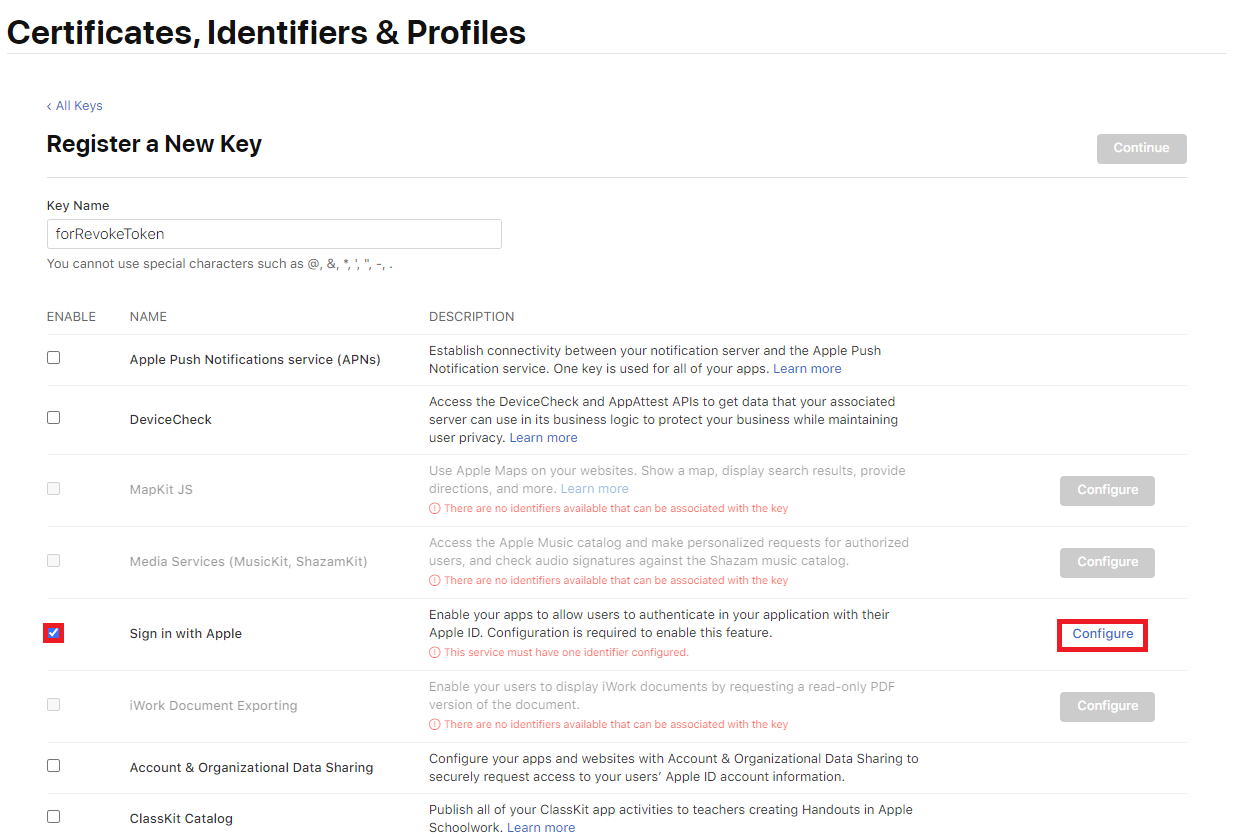
- 애플 로그인을 구현한 앱을 선택합니다.
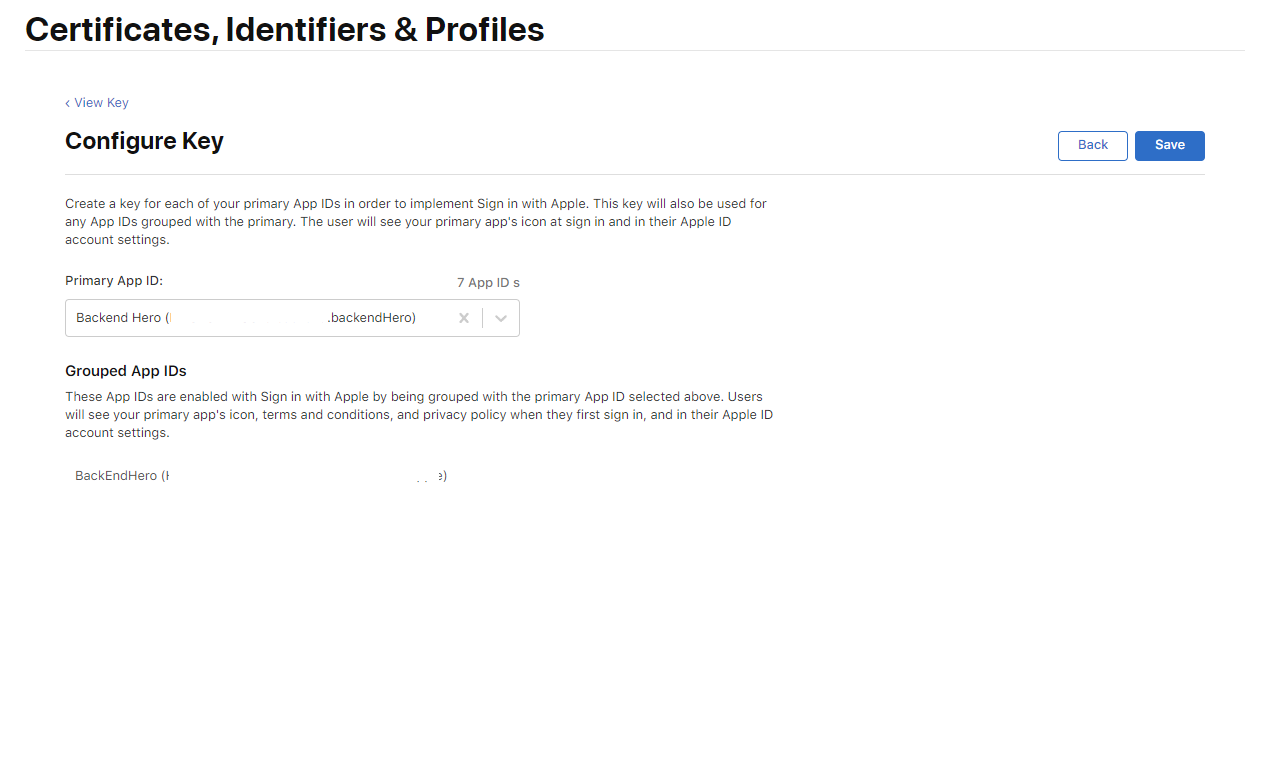
- Save를 클릭합니다.
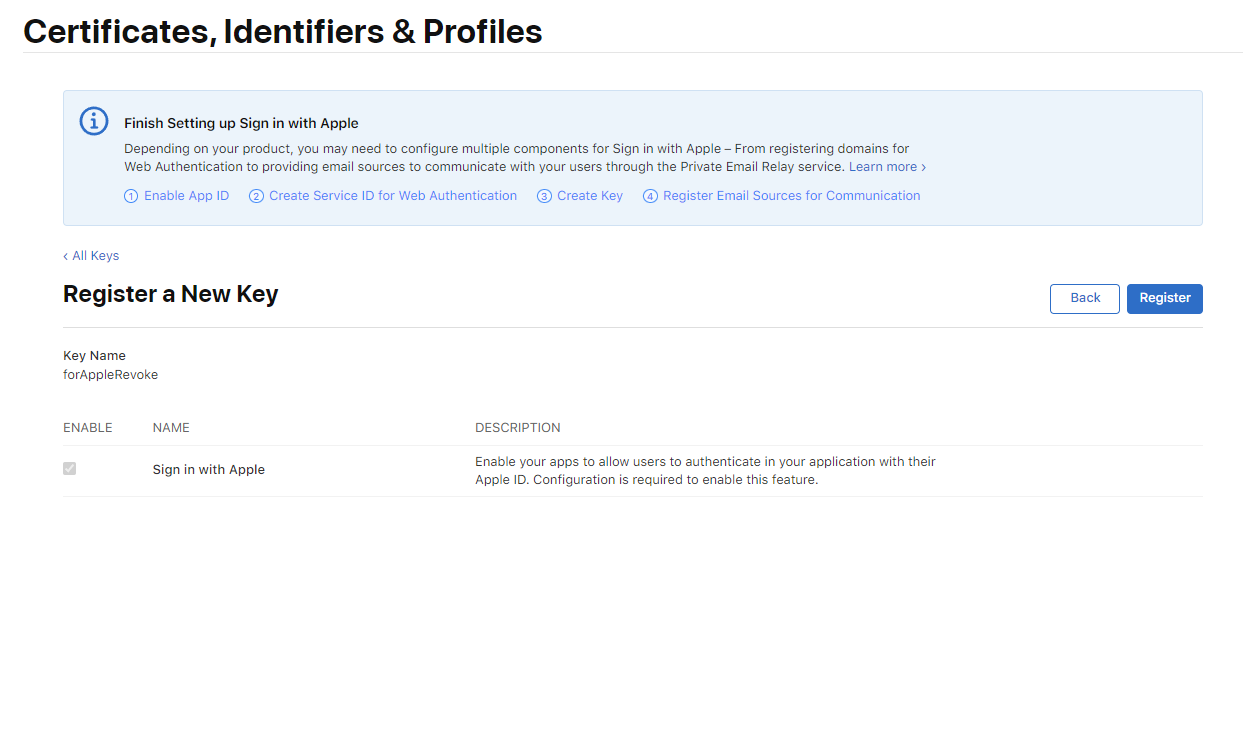
- Download를 클릭하여 p8 파일을 다운받습니다.
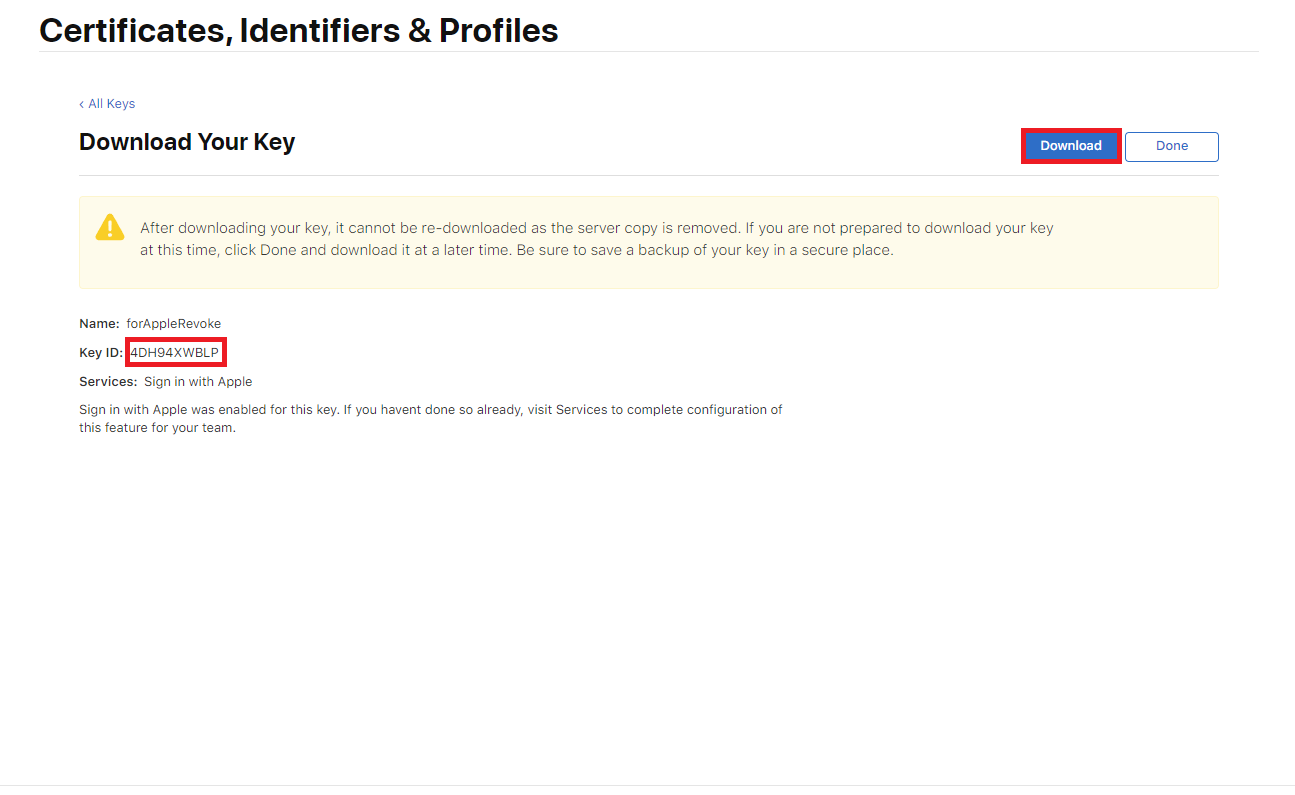
Apple 프로젝트의 Key 이름
Apple 프로젝트의 Key를 다운받았던 곳에서 key 이름을 복사합니다.
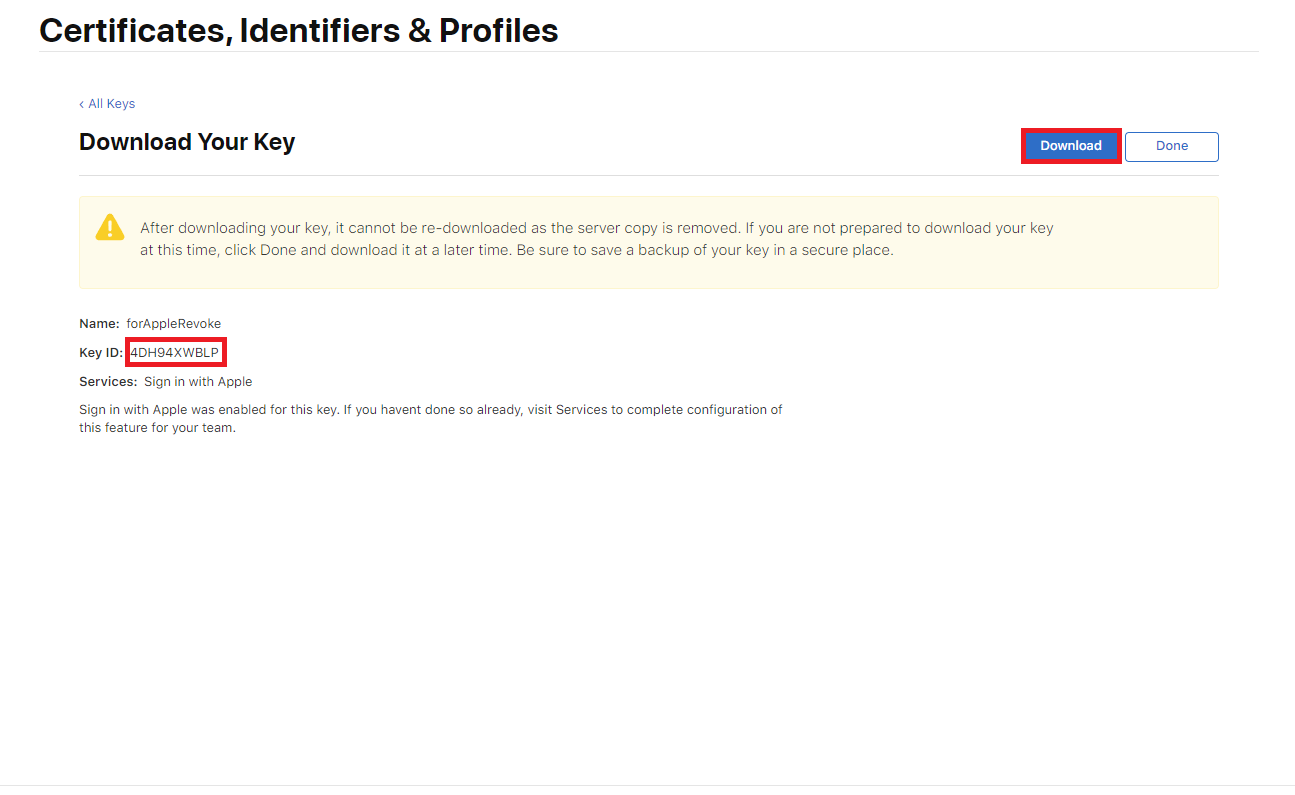
Example
해당 예제는 Lupidan/apple-signin-unity의 기능을 참고하여 authorizationCode를 발급하고 있습니다.
동기
//즉시 탈퇴
public void Login()
{
// If the current platform is supported
if (AppleAuthManager.IsCurrentPlatformSupported)
{
// Creates a default JSON deserializer, to transform JSON Native responses to C# instances
var deserializer = new PayloadDeserializer();
// Creates an Apple Authentication manager with the deserializer
this.appleAuthManager = new AppleAuthManager(deserializer);
}
var loginArgs = new AppleAuthLoginArgs(LoginOptions.IncludeEmail | LoginOptions.IncludeFullName);
this.appleAuthManager.LoginWithAppleId(
loginArgs,
credential =>
{
// Obtained credential, cast it to IAppleIDCredential
var appleIdCredential = credential as IAppleIDCredential;
if (appleIdCredential != null)
{
// Apple User ID
// You should save the user ID somewhere in the device
var userId = appleIdCredential.User;
Debug.Log("userId : " + userId);
// Email (Received ONLY in the first login)
var email = appleIdCredential.Email;
Debug.Log("email : " + email);
// Full name (Received ONLY in the first login)
var fullName = appleIdCredential.FullName;
Debug.Log("fullName : " + fullName);
// Identity token
var identityToken = Encoding.UTF8.GetString(
appleIdCredential.IdentityToken,
0,
appleIdCredential.IdentityToken.Length);
Debug.Log("identityToken : " + identityToken);
// Authorization code
var authorizationCode = Encoding.UTF8.GetString(
appleIdCredential.AuthorizationCode,
0,
appleIdCredential.AuthorizationCode.Length);
Debug.Log("authorizationCode : " + authorizationCode);
// And now you have all the information to create/login a user in your system
var bro = Backend.BMember.RevokeAppleToken(authorizationCode);
Debug.Log("RevokeAppleToken : " + bro);
if(bro.IsSuccess())
{
var bro2 = Backend.BMember.WithdrawAccount();
Debug.Log("회원탈퇴 : " + bro2);
}
}
},
error =>
{
// Something went wrong
var authorizationErrorCode = error.GetAuthorizationErrorCode();
Debug.LogError(authorizationErrorCode.ToString());
});
}
비동기
//즉시 탈퇴
string authorizationCode = "cb3235099be9244a1b3c12b7c71e4afe9.0.srqyr.eOzlqRF-gg9UZvHXBwmGaA";
Backend.BMember.RevokeAppleToken(authorizationCode, callback =>
{
if(callback.IsSuccess())
{
Backend.BMember.WithdrawAccount(callback2 =>
{
if(callback2.IsSuccess())
{
Debug.Log("회원 탈퇴에 성공했습니다.");
}
});
}
});
SendQueue
string authorizationCode = "cb3235099be9244a1b3c12b7c71e4afe9.0.srqyr.eOzlqRF-gg9UZvHXBwmGaA";
//즉시 탈퇴
SendQueue.Enqueue(Backend.BMember.RevokeAppleToken, authorizationCode, callback =>
{
if(callback.IsSuccess())
{
SendQueue.Enqueue(Backend.BMember.WithdrawAccount,callback2 =>
{
if(callback2.IsSuccess())
{
Debug.Log("회원 탈퇴에 성공했습니다.");
}
});
}
});
ReturnCase
Success cases
회원 탈퇴에 성공한 경우
statusCode : 204
message : Success