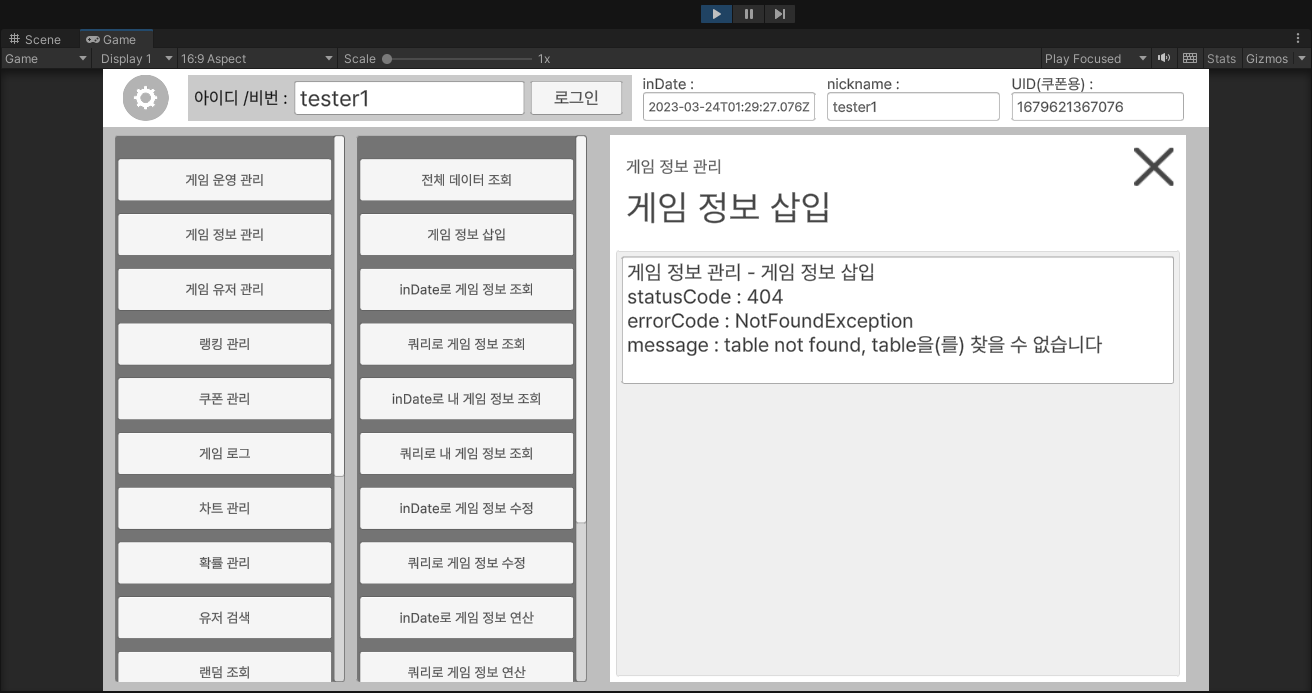튜토리얼 프로젝트
This project provides functions from BACKND Base to aid in the development of games and testing with BACKND's functions.\ It was developed with Unity 2022.3.20f1 and Backend-5.16.0.
Unity package file
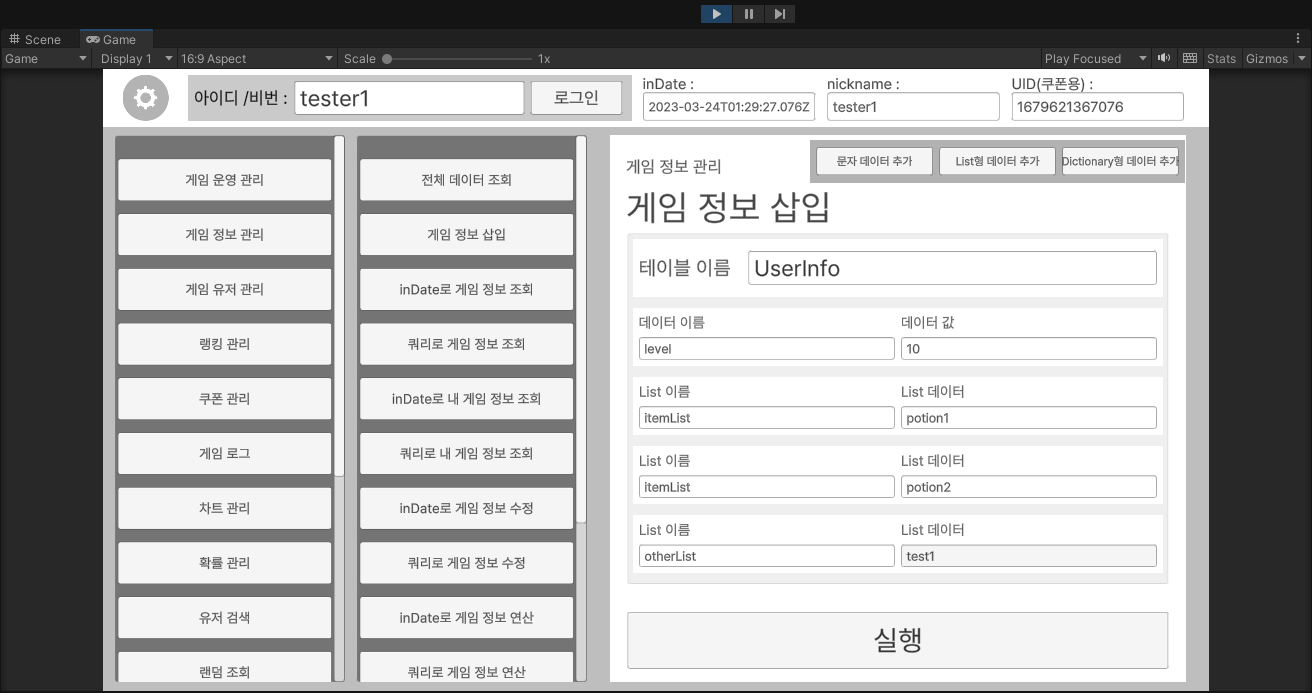
BACKND Base functions
This project includes all functions of BACKND Base aside from those that require external setup.\ Functions that are not included in the tutorial can be seen below, and you can check them in the example BACKND game.
Functions not provided in the tutorial
| Function | Description |
|---|---|
| GPGS login | Federation sign-up and login using GPGS login token |
| Apple login | Federation sign-up and login using Apple login token |
| 1대1 문의 | 1대1 문의 하기, 문의 내역 조회 |
| Push message | Activate/deactivate push messages |
| Receipt verification | Verify purchase receipts of ad-removal items |
How to use
1. Import the package file and open the scene
Import BackendTutorial.unitypackage, then double-click ExampleScene in Assets > Scenes.
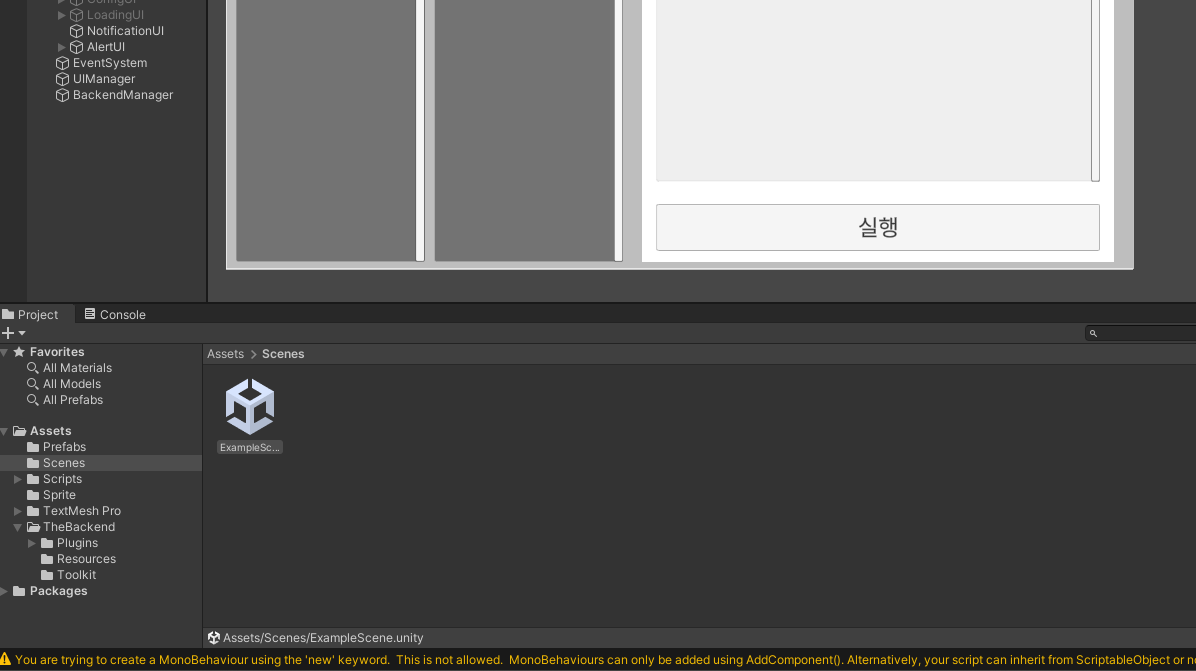
2. Enter the Client App ID
뒤끝 콘솔 서버 설정 > 인증 정보에서 Client App ID와 SignatureKey를 복사합니다.
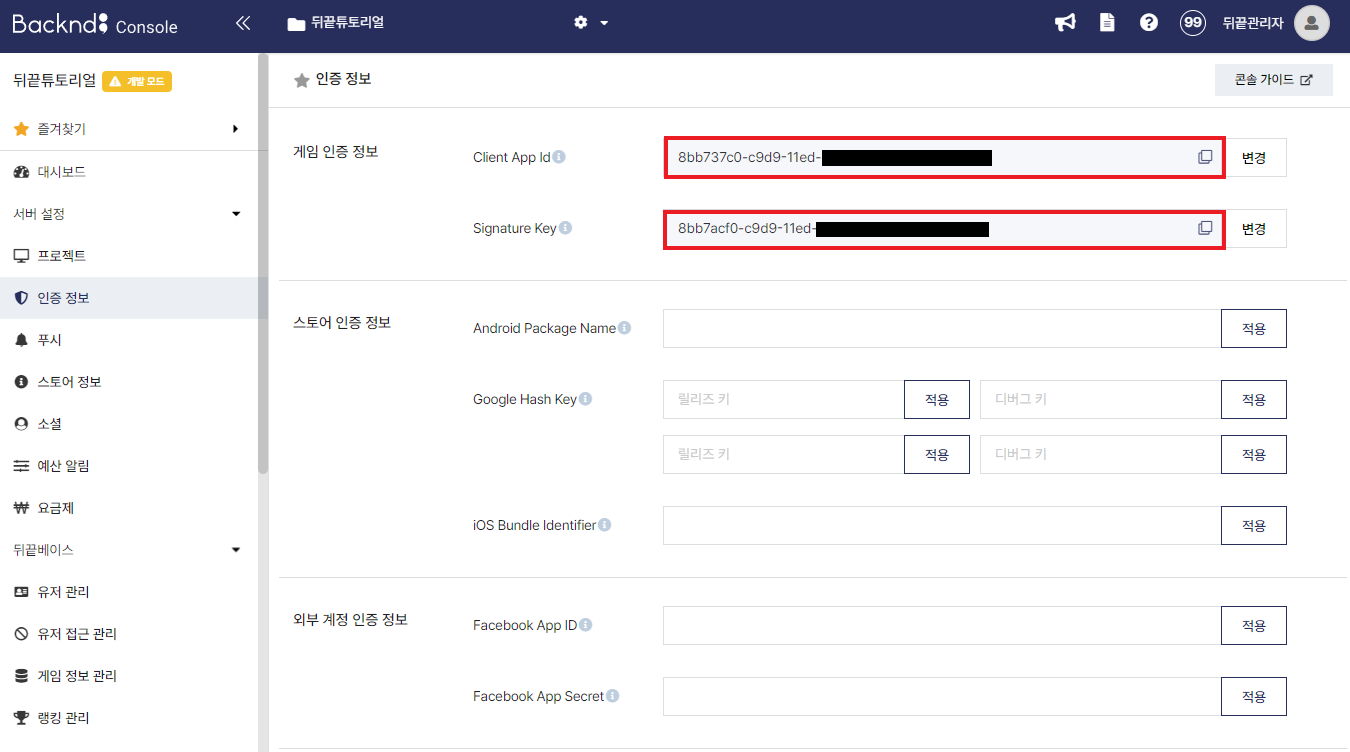
Navigate to The Backend > Edit Settings from the Unity menu bar above. Paste the Client App ID and Signature Key to the corresponding fields in the inspector panel.
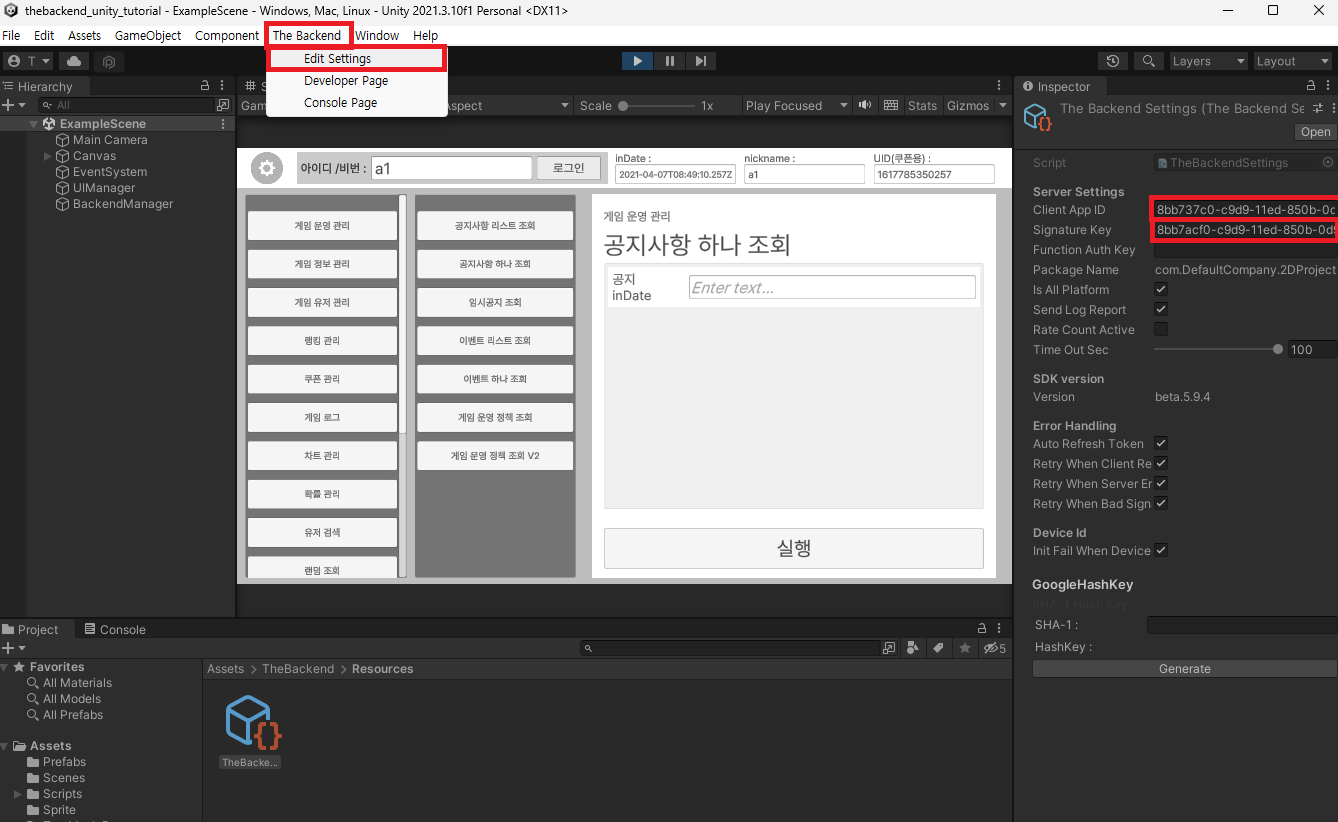
3. Run the project and log in
Press the Run button in Unity to start the scene. Enter the ID in the ID/PW box on top of the game screen to log in or sign up.
This project uses the same value for ID and password; its logic automatically attempts sign-up with the entered ID and password if login fails.
After logging in, your inDate, nickname, and UID (for coupon) will show up on the top right.
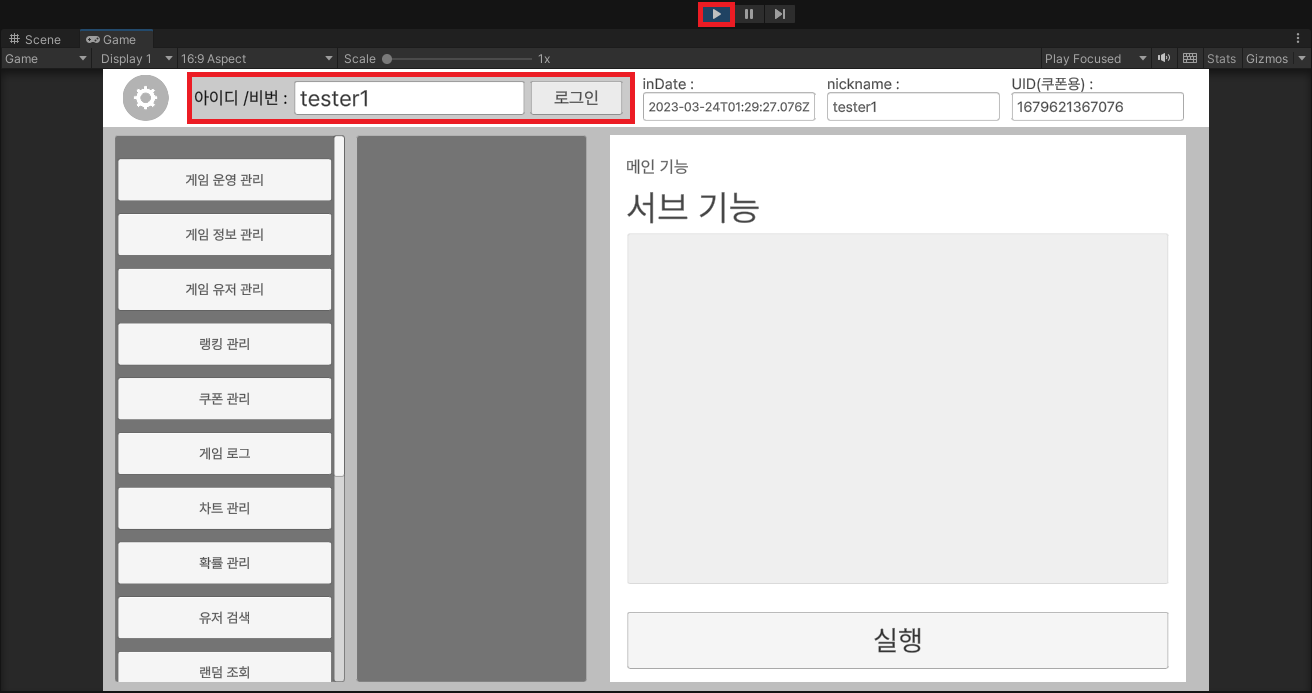
4-1. Test a lookup-type method
Click Game Operation Management > Announcement List Lookup method; this is a typical lookup (call)-type method.
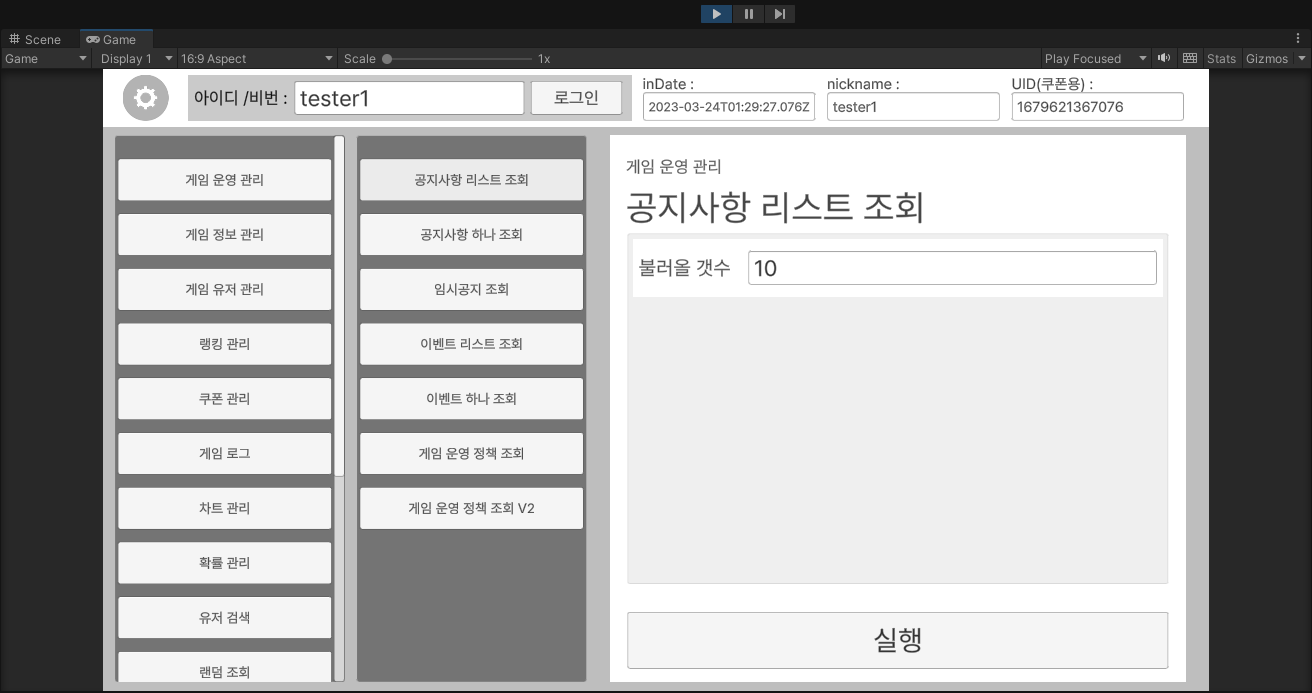
Enter the number of announcements (limit) to call. Then, press the Run button.
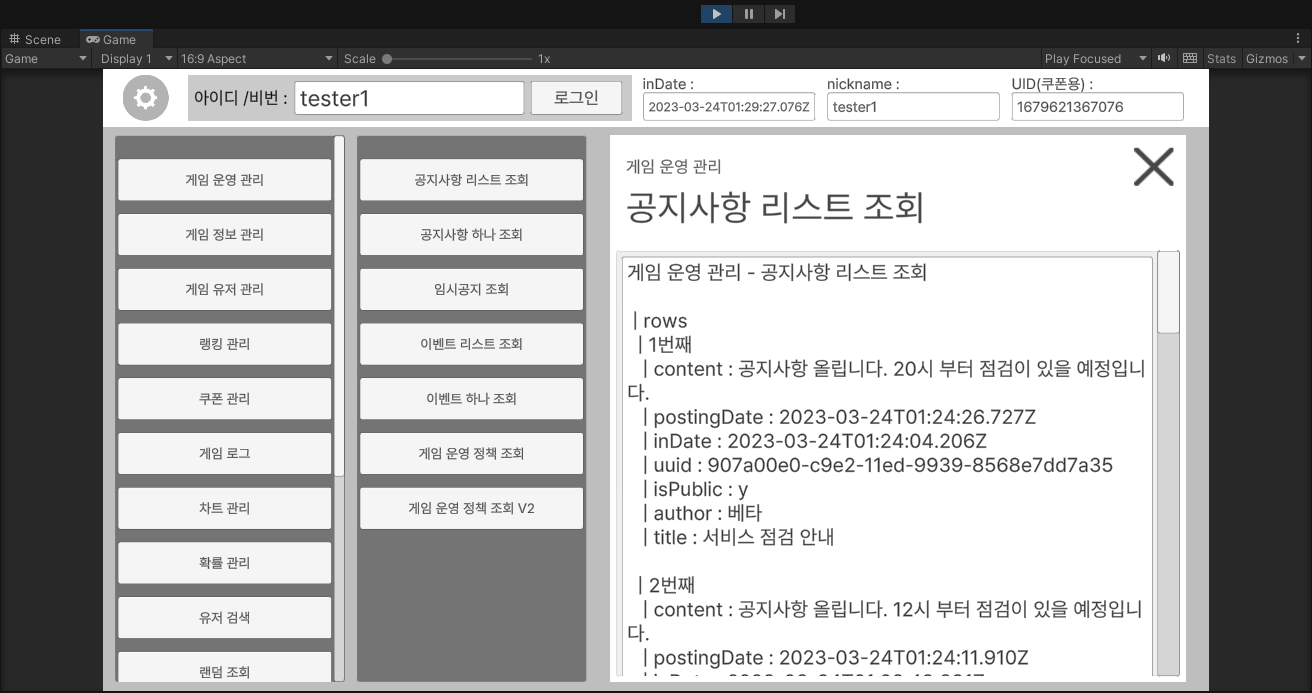
A UI showing the result is created when the method is run. This UI displays the JSON values that are returned by the method by parsing them.
4-2. Test an insert-type method
Click Game Information Management > Insert Game Information; this is a typical insert (create, modify)-type method.
Click either Add String Data, Add List Data, or Add Dictionary Data and add data.
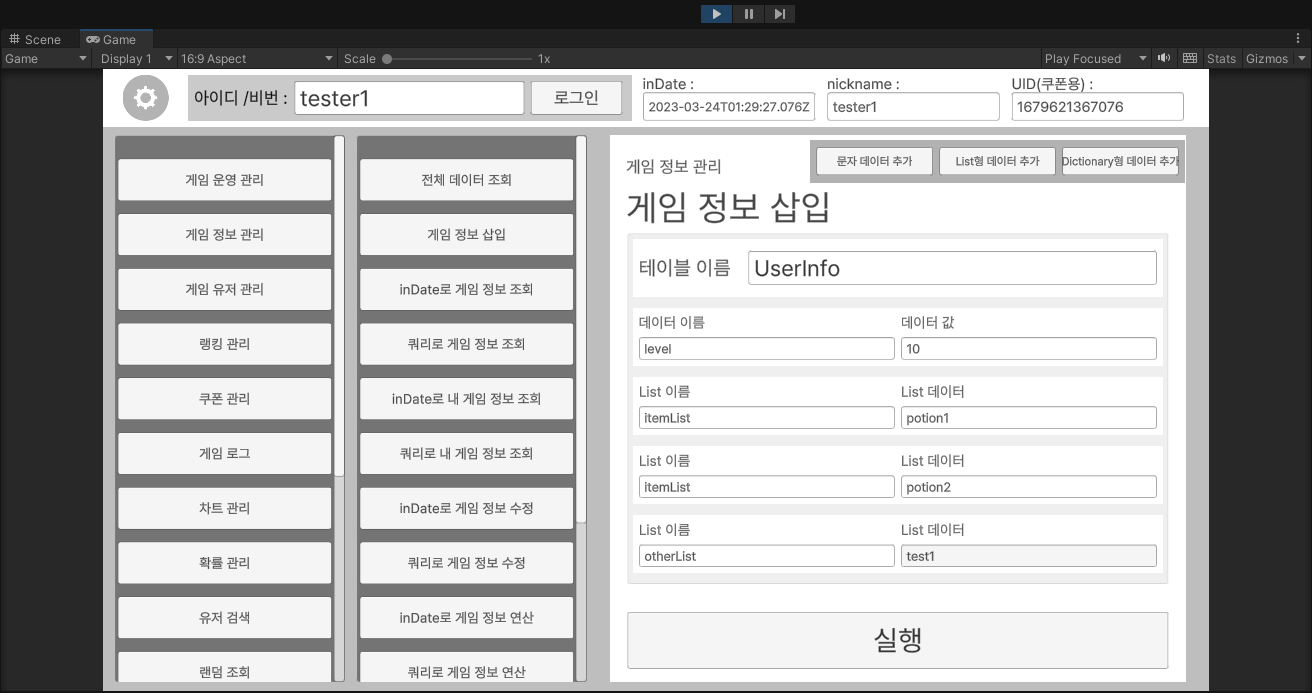
A UI showing the result is created when the method is run. This UI displays the JSON values that are returned by the method by parsing them.
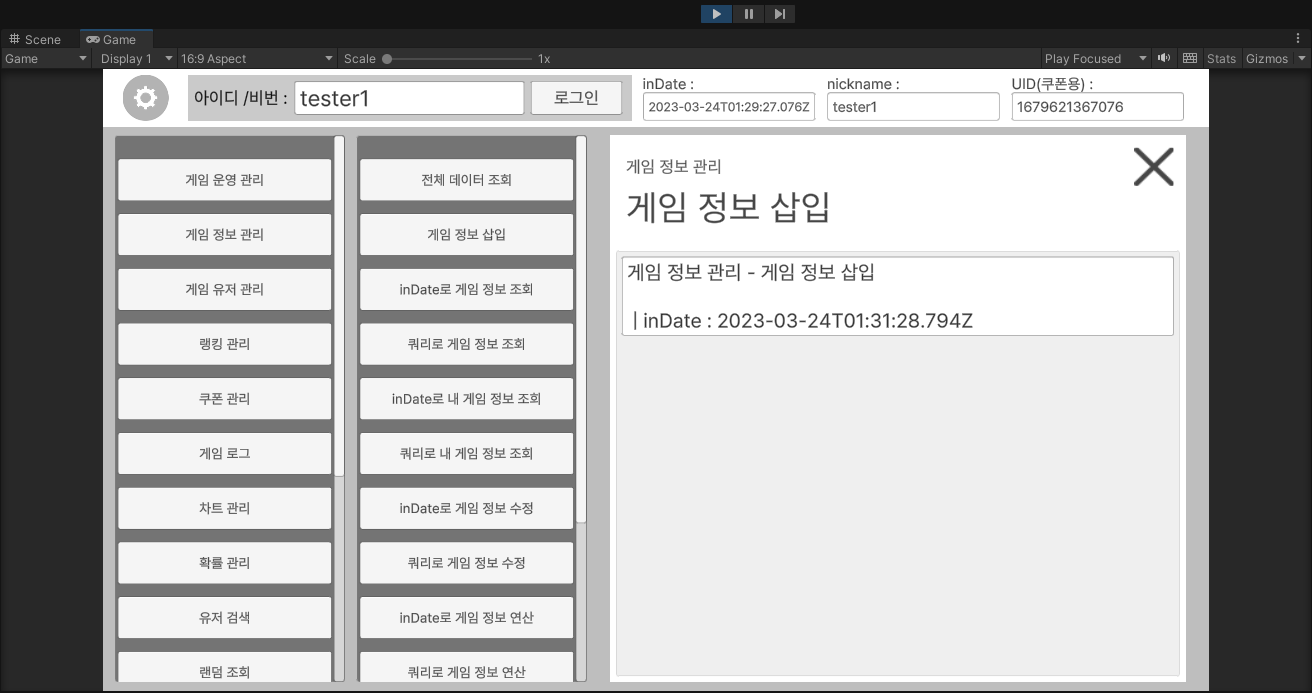
The result below shows a success; the unique value (inDate) of the generated data is returned. You can find the created data in BACKND Console.
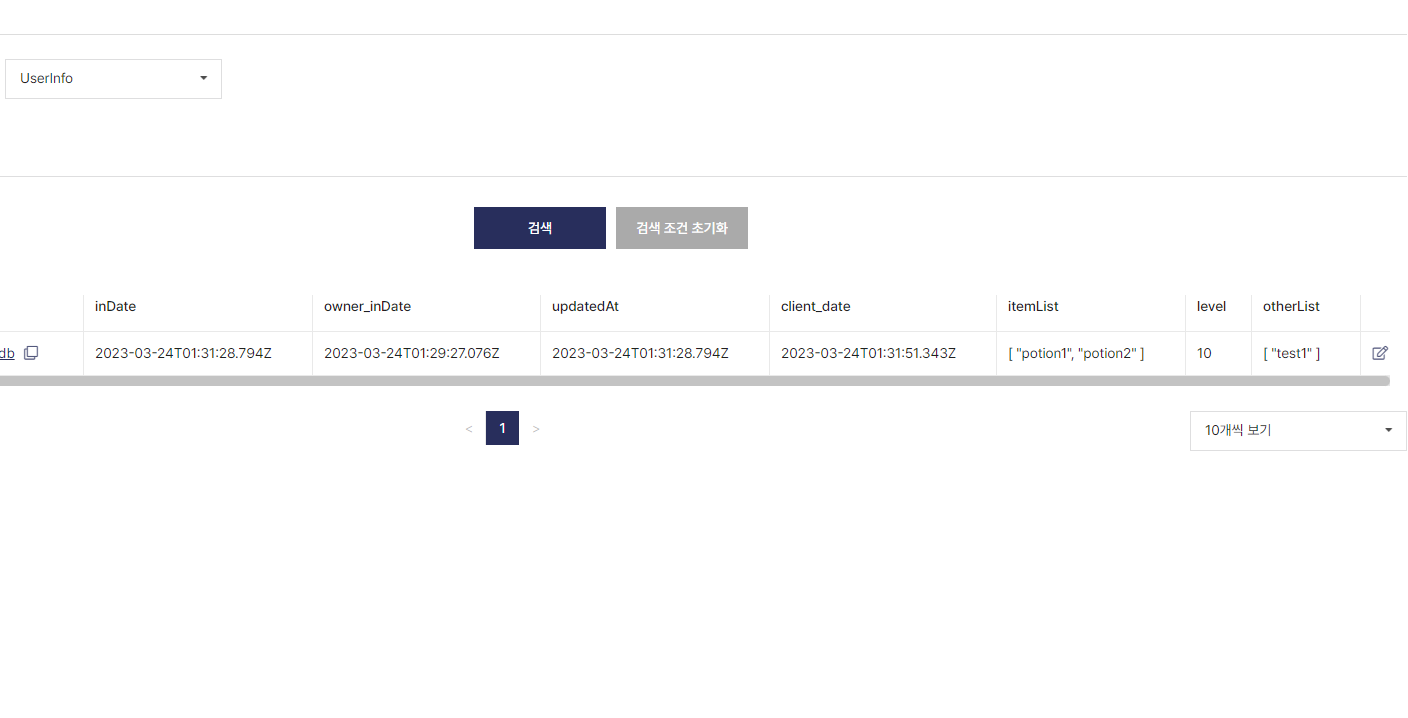
실패한 경우에는 다음과 같이 400 혹은 500번대로 시작하는 statusCode, errorCode, errorMessage가 출력됩니다.