Finding User Information
You can use Find User Information to create a template for sending the username or password of a custom account to that email address.
For client functions, please refer to the developer documentation - Find Custom User Information.
- A user email for information search must be registered.
- For reasons such as hacking attempts and abuse prevention, you can only perform the action 5 times a day on each user. (Email sending restricted to 5 times total for both ID and password)
- If there are multiple IDs for the same email, the IDs are all separated by commas when printed.
- All fields are mandatory and each substitute must be included in the content.
Find ID
If a client requests to find an ID, the information entered in Find ID is sent to the email to find registered information.
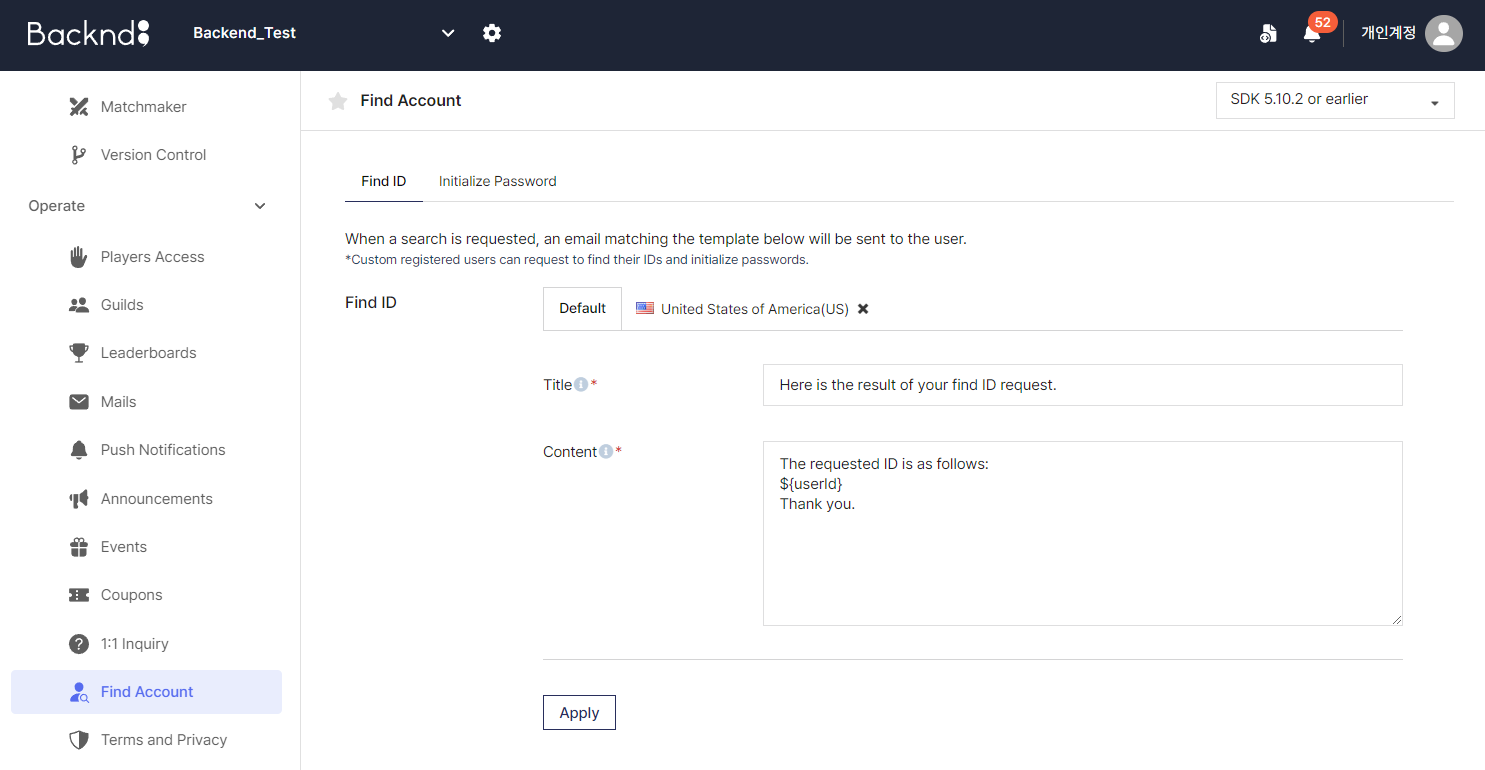
- The ID substitute ${userId} must be included in the email's content.
- If using SDK version 5.11.0 or above, language can be used. If using version 5.10.2 or below, the country code message template can be used.
Reset password
If a client requests a password reset, a temporary password is created and the information entered in Reset Passwordis sent to the email for information retrieval.
- A temporary password is randomly generated with 8 characters of a combination of lowercase letters and numbers.
- The temporary password substitute ${newPassword} must be included in the email's content.
- If using SDK version 5.11.0 or above, language can be used. If using version 5.10.2 or below, the country code message template can be used.
Add language/country code
You can add message templates for other languages and country codes by clicking the + button on the right side of Default in the Find ID and Reset Password fields.
If using SDK version 5.11.0 or above, language can be used. If using version 5.10.2 or below, the country code message template can be used.
