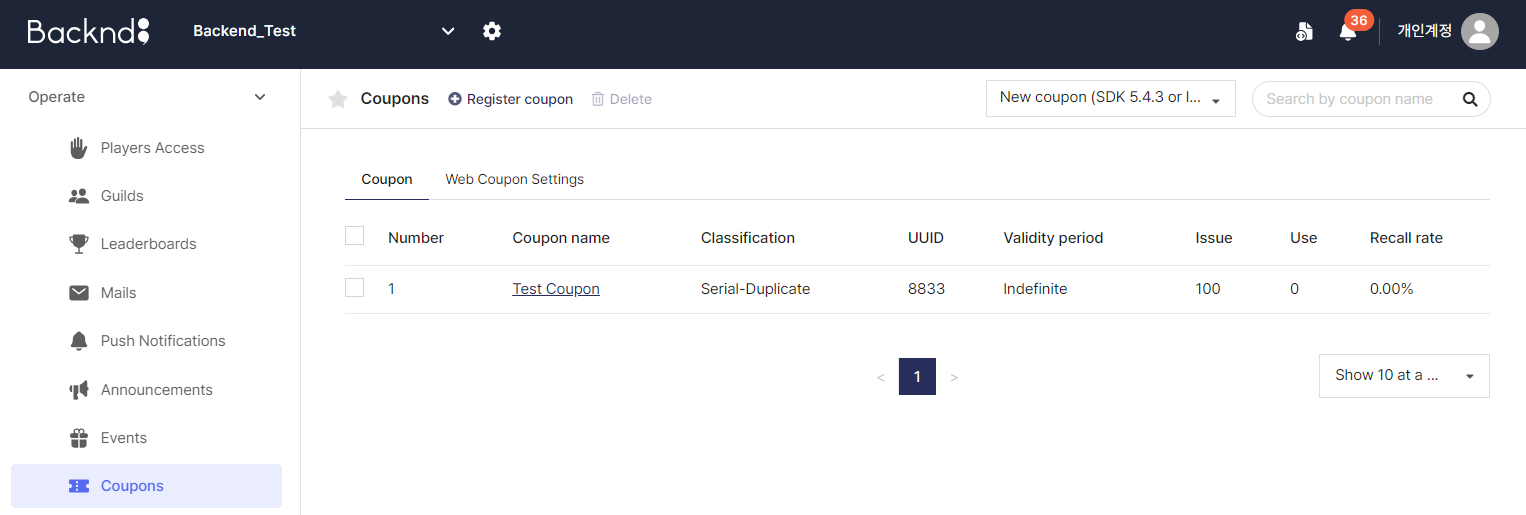insert-in-console
BACKND Guidelines > 6. Implementing Coupon Functions > Step 2. Creating Coupons From the Console
Creating Coupons From the Console
Create Coupon from the Console
Go to BACKND Console, and in BACKND Base > Coupon Management, click the Register Coupon button.
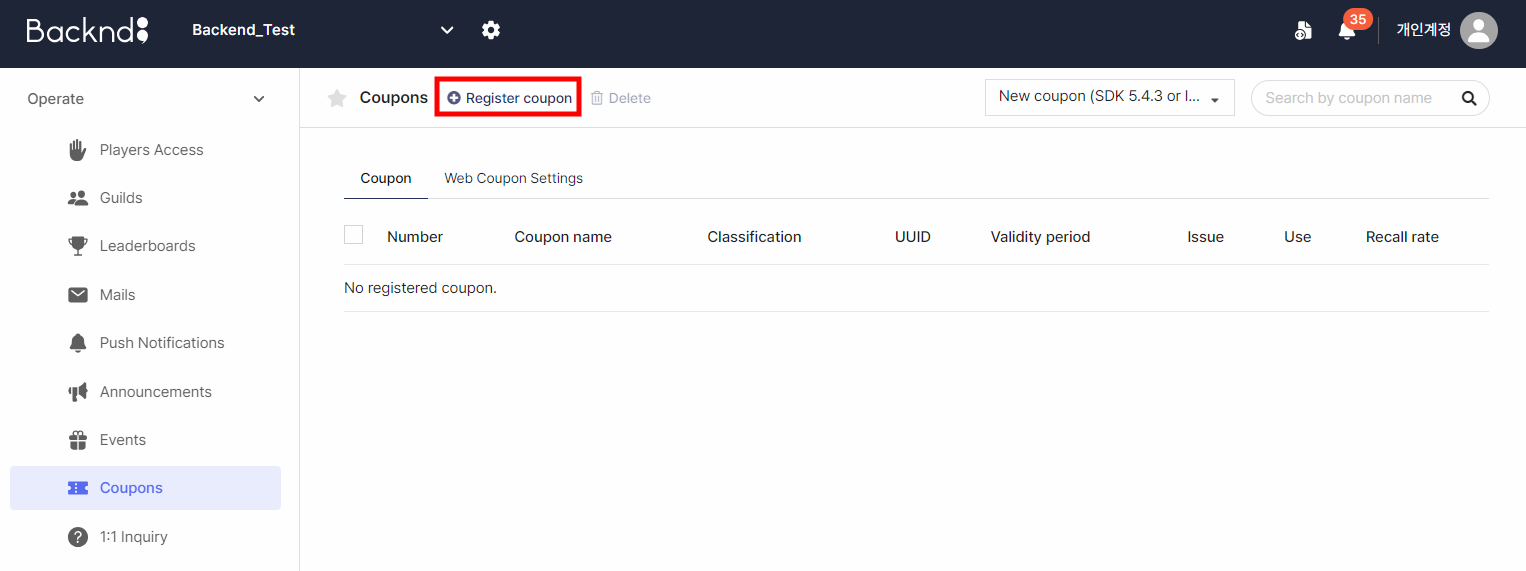
Enter the coupon name, validity period, coupon classification, whether duplicates will be allowed, and the amount to be issued.
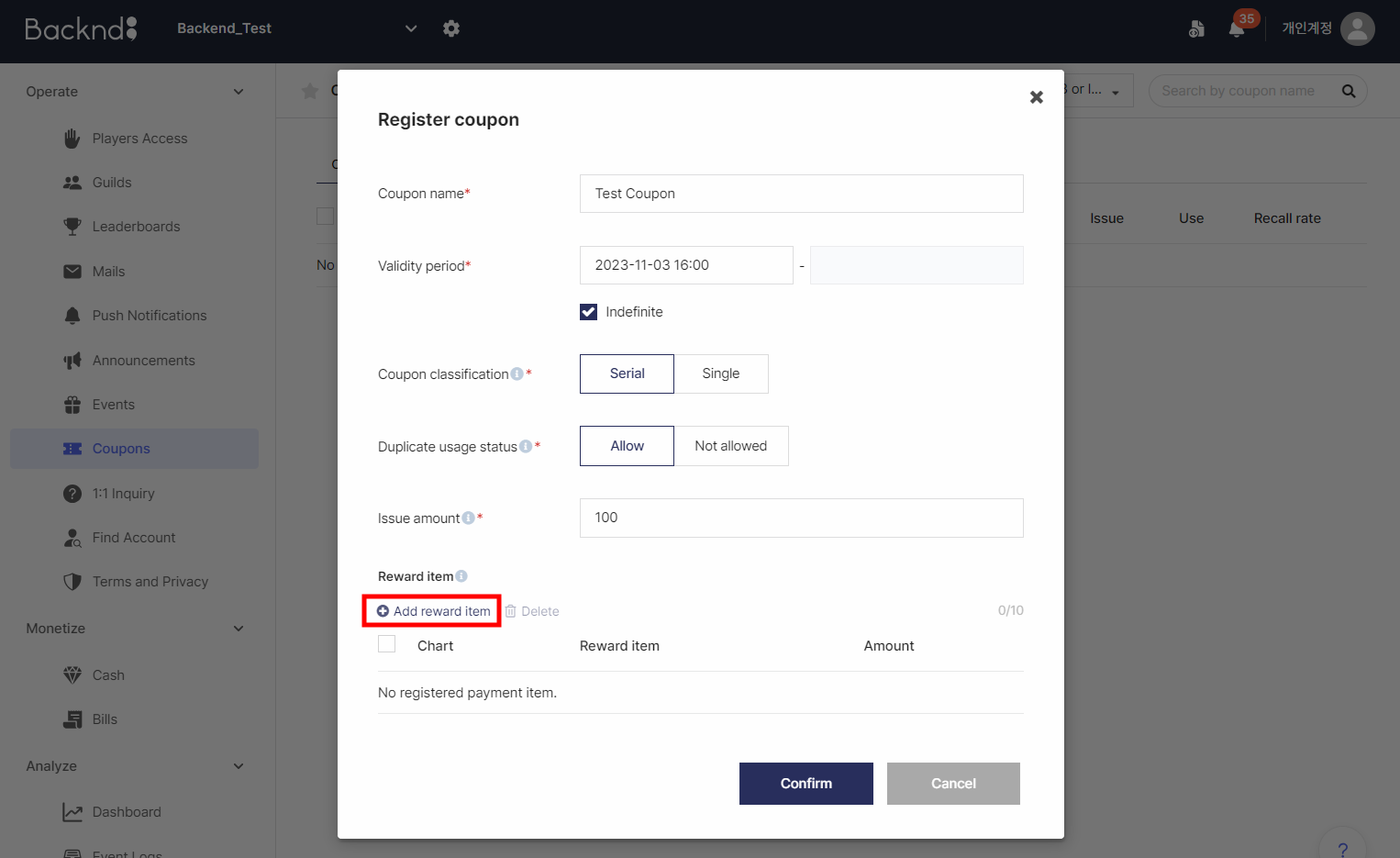
Then, click the Add Reward Item button and select the item to be provided.
If reward items cannot be selected, it may be because there are no item charts with the mail function enabled.
In this case, refer to Step 1. Pre-arrangements and create an item chart with the mail enabled.
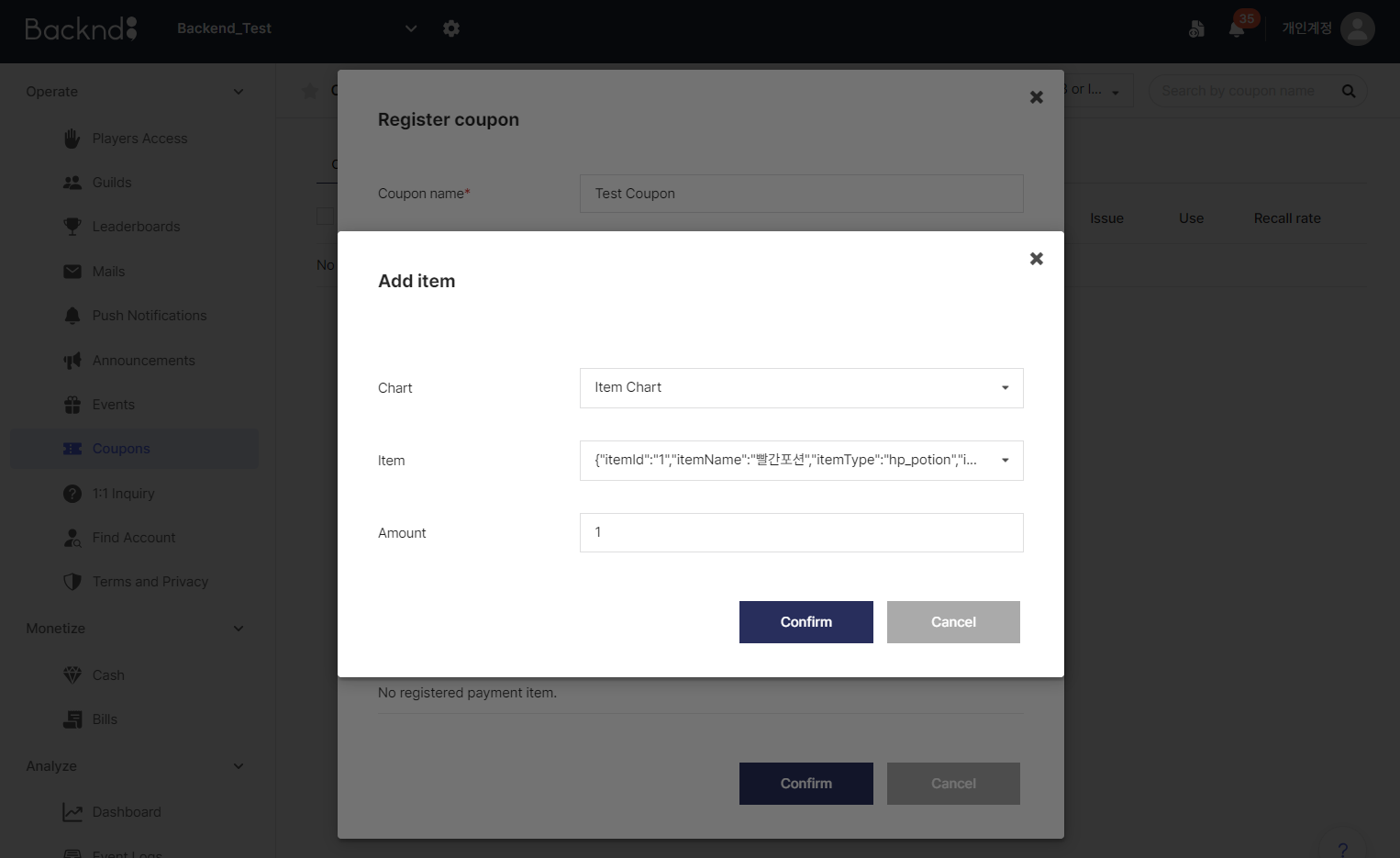
After creating the reward items, click OK to create the coupon.
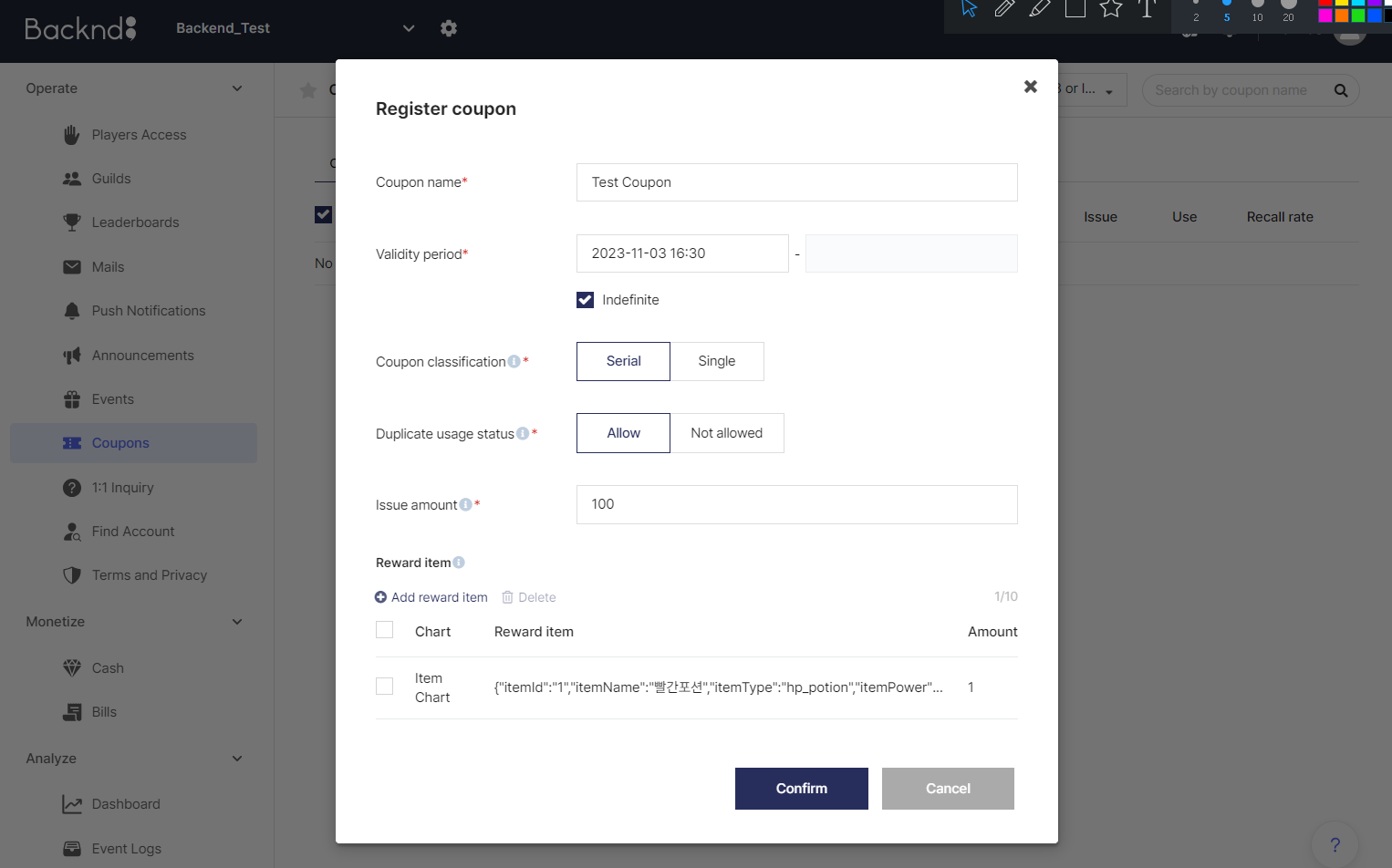
The coupon creation time may increase depending on the issued amount.