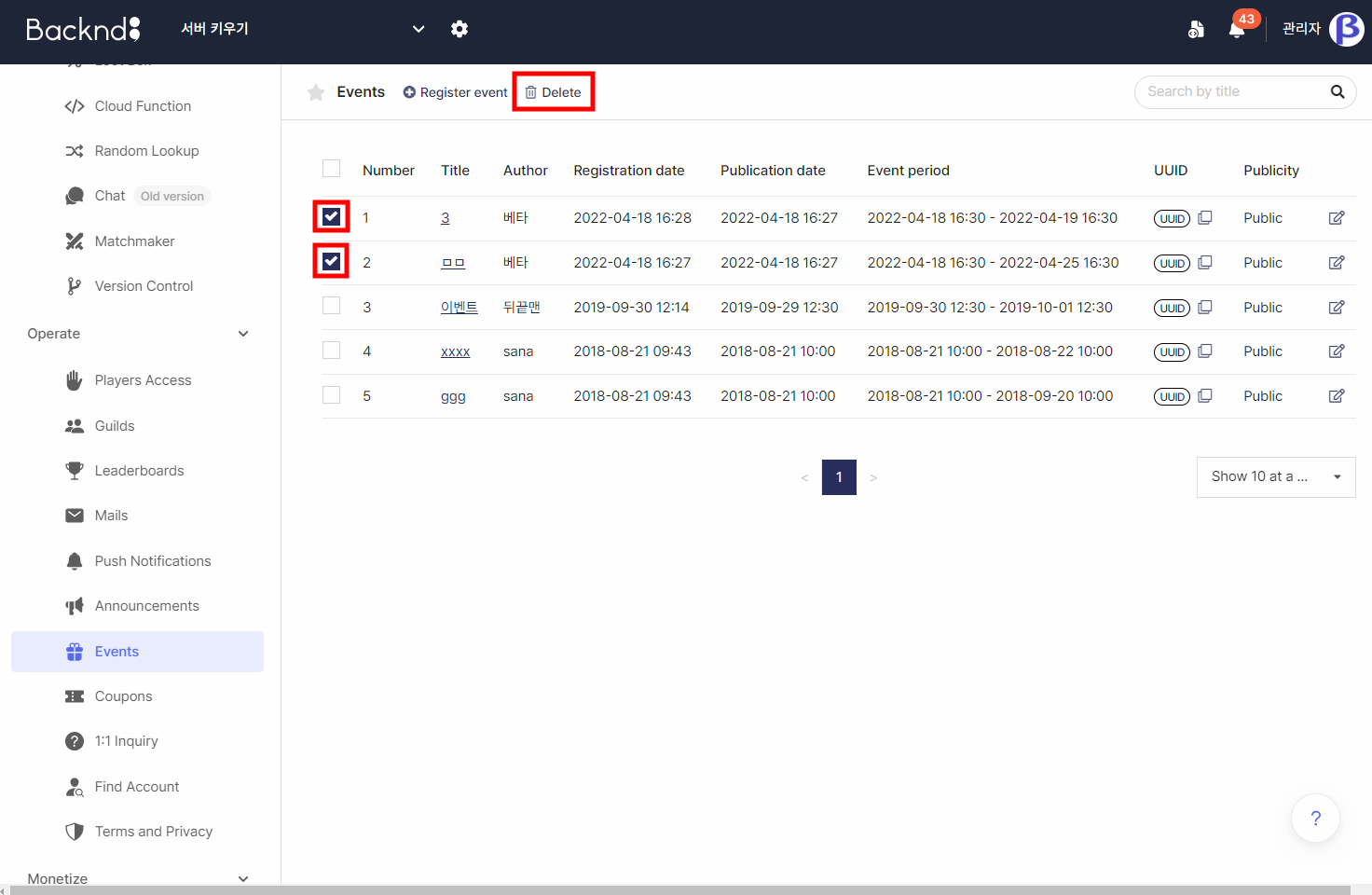Events
You can register, edit, or delete events.
For SDK method calls, please refer to the developer documentation - Look Up Events.
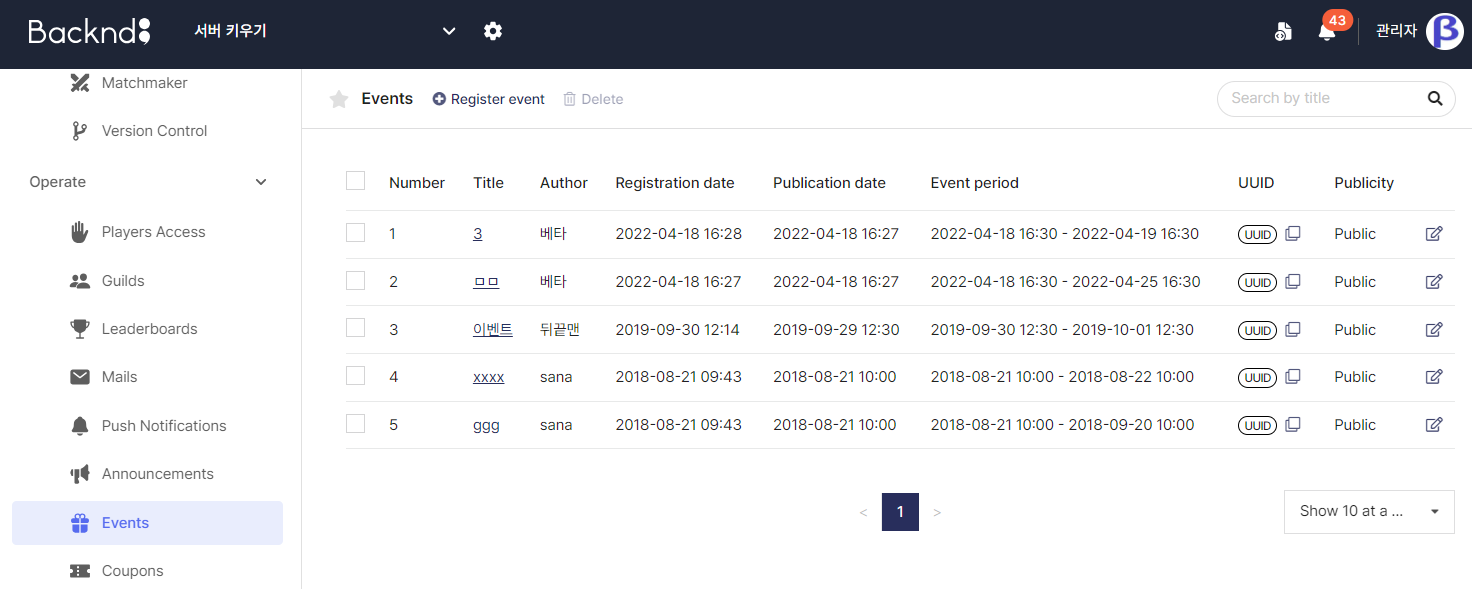
Register events
You can register a new event by clicking the Register Event button.
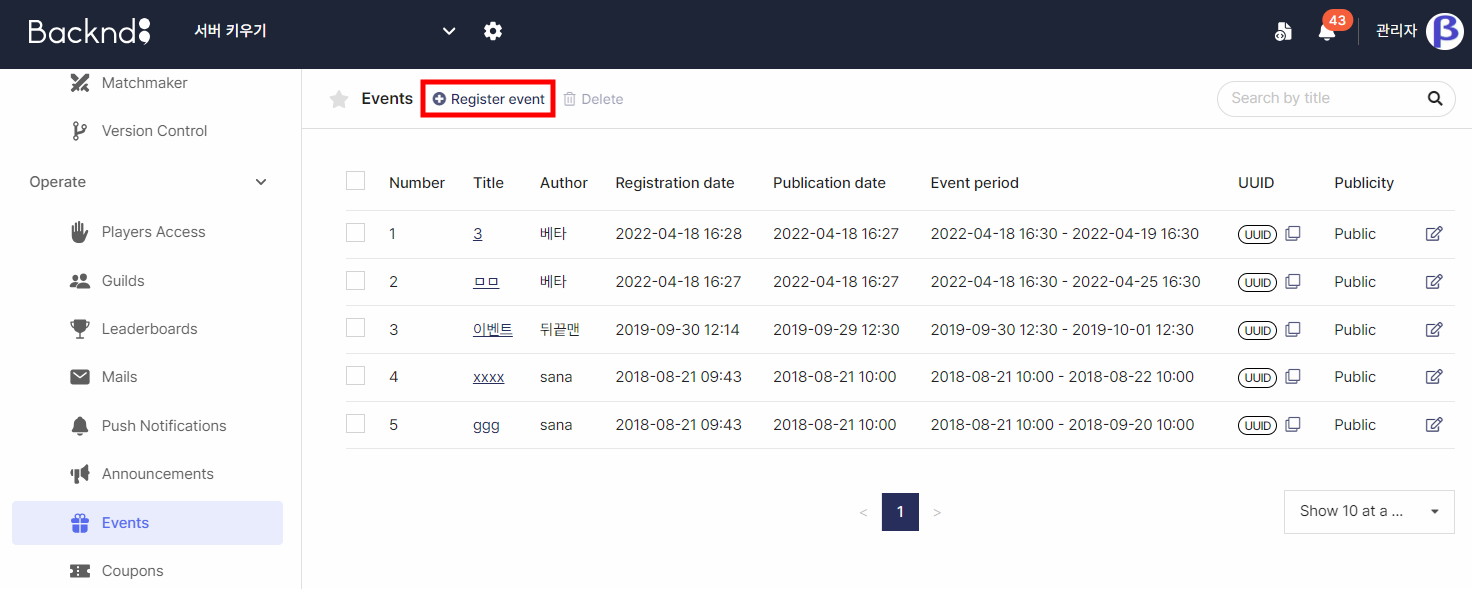
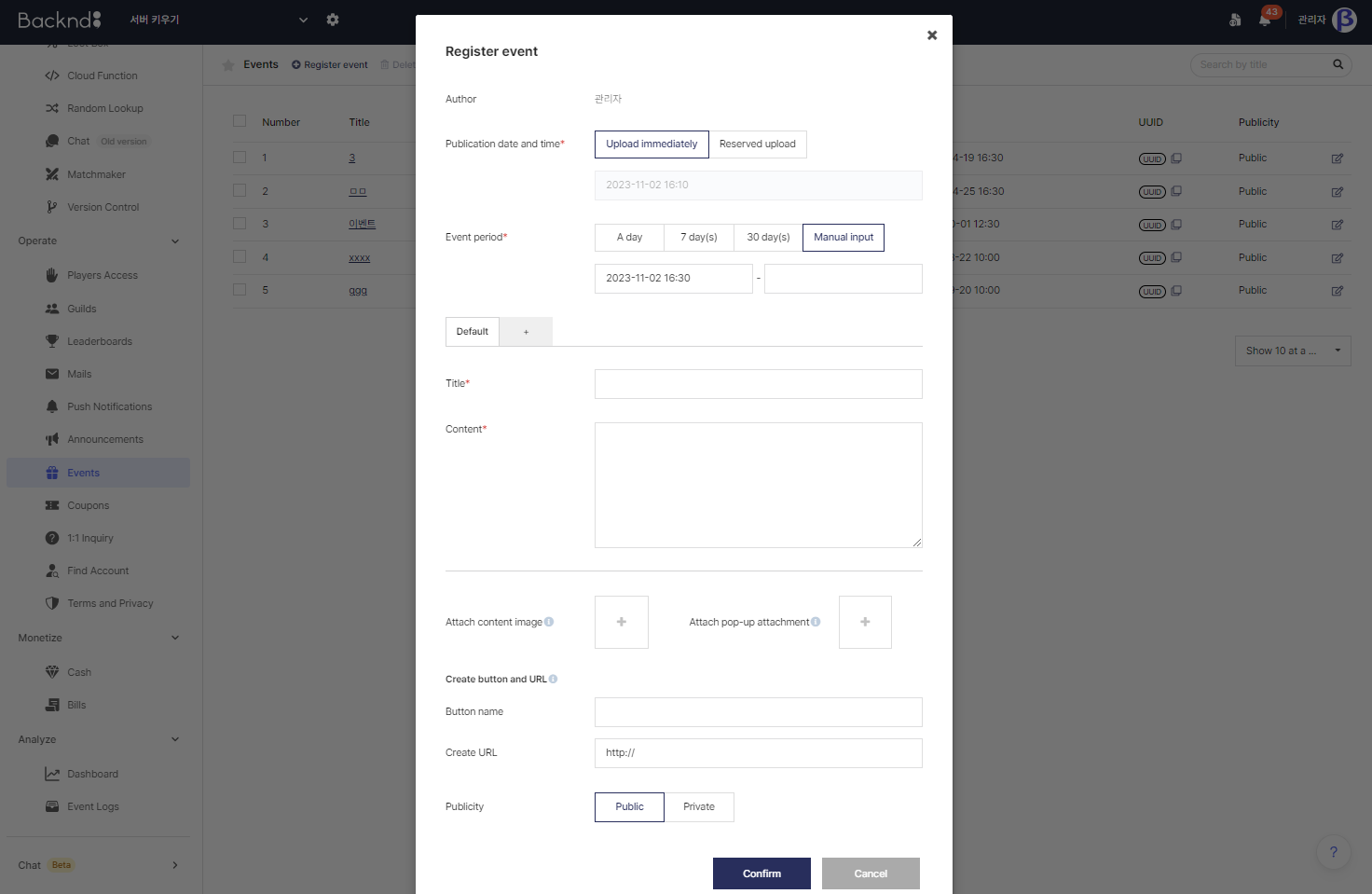
Author
- The nickname of the account logged in at the time of writing.
Publication date
- Upload now: The announcement is displayed immediately upon registration.
- Reserve upload: It can be set in 30-minute increments and cannot be set before the current time.
Event duration
- The duration can be selected from 1 day, 7 days, 30 days, or manual, and can be set in 30-minute increments if set manually.
Add countries
Events can be displayed by specifying different content(different languages) for each country.
- If you click the + button at the top of the event input box, a content input box is created so that you can enter details to send to users of the corresponding country code.
- The country code in the country selection box is displayed based on the country currently selected for users.
- The country code is only displayed when there is a user with a country code for which different event content is to be displayed.
- Up to 5 countries can be designated.
- The content of the Basic tab is displayed for users who do not have a country code or users whose country setting is not specified for events.
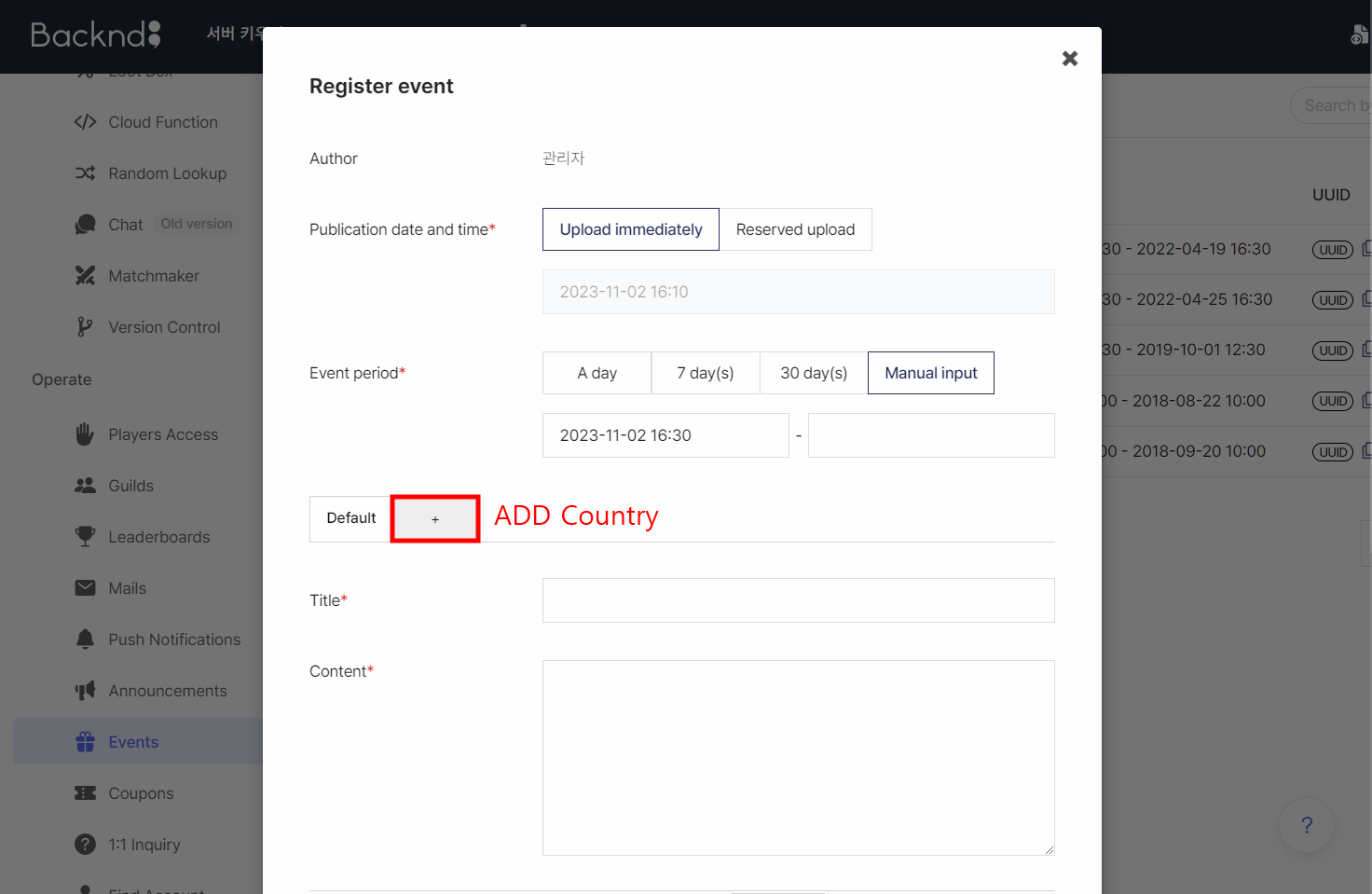
Title
- This is a mandatory field, and you can enter up to 60 characters.
Content
- This is a mandatory field, and you can enter up to 4,000 characters.
Attaching content images
- When attached, the image is inserted above the content, and only one image can be attached.(Max. 1 MB)
Attaching pop-up images
- This is a pop-up image that appears immediately when accessing the game, not the event body. The maximum size is 1 MB.
External link button
- A button is created with the button name entered in the content, and when clicked, it directs the user to the entered URL.
- You can enter up to 30 characters for the button name and up to 200 characters for the URL creation.
Publicity setting
- When set to private, it is not displayed.
Edit events
You can edit the information registered to the event by clicking Edit.
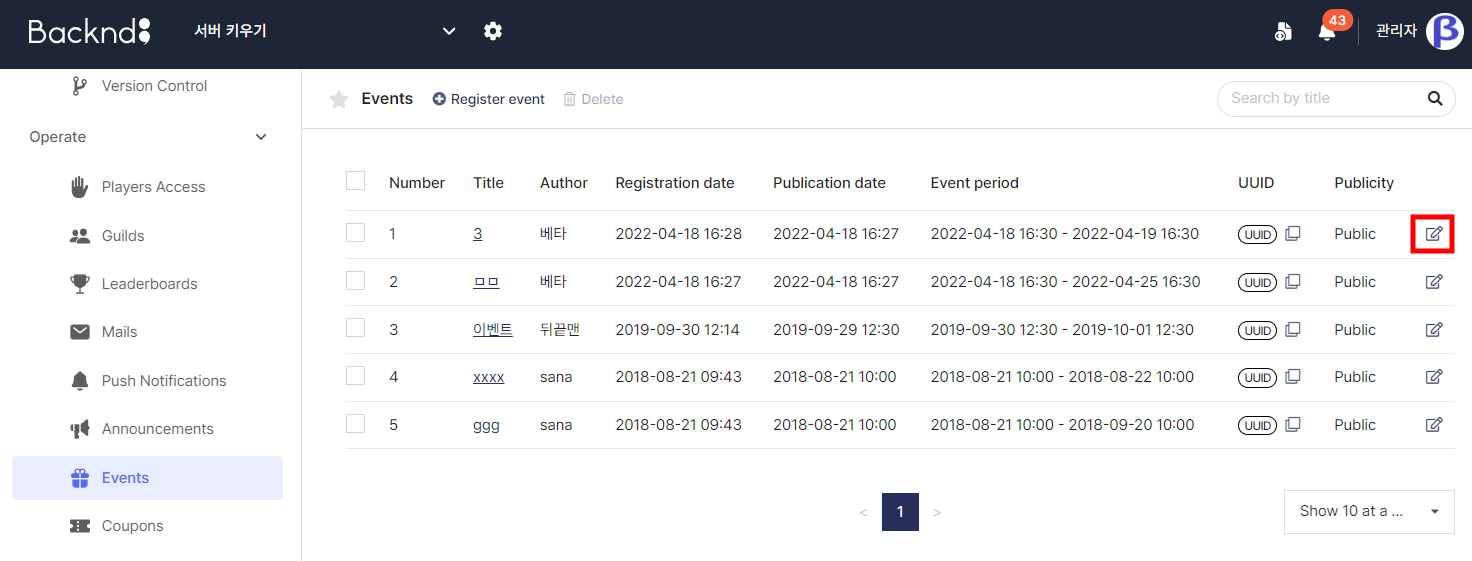
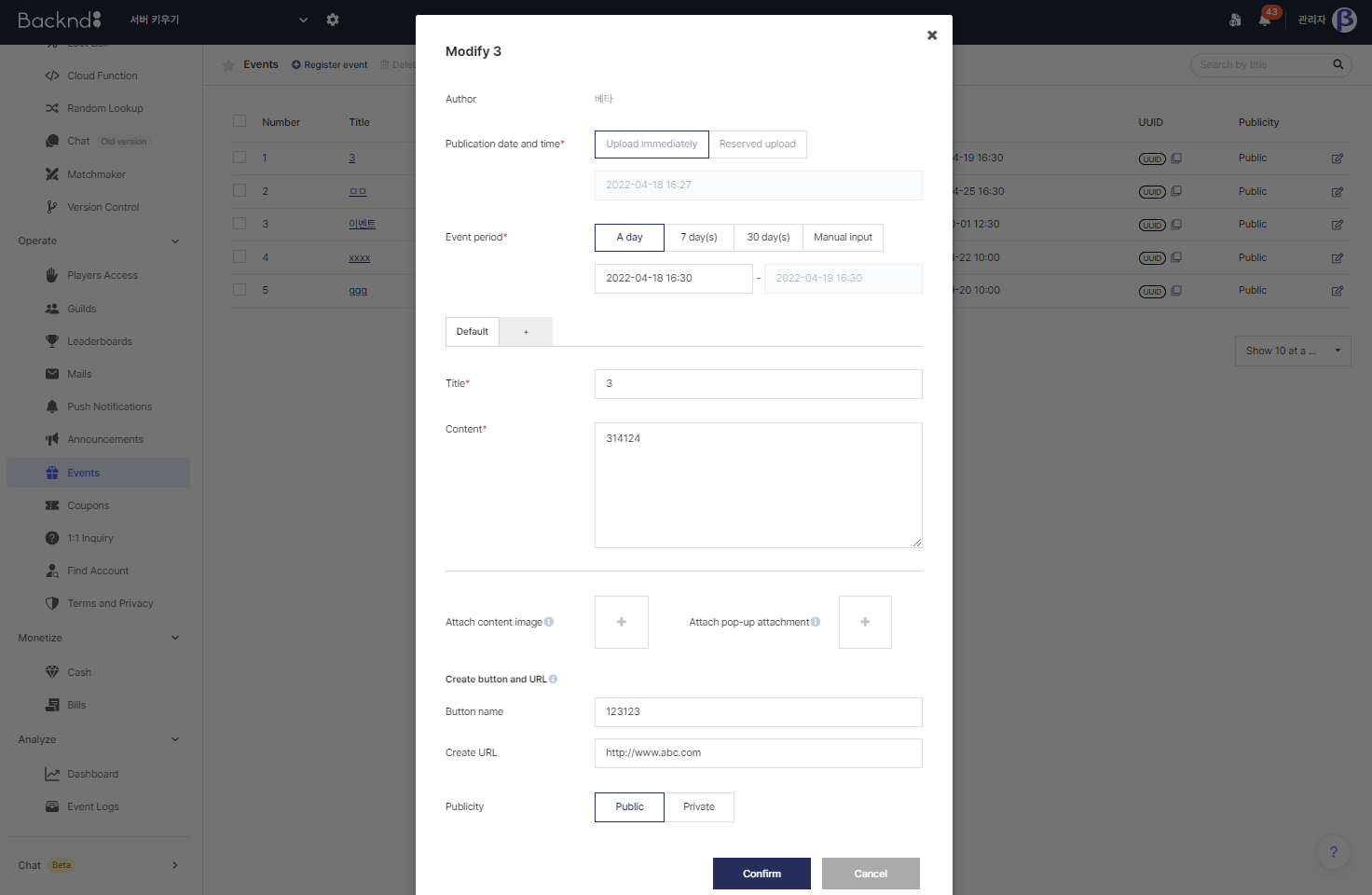
Delete events
You can delete an event by pressing the Delete button on the upper section of the page.