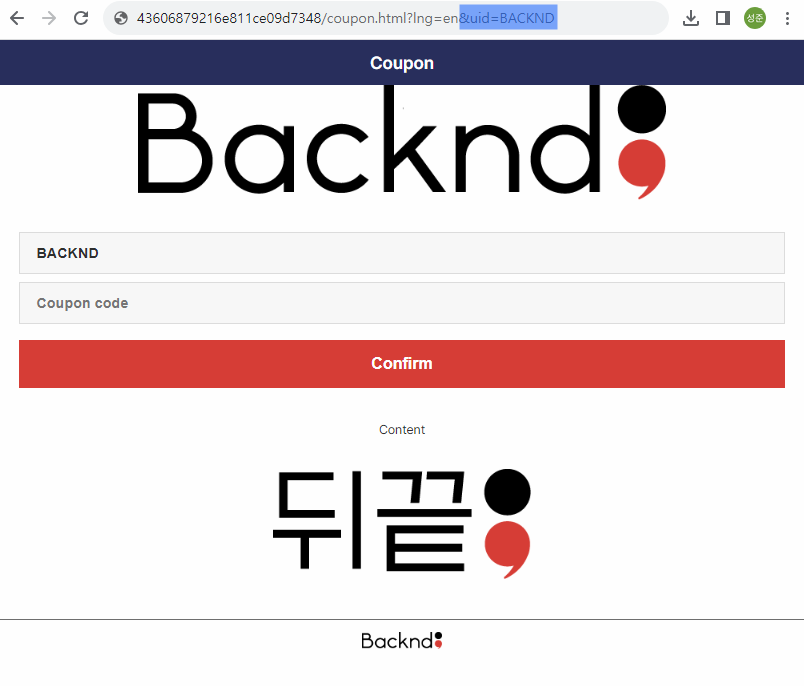Web Coupon Settings
This function is available for SDK version 5.9.2 or later.
Provides a function to configure web coupons.
On this web page, users can manually enter the coupon codes.
- You can insert/enter upper, lower images and the description.(Optional)
- The maximum allowed size for the image(upper and lower) is 1 MB.
- You can enter up to 500 characters in the content description.
- Click the Apply button to display your images and description on the web page.
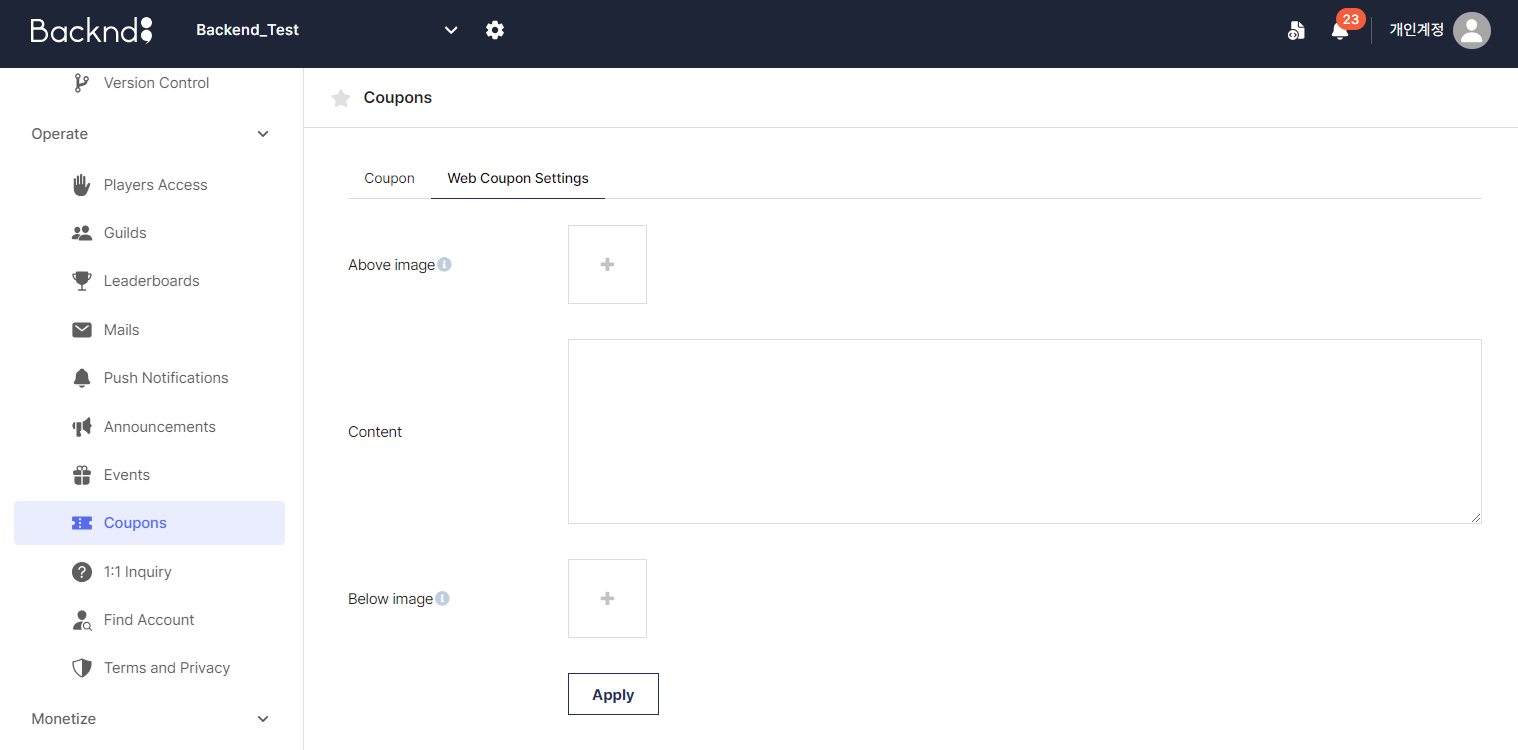
Click Apply after inserting/entering your images and description.
After uploading the images, you can reset them by clicking the x icon.
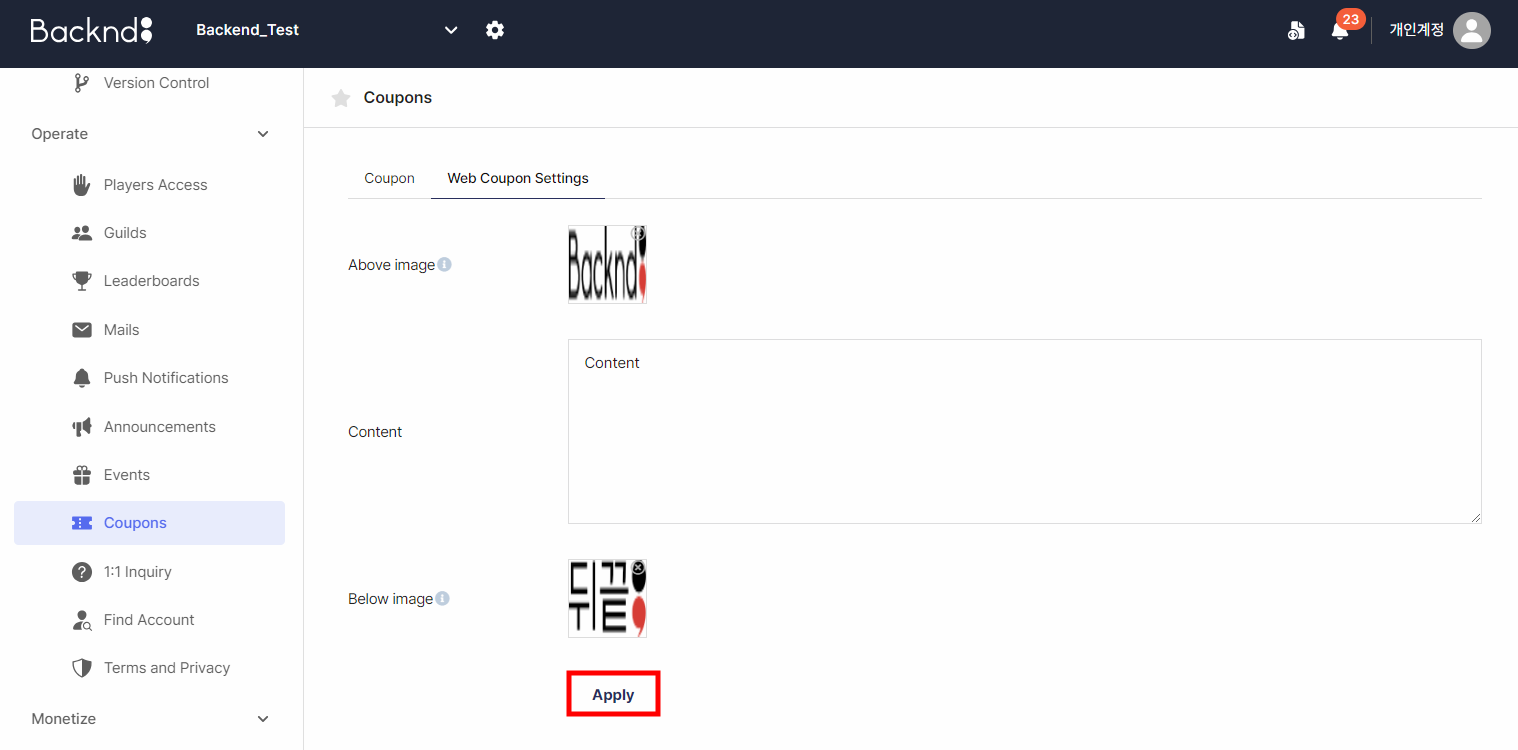
This creates the URL of the web coupon page.
You can copy the URL by pressing the icon.
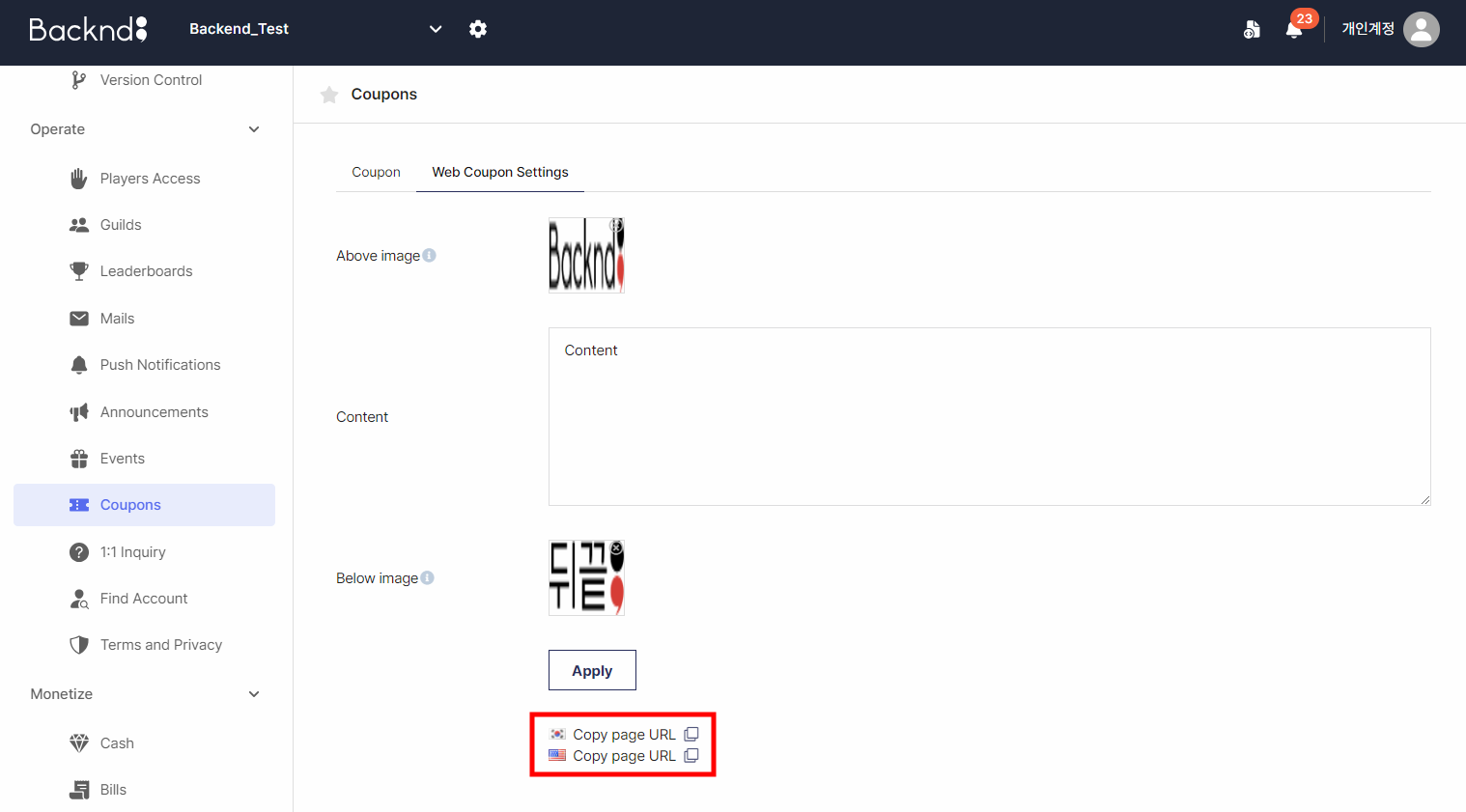
You can check the page by accessing the URL.
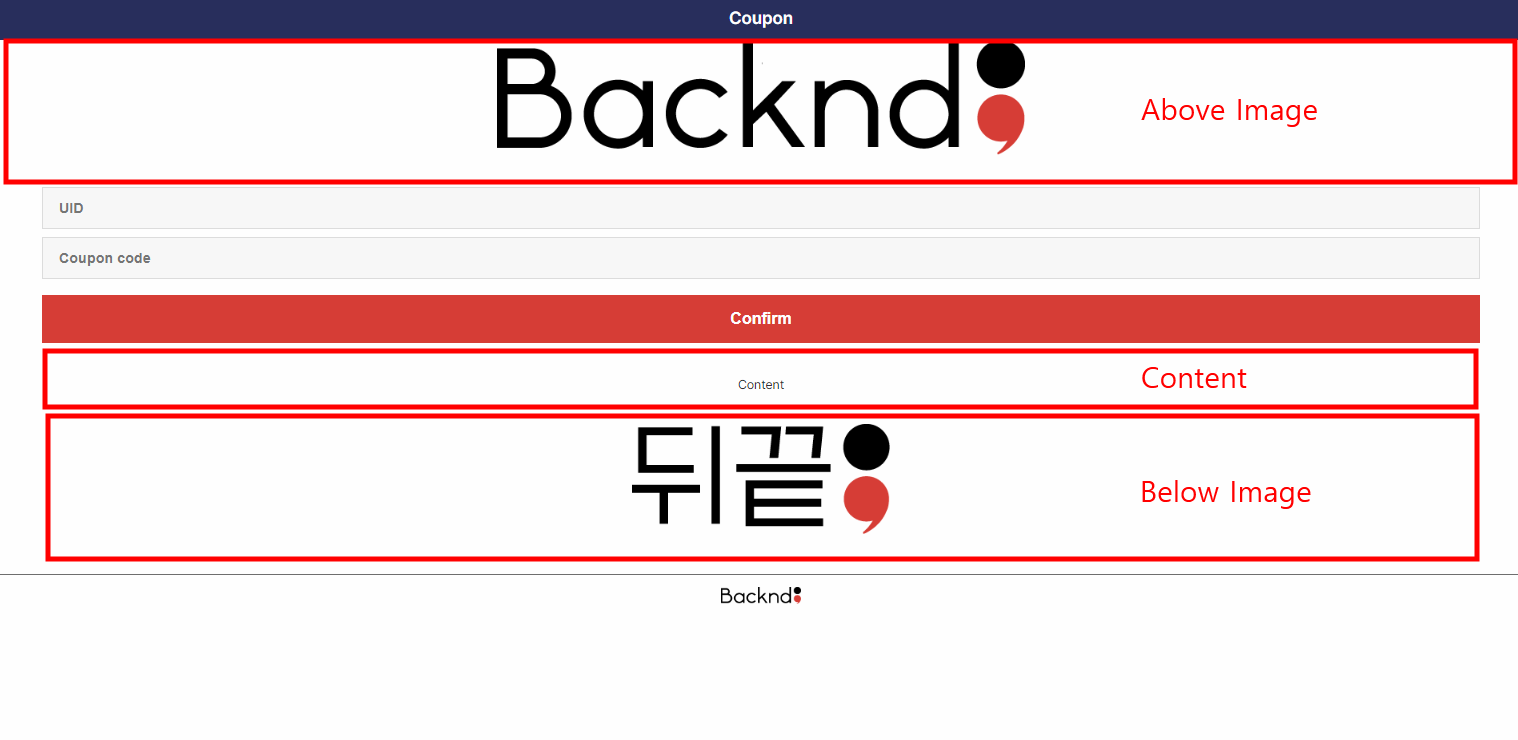
How to issue UID
The UID used in BACKND is the UID value a user receives through the client after logging in.
For information about issuing UID, please refer to the developer documentation - How to Use Web Coupons.
How To Create a Web Coupon URL With the Entered UID
You can add a uid parameter to the copied URL so that when the web coupon page is accessed, the UID is pre-entered.
E.g.) https://storage.thebackend.io/****~/coupon.html?lng=ko → https://storage.thebackend.io/****~/coupon.html?lng=ko&uid=<UID that will be entered by default>
Result