Match Management
This function allows you to make and manage matchmaking for multiplayer content.
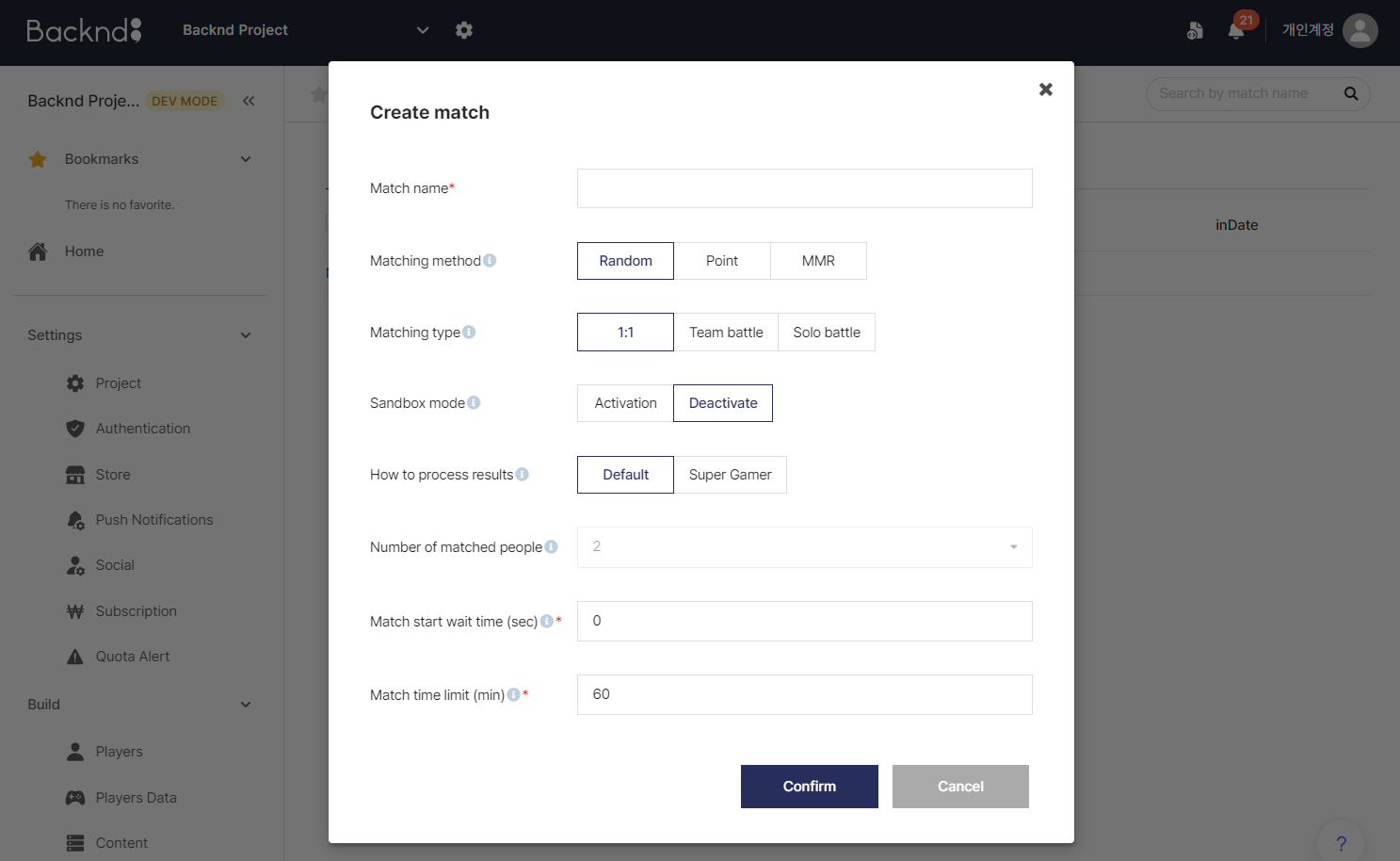
Matching methods
BACKND Match provides a total of 3 matching methods.
| Value | Description |
|---|---|
| Random | Randomly matches all users who applied for matching without matching conditions. |
| Point | Matches users by utilizing points that the developer entered directly into BACKND Console. |
| MMR | Decides points based on Elo Rating rules and uses them to match users. |
Matching types
There are a total of 3 matching types.
- You can create a maximum of 10 match cards.
- The same matching method/type can be duplicated.
| Value | Description |
|---|---|
| 1:1 | Matches a user against a user. |
| Team Battle | This is a team battle match where you can match up to 10 people. It can accommodate 2:2, 3:3, 4:4 and 5:5. |
| Solo Battle | This is an individual match that can accommodate 3 to 10 people. In the case of MMR matching, you cannot create solo battles. |
Reset(by season)
You can select the interval of season's reset among 3 options: 'Weekly,' 'Monthly,' and 'Indefinite.'
- Match records and scores are reset, but the records are not lost.
- You can look up scores and records from previous seasons in the console and SDK.
| Value | Description |
|---|---|
| Indefinite | Scores are not reset. This is the only option available for Random. |
| Weekly | Resets a season every week. Match records are reset at 00:00 every Monday. |
| Monthly | Resets a season every month. Match records are reset on the 1st of every month at 00:00. |
Configure matching conditions and game
You can set various values to be used in BACKND Match.
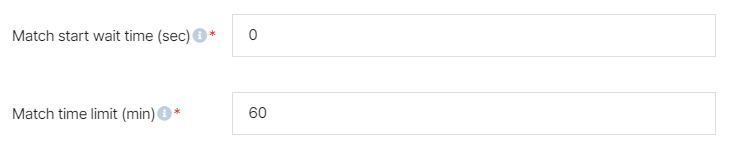
| Value | Description |
|---|---|
| Pre-match Waiting Time(in seconds) | The time users have to spend waiting until the server sends a game start message after all users enter the in-game room. |
| Match Time Limit(in minutes) | The time limit for a room following game creation. If this time elapses, the game is automatically canceled. |
| Maximum Matching Range | In Point/MMR mode, this is the value that determines the maximum disparity of score between a user and their potential opponent. |
| Matching Increase/Decrease Value | In Point/MMR mode, this is the value that determines the point range of matchmaking(centered around the user's current points). It also determines how much the range will expand if matchmaking fails. |
| Matching Increase/Decrease Time(in seconds) | In Point/MMR mode, this is the value that determines the interval at which the point matching range will expand if matchmaking fails. |
Operation Methods for Matching Range / Matching Increase/Decrease Value / Matching Increase/Decrease Time
For point and MMR matching, you can set the maximum matching range and the value by which the point matching range will increase/decrease.
- You can use the matching increase/decrease value to determine how many points the matching range is to be expanded by if matchmaking fails.
- E.g.) If the increase/decrease value is 100 and the user's current point is 1,000, they will be matched with users between 900 and 1,100 points
- You can use the maximum matching range to determine the maximum point difference between the user and the matched opponents.
- E.g.) If the increase/decrease value is 100, the maximum matching range is 1,000, and the user's current point is 1,000 points, the matching range progressively expands as follows: 900 - 1,100 / 800 - 1,200 / ... /0 - 2,000.
Configure sandbox mode and battle royale mode
You can choose to activate Battle Royale mode(for solo battle) or Sandbox mode.
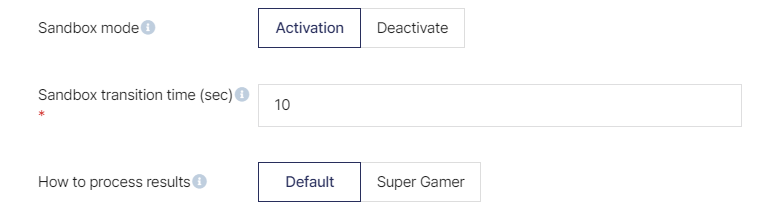
| Value | Description |
|---|---|
| Sandbox Mode | In this mode, if users are not matched by the end of the sandbox matching transition time, only the currently matched users are allowed to start the game. |
| Result Processing Method | For General, the result is processed only when all users transmit the same results, and for Super Gamers, the results are processed normally and the game terminates if only the Super Gamer's game result message is sent to the server. |
Configure random/MMR matching results
- In the case of random matching, only the win/loss result is saved, so no separate value for result processing is set.
- For MMR matching, the score is determined according to the Elo Rating rules, so no separate value for result processing is set.
Configure point matching results
Point matching is carried out using points entered directly into BACKND Console by the developer.
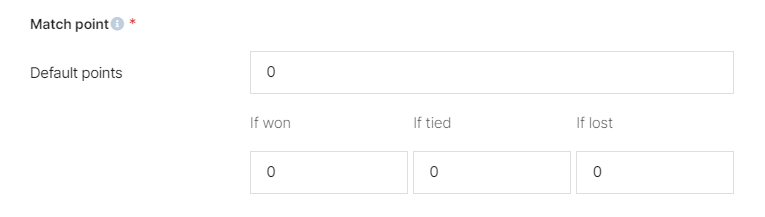
| Value | Mode | Description |
|---|---|---|
| Initial Point | All matching methods | You can determine the initial point value that is given to users following ID creation or the start of a season. |
| 1st - Nth | Solo battle | You can set different point increase/decrease values for each standing from 1st to Nth. |
| Victory | 1:1/Team battle | You can set the point increase/decrease value for a win. |
| Tie | 1:1/Team battle | You can set the point increase/decrease value for a tie. |
| Defeat | 1:1/Team battle | You can set the point increase/decrease value for a loss. |