BACKND Function
Activate BACKND Function
To use BACKND Function, you need to activate the function by clicking the Activate BACKND Function button at the lower section of the page.
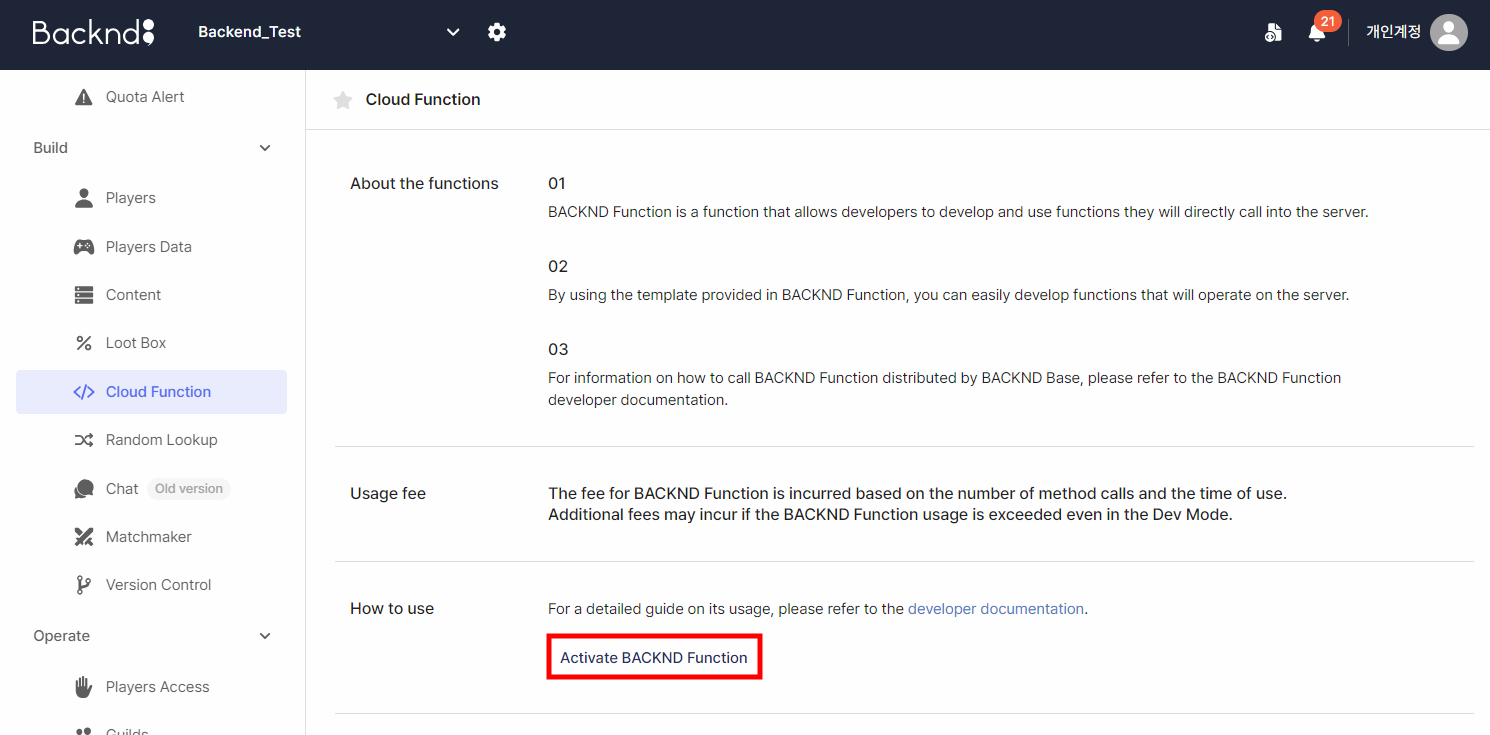
Authentication key
You can copy the authentication key required to use BACKND Function via the authentication key field on the upper section of the menu.
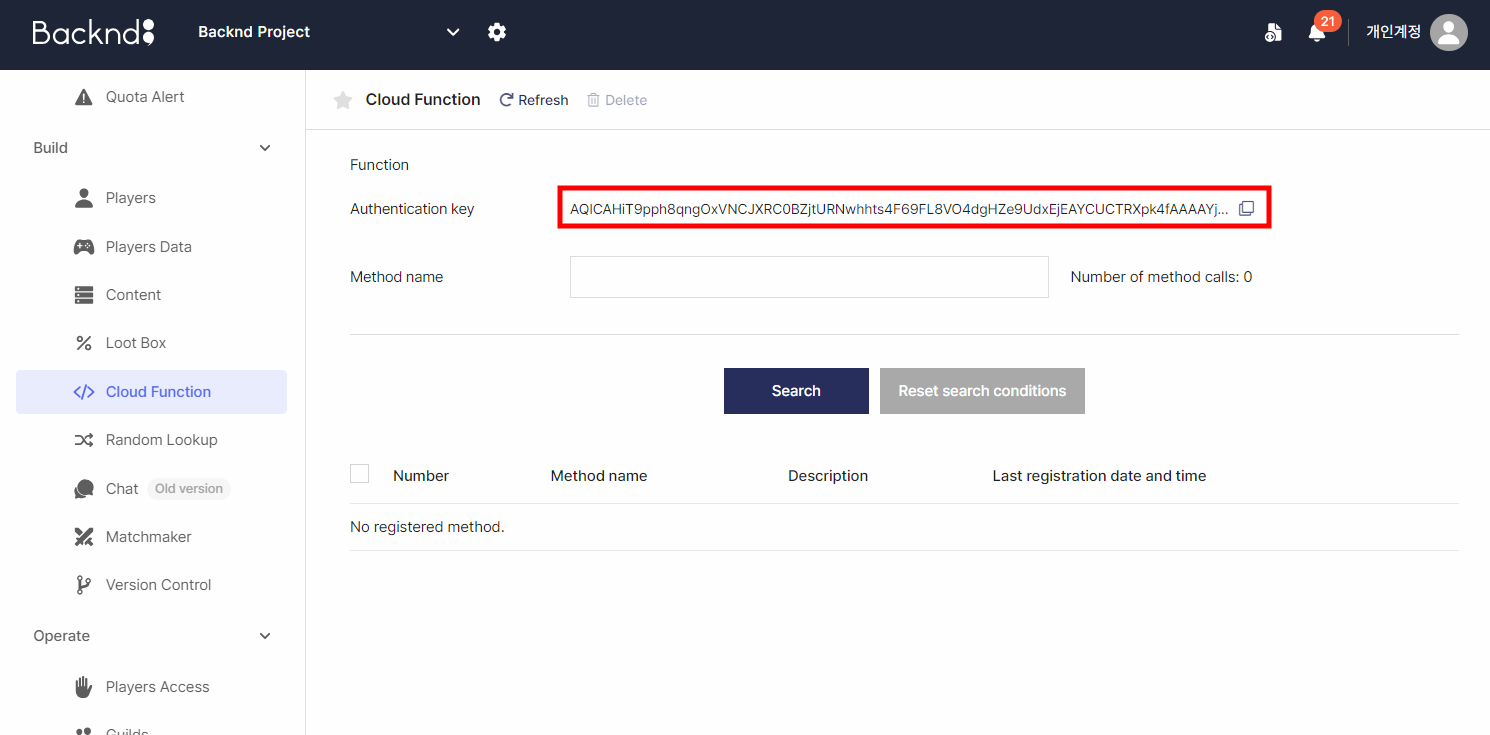
List of methods
You can see the list of methods registered in BACKND Function using the BACKND Function development tool.
- You can search methods by name.
- You can update the list of methods with the Refresh button at the upper section of the page.
- You can delete a method by selecting it and pressing the Delete button on the upper section of the page.
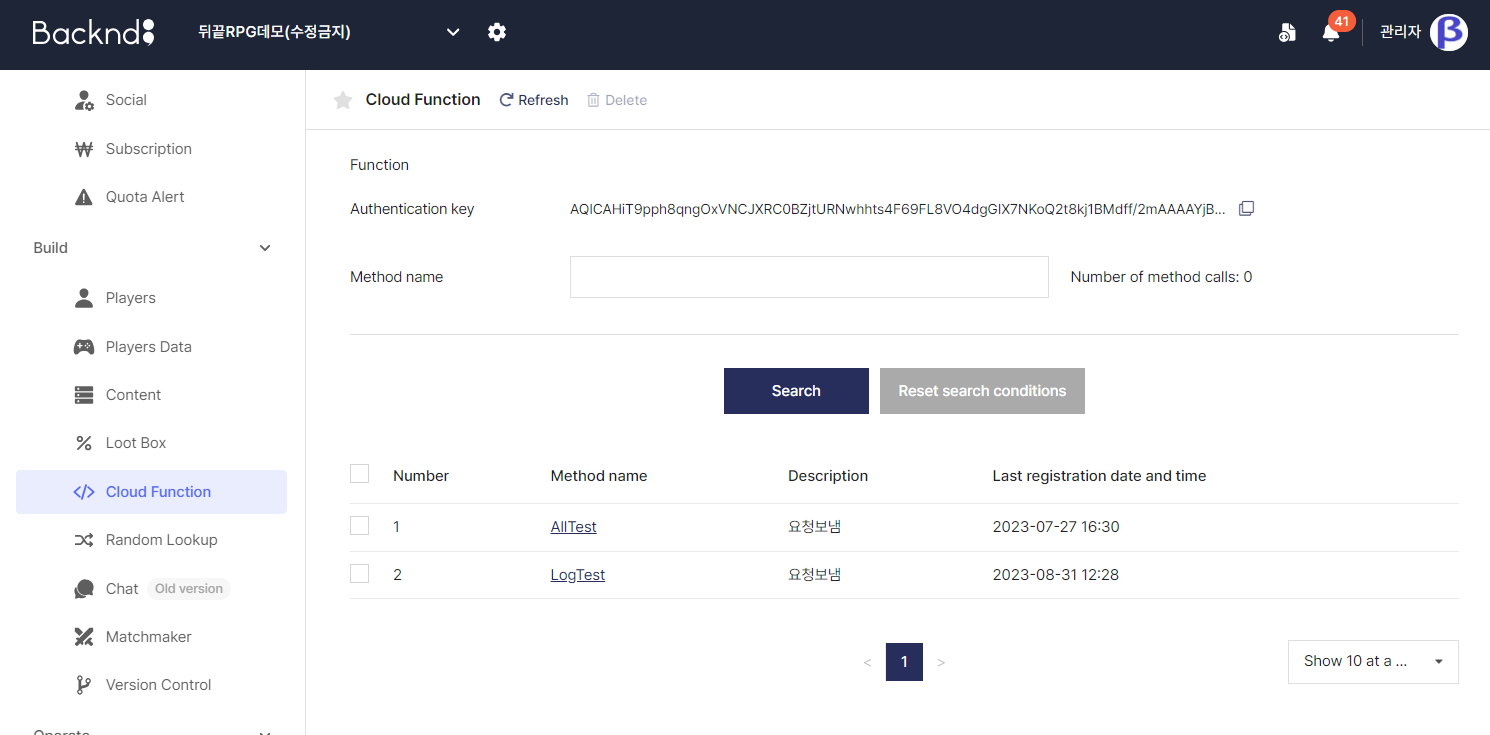
Log stream
You can view the log stream of a registered method by clicking its name.
- You can update the log stream with the Refresh button on the upper section of the page.
- You can search log streams.
- You can delete a log stream by selecting it and clicking the Delete button.
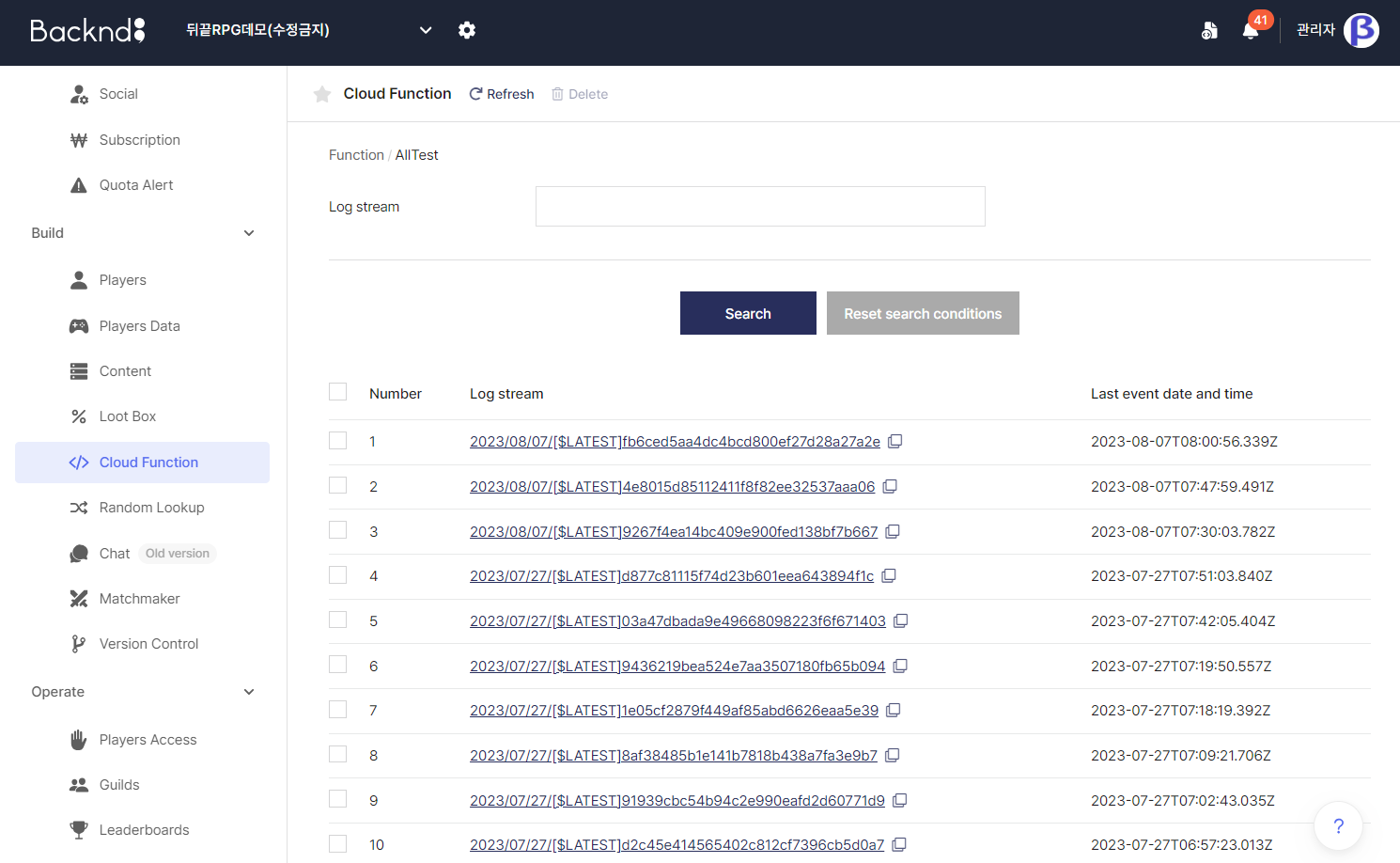
Log stream - Details
You can view the details of a log by clicking on a log stream.
- You can search by specifying a period of up to a minute.
- You can update the log by clicking Refresh.
- You can download the details as a CSV file.