BACKND Apple Login SDK
BACKND Apple Login SDK only supports Android versions currently.
BACKND Apple Login SDK is an SDK created and provided by BACKND to have Android use the Apple login function through a web view.
Enter the redirect URL on the Apple Certificates, Identifiers & Profiles Page and register a simple handler in the SDK to call a login method to facilitate the login process.
If you are using ProGuard, the following exception handling is needed.
-keep class io.thebackend.applelogin.** {*;}
Apply Apple Login SDK
BackendAppleLogin-1.0.0.unitypackage [2023-12-21]
Currently, Apple Login SDK only supports Android and does not work in the Unity editor.
Apple Services IDs settings
To use Apple login, you need to create Service IDs for Apple login on the Certificates, Identifiers & Profiles page
1. Create Services IDs
From the Certificates, Identifiers & Profiles page > Identifiers tab, click the tag on the upper right and select Services IDs.
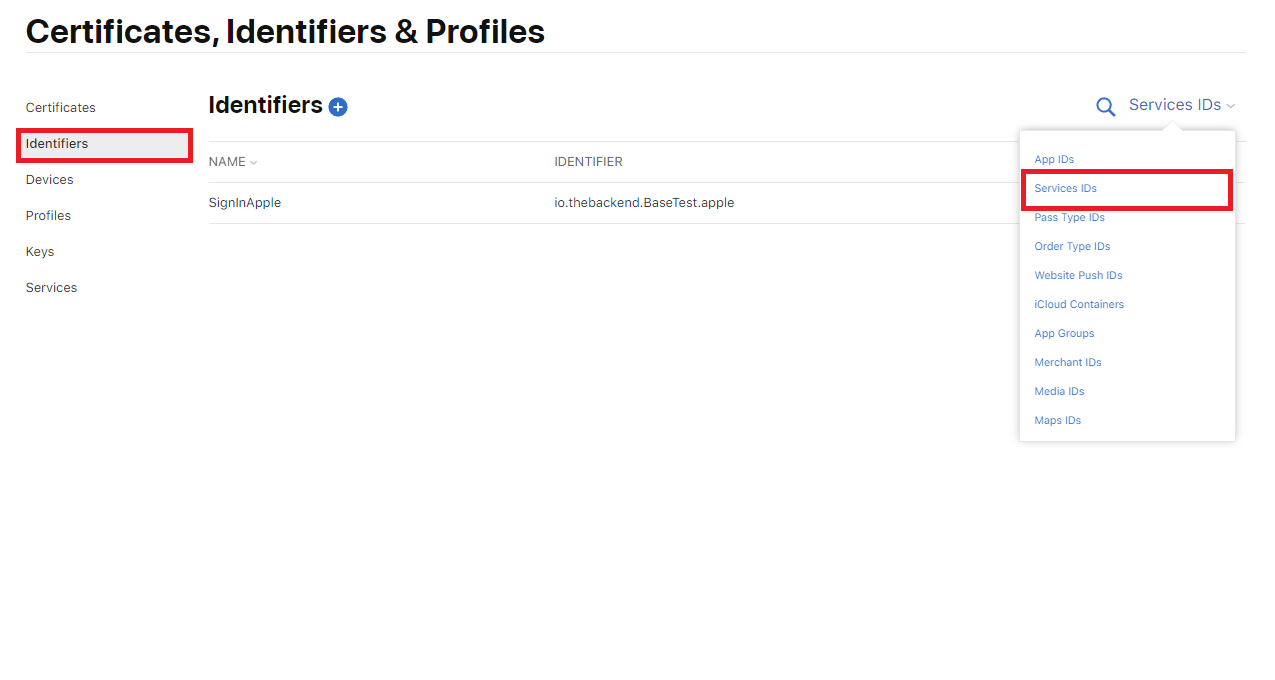
Press the + button on the right of Identifiers to create new identifiers.
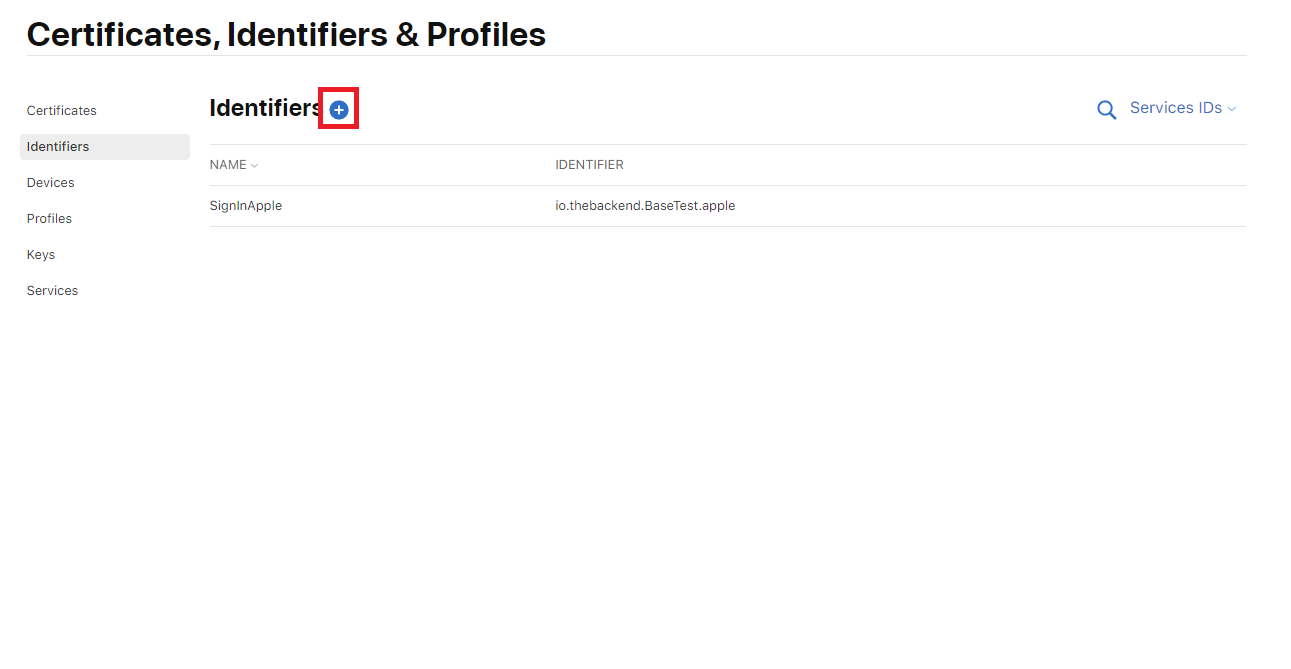
Select Services IDs.
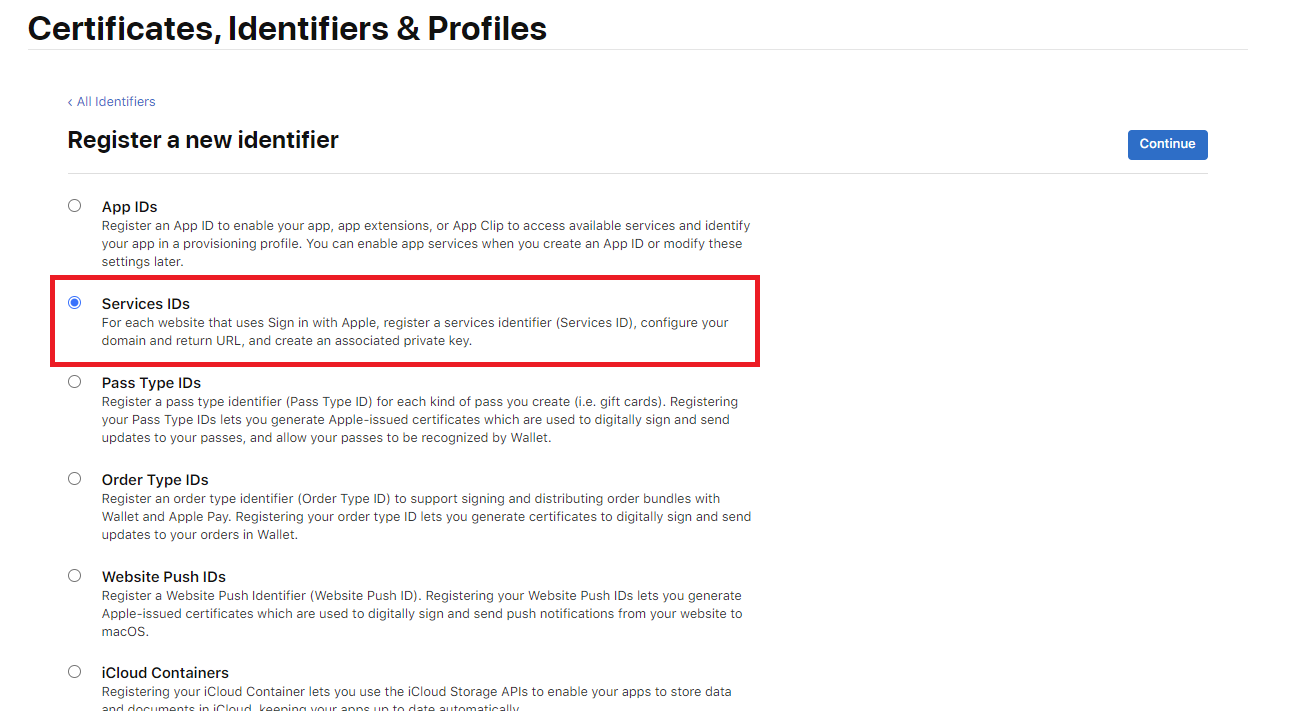
Enter the identifier.
This value must be unique.
Also, enter the description for the identifier.
Press Continue to complete creating the identifier.
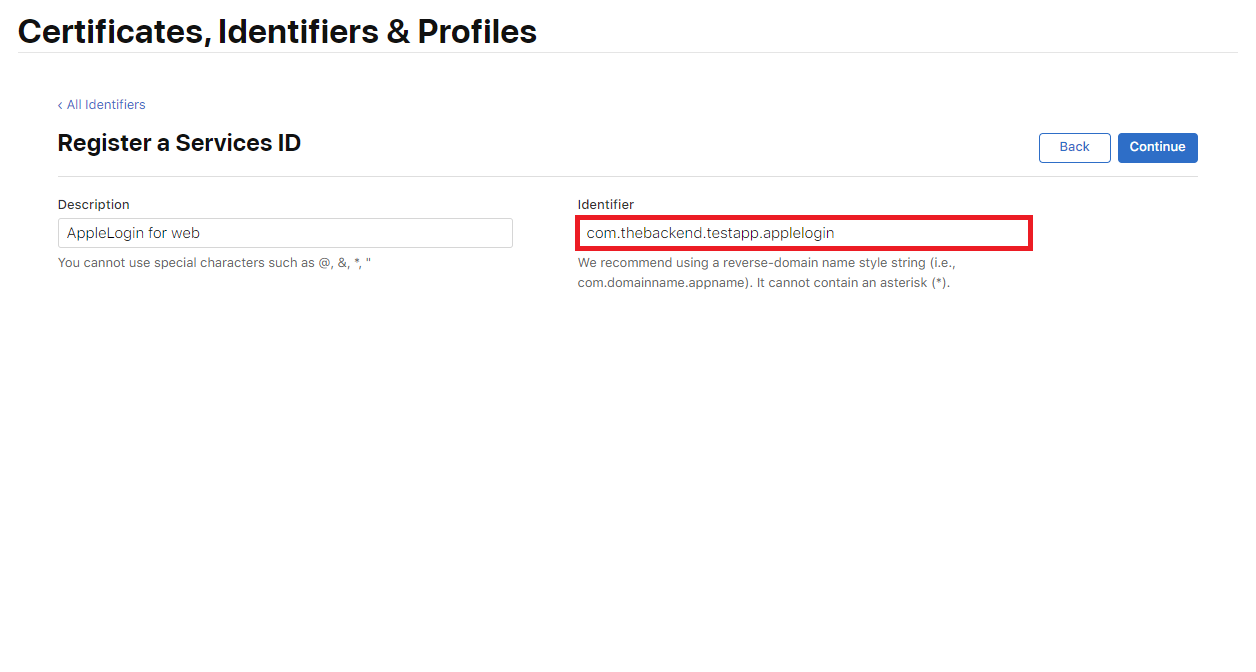
2. Connect to 'Sign in with Apple'
Click the created identifier.
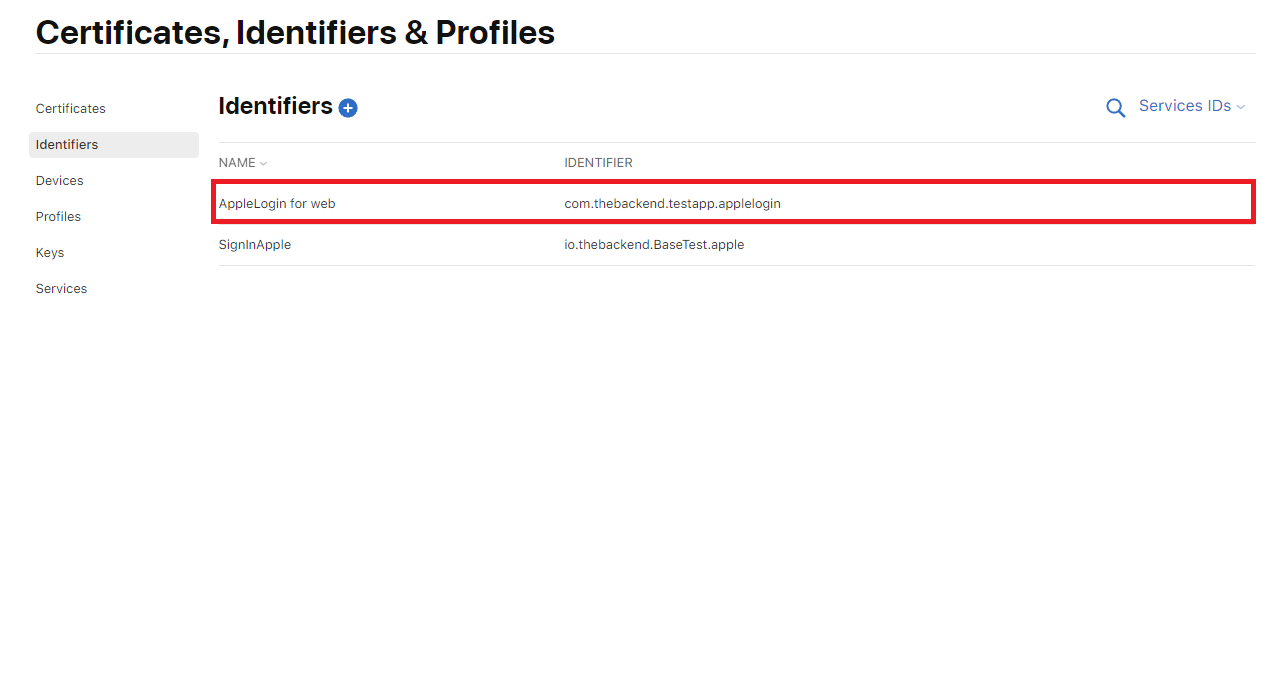
Check 'Sign in with Apple' among the Apple functions below and click the Configure button.
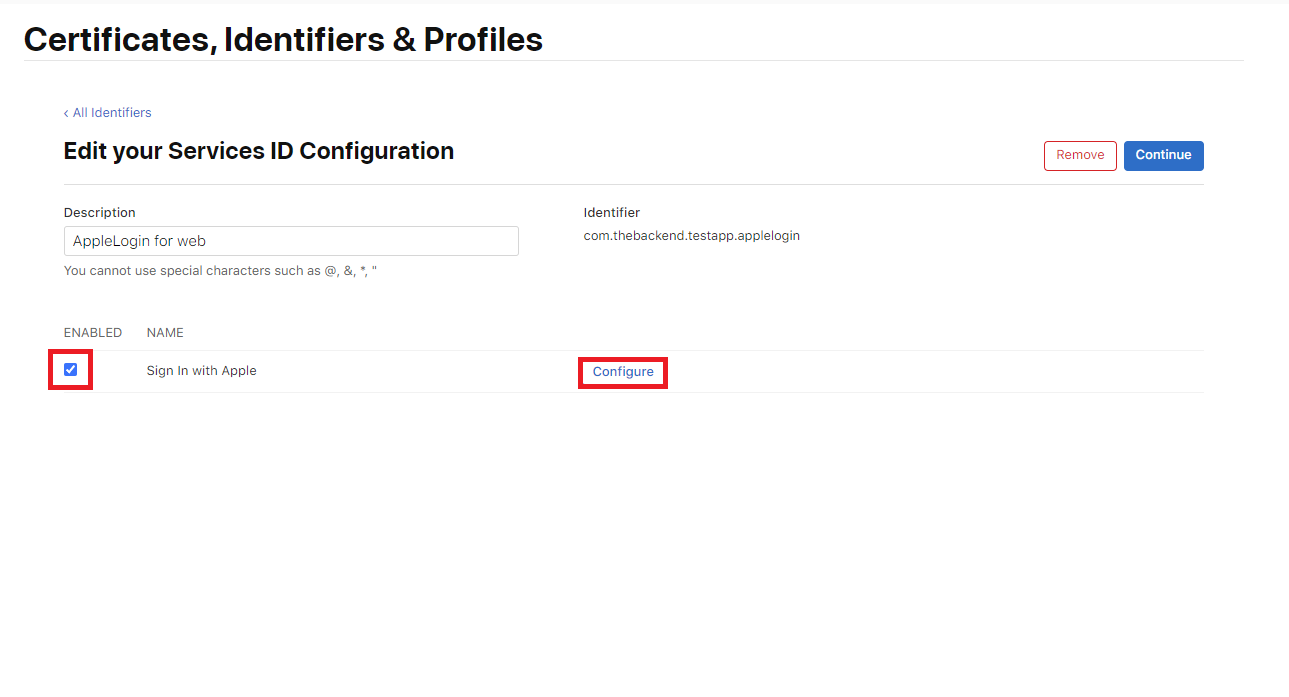
Select the App ID to connect Apple login and enter as shown below for Register Website URLs.
- Domains and Subdomains : redirect.thebackend.io
- Return URLs : https://redirect.thebackend.io
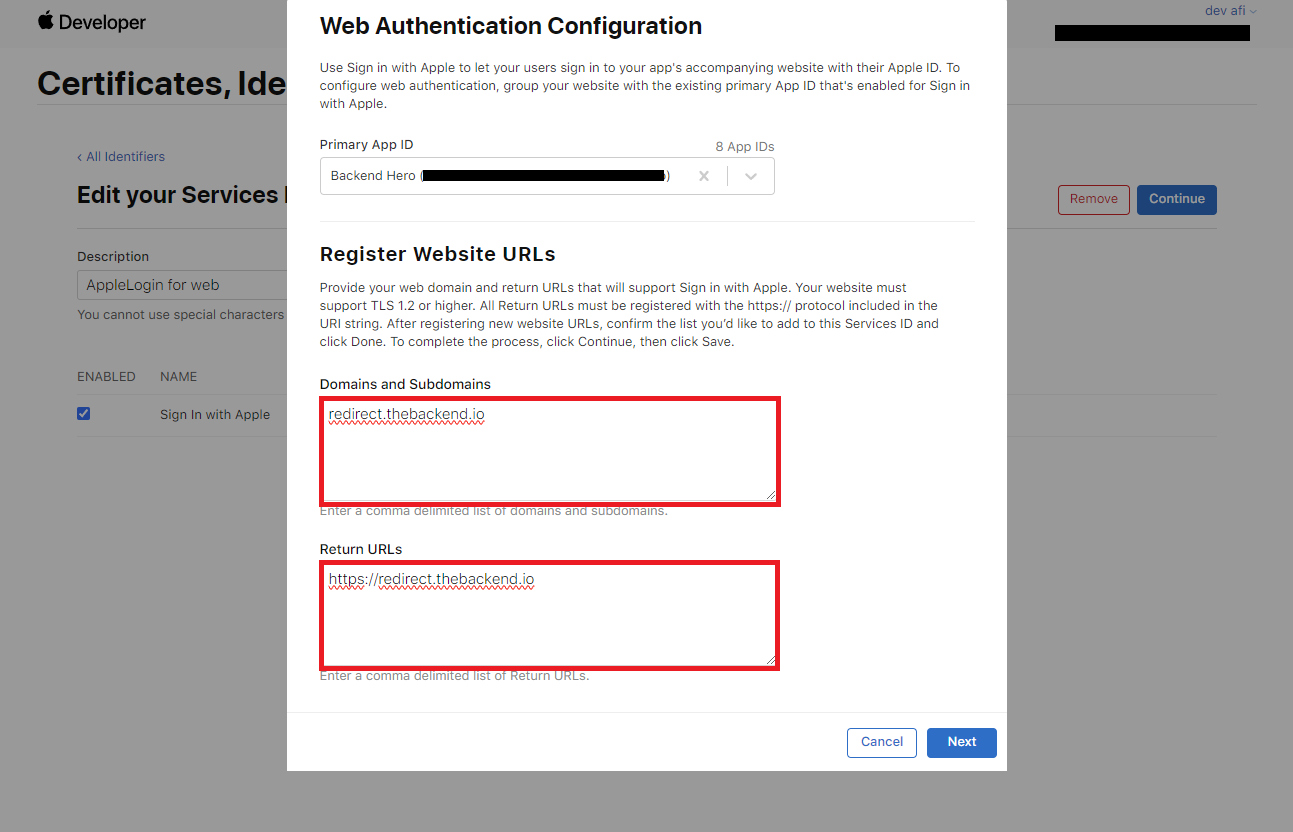
Click Save once you finish entering the information.
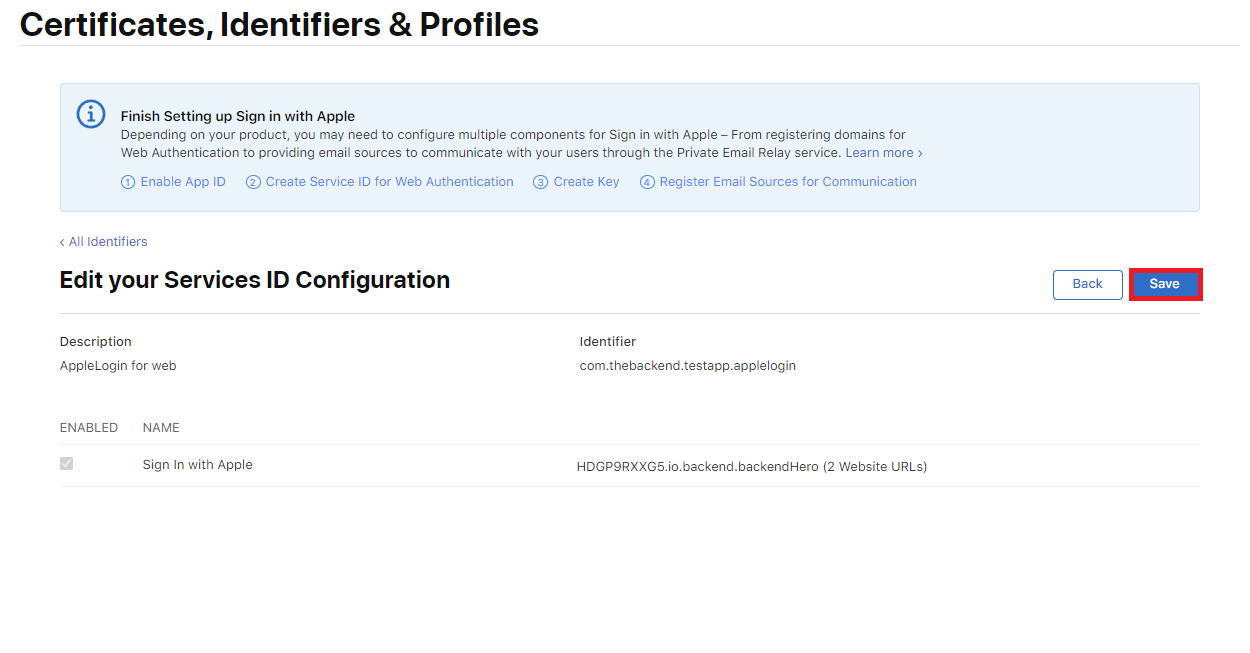
Enter BACKND Console
Copy the created identifier.
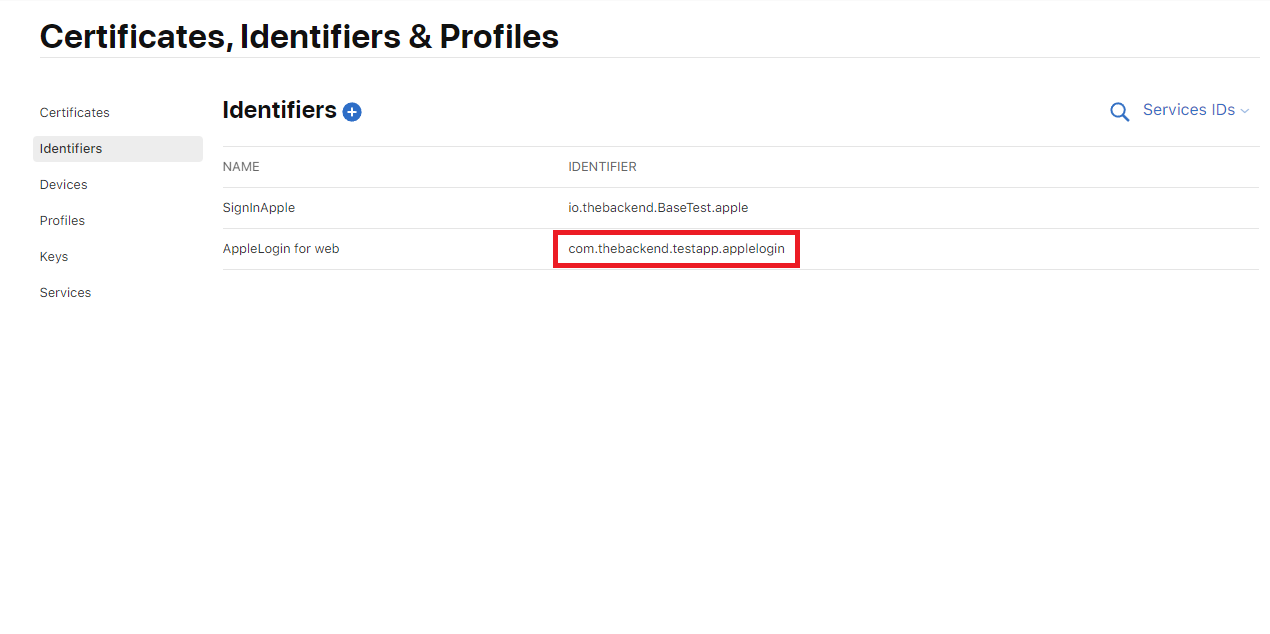
Go to BACKND Console > Authentication Information > Store authentication information, and enter the copied identifier in iOS Bundle Identifier for Web Login.